Ppp settings, Onepage setup – Edimax Technology AR-6024WG User Manual
Page 17
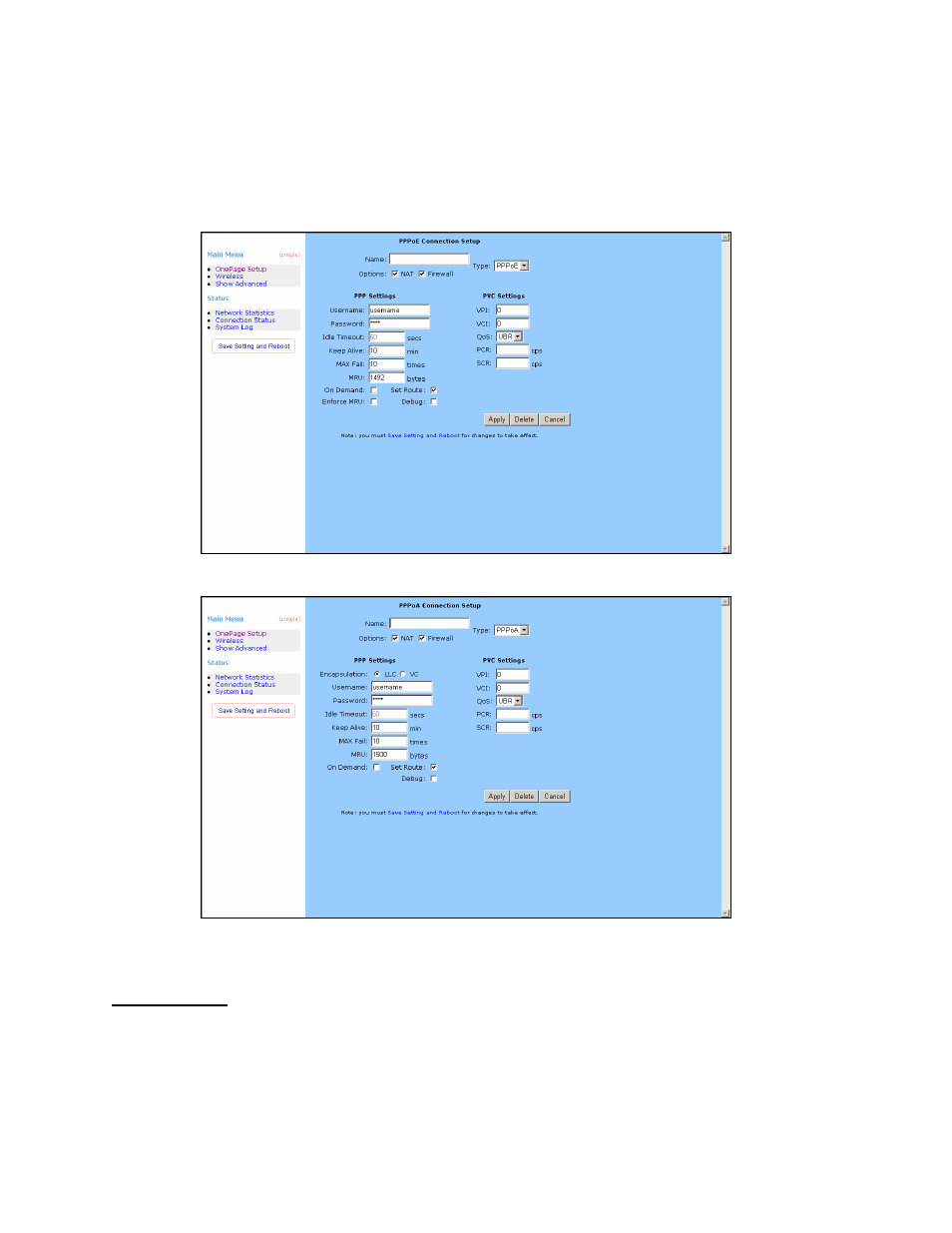
OnePage Setup
When working with wide area connections, the first thing you must do is to have the
handle of the connection. Once you have the handle for a Connection you must define
the PVC and protocol settings for it.
Name: Enter the name of your ISP. This information is for identification purposes only.
Type: There six kinds of method (PPPoE/ PPPoA/ Static/ DHCP/ Bridge/ CLIP).
PPP Settings
Encapsulation: Select you encapsulation type. (Supplied by your ISP).
Username: Enter the username provided by your ISP.
Password: Enter the password provided by your ISP.
Idle Timeout: Idle timeout means the router will disconnect after being idle for a
16
See also other documents in the category Edimax Technology Hardware:
- Edimax PS-3103P (153 pages)
- EW-7205AP (36 pages)
- EW-7811UN (66 pages)
- Multi-Homing Broadband Router (87 pages)
- EDIMAX FAST ETHERNET MFP SERVER VERSION: 2.0 (118 pages)
- EU-4207 (15 pages)
- Broadband Router (57 pages)
- BR-6226N (170 pages)
- EU-4230 (17 pages)
- BR-6304Wg (2 pages)
- AR-6024 (72 pages)
- USB ADSL Modem AR-7024Um (2 pages)
- BR-6104KP (48 pages)
- AR-7266WNB (124 pages)
- 802.11g (32 pages)
- MIMO BR-6216Mg (2 pages)
- Wireless LAN USB Adapter (16 pages)
- Wireless 3G Portable Router 3G-6210n (157 pages)
- EW-7205APS (31 pages)
- EW-7126 (24 pages)
- AR-7064Mg+ (2 pages)
- AR-7064Mg+ (50 pages)
- HP-8501 (20 pages)
- AC-M3000 (158 pages)
- EW-7206GAb (42 pages)
- BR-6218Mg (58 pages)
- EN-9120 (9 pages)
- Network Router (6 pages)
- EW-7206PDg (47 pages)
- EW-7317LDg (34 pages)
- EN-9235TX-32 (10 pages)
- BR-6004 (30 pages)
- Ethernet Cardbus Adapter (21 pages)
- Edimax user guide Router (81 pages)
- N-9210TX-64 (9 pages)
- Wireless LAN Access Point (44 pages)
- USB 2.0 to Faast Ethernet Adapter With 3-Port USB Hub EU-4230 (9 pages)
- EW-7317LDg (2 pages)
- Edimax Wireless LAN Cardbus Adapter (34 pages)
- BR6101 (78 pages)
