Continuous – Electrolux Air-O-Speed AOW101E User Manual
Page 28
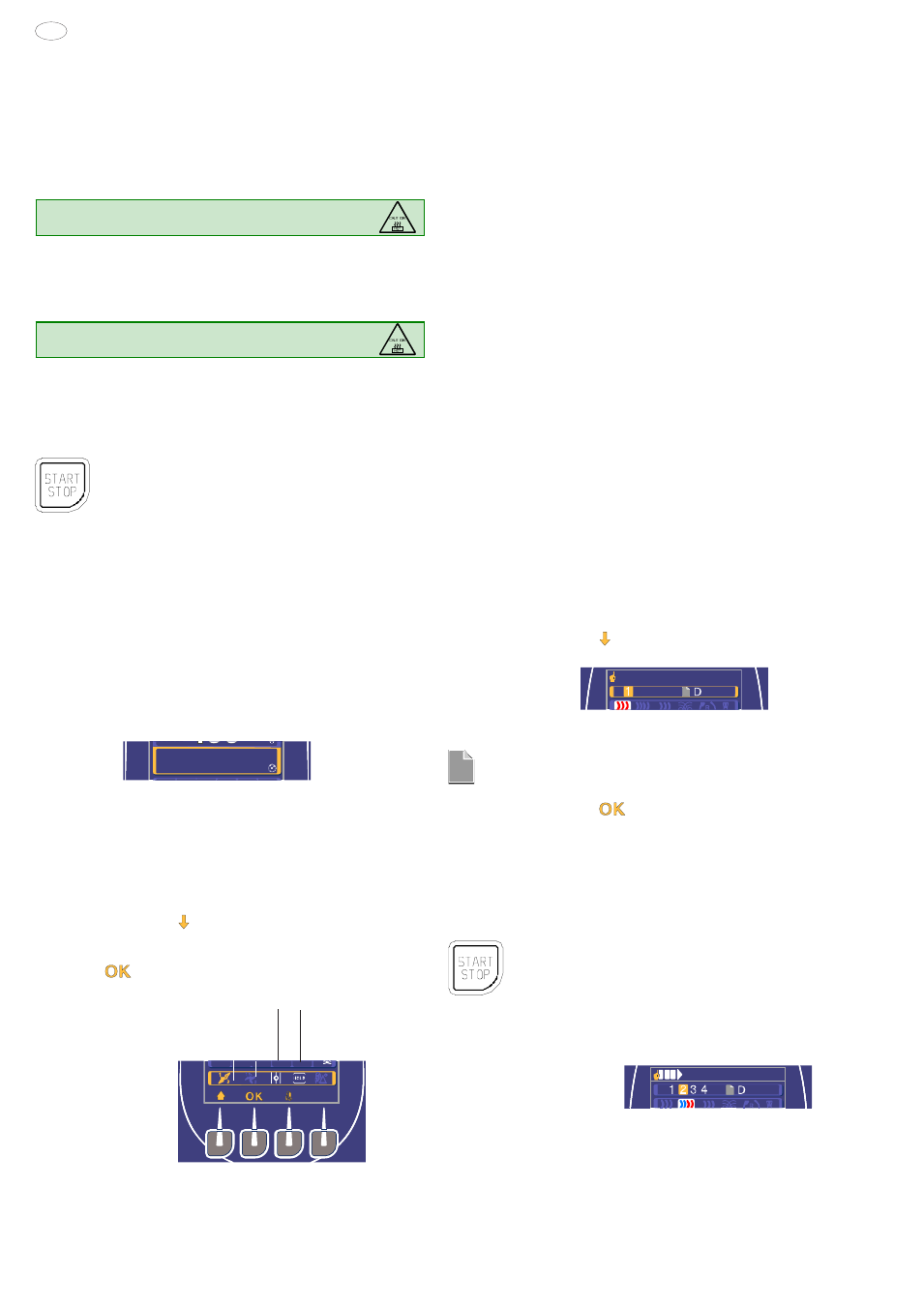
28
5958 992 00
EN
To cancel a SET UTILITY (white) press the button P2 (OK) again
after selecting it (yellow).
The selectable UTILITIES are those available for the cycle in
progress, therefore all, one, a combination or none may be se-
lected for a cycle.
The description of the various UTILITIES is given in par. 3.4 SPE-
CIAL COOKING MODES (page. 14).
4.5.3 MULTIPHASE COOKING IN AUTOMATIC SEQUENCE
Food can be cooked with different temperatures during its cycle
and therefore in different phases.
The oven enables the execution of programs consisting of sev-
eral sequential phases. E.g.
- Phase 1:
- convection cycle 392°F (200°C)
- core probe 158°F (70°C)
- Phase 2:
- combi cycle 428°F (220°C)
- duration 40 minutes
- Phase 3:
- convection cycle 482°F (250°C)
- duration 15 minutes
and so on up to a max. of 6 phases.
During cooking, going from one phase to the next occurs auto-
matically, until automatic stopping of the program with completion
of the last set phase.
A cycle with several phases is set by carrying out the following
operations:
1) switch the oven on;
2) Set the following for PHASE 1 (refer to par. 4.4 MANUAL):
- cooking mode;
- compartment temperature;
- cooking time (or alternatively the core probe temperature).
3) Press the button P2 ( ) to select the PHASES field
4) Turn knob K to select the symbol of the NEXT PHASE
5) Press the button P1 (
) to confirm PHASE 1.
6) Set new values, as in point 3), but for PHASE 2.
7) To set additional PHASES, repeat points 3, 4, 5 and 6 up to a
max. of 7 phases.
8) Now the cooking phase with several phases is set. Introduce
the product to be cooked and press the Start cycle button.
It will start from PHASE 1 (value1 highlighted in orange) and when
completed, automatically goes to PHASE 2 (value 2 highlighted
in orange) and so on for the other phases (if set).
PHASE 2 in progress
(orange)
The change from one phase to the next is signalled by a brief
audible alarm.
At the end of the last phase cooking automatically stops, as pre-
viously described, signalled by a double intermittent audible alarm.
Note:
- The cooking cycles (steam, combi, convection and regenera-
tion) cannot be started until the steam generator is ready, as indi-
cated by the corresponding light off (see par. 4.1).
During this period the time count does not start and the Start
cooking button flashes; this occurs also when the oven door is
opened.
Caution! Risk of burns.
Always open the door with caution when the oven is hot.
4.4.8 STOPPING OF COOKING CYCLE - MANUAL
At the end of the set time, the cooking cycle automatically stops
and the oven bell sounds continuously.
Open the door and remove the product.
Caution! Risk of burns.
Always open the door with caution when the oven is hot.
Notes:
- The bell can be stopped in advance by carrying out any opera-
tion on the control panel or by opening the door.
The cooking cycle can be stopped manually by keeping the cycle
Start/Stop button pressed for 2 seconds.
Shorter presses will be ignored by the oven.
A cycle identical to that just completed can be repeated by press-
ing the Start/Stop button again.
4.5 SUPPORT FUNCTION SETTINGS
4.5.1 MANUAL CYCLE (CONTINUOUS COOKING)
Manual cooking cycles can be set, inhibiting the timer. Follow the
instructions of par. 4.3.3 SETTING COOKING TIME until the
message “CONTINUOUS” indicating continuous cooking ap-
pears on the display.
CONTINUOUS
In this case, the cycle can only be stopped manually by pressing
the cycle Start/Stop button for 2 seconds or switching the oven
off.
4.5.2 UTILITIES
1) Switch the oven on by pressing the button I (O - I).
2) Set a cooking cycle.
3) Press the button P2 ( ) several times to select the UTILITIES
field.
4) Select the required UTILITY (yellow) with knob K and press the
button P2 (
) to set it (white).
_________SET
UTILITY
(white)
UTILITY
SELECTED_______
______
(yellow)
P2
