Oven door opening, Oven door closing, Description of control panel – Electrolux Air-O-Speed AOW101E User Manual
Page 20
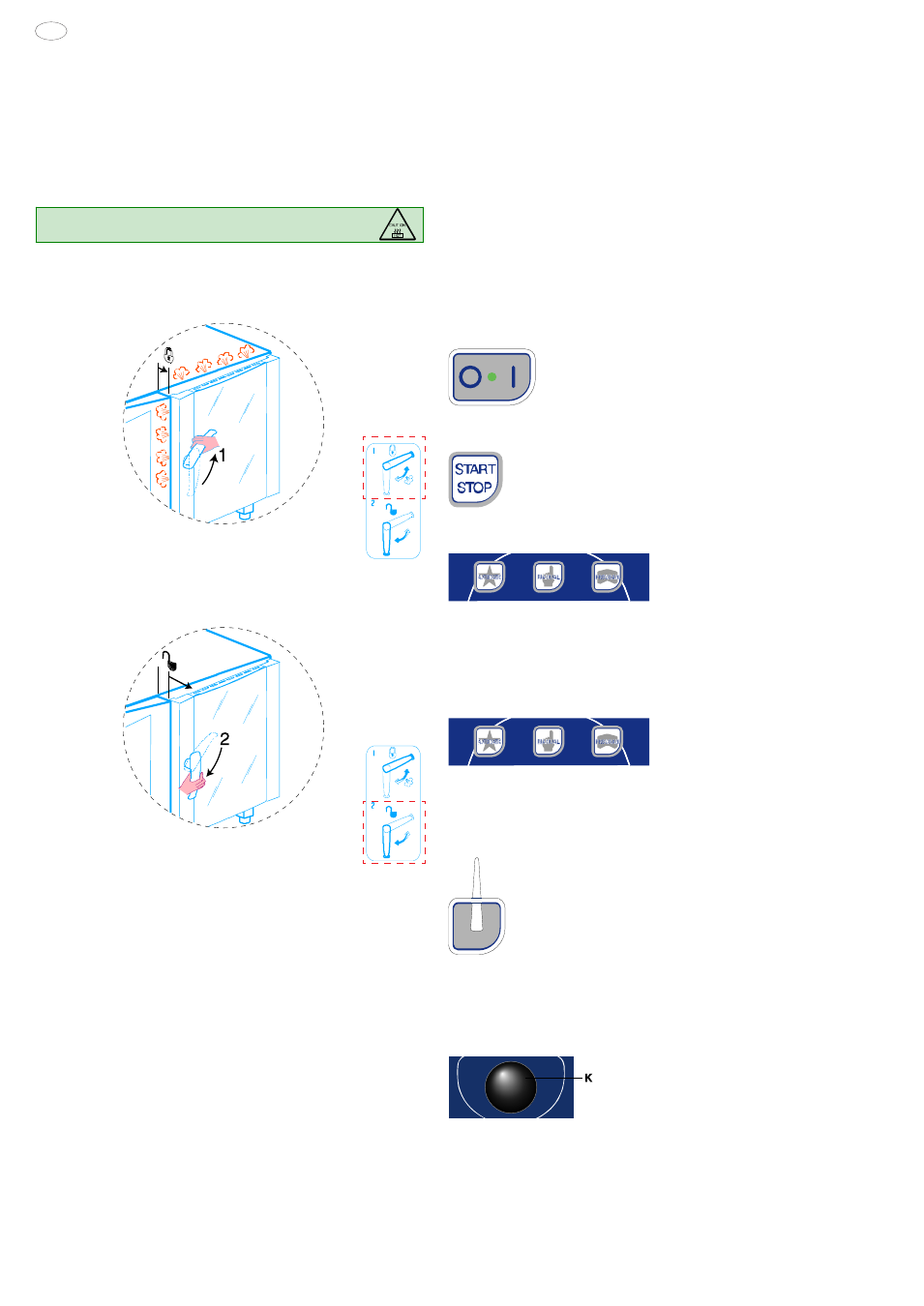
20
5958 992 00
EN
1. OVEN DOOR OPENING
The oven is equipped with a safety system to prevent you being
exposed to steam when opening the door completely, therefore
carry out the following operations, according to the model:
1.1 6- AND 10-RACK MODELS
Caution! Risk of burns.
Always open the door with caution when the oven is hot.
a) Turn the oven door handle counter-clockwise as far as it will go.
The door opens slightly and is stopped by the door safety device.
If there is a cooking program in progress it will be interrupted but
will continue when door is closed.
b) Turn the door handle to the vertical position and then pull
outwards, the door will offer light resistance and then open
completely.
2. OVEN DOOR CLOSING
2.1 6- AND 10-RACK MODELS
a) Turn the door handle counter-clockwise as far as it will go and
press the door closed against the oven.
b) Keeping the door pressed closed, lock it by turning the handle
to the vertical position.
3. DESCRIPTION OF CONTROL PANEL
3.1 FOREWORD
For easy understanding of oven operation, when reading keep
the flap relating to the control panel of your model open, identify-
ing it from those given on the last pages of this manual.
All the functions available in the various models of the range are
described below.
Certain functions are shared by all models, whereas others
are available only on some versions.
3.2 BASIC CONTROLS
Main switch
Cooking cycle/program Start/stop.
GRAPHIC DISPLAY management
controls
: buttons for select-
ing oven control mode.
GRAPHIC DISPLAY
Graphic display for showing all available oven functions.
P1-P2-P3-P4 Button for selecting the functions shown on the
GRAPHIC DISPLAY.
Press this button once to select the function shown above the
arrow.
K
Knob for selecting and setting the values of each function.
