King arthur chapter 10, Important technical details – Excalibur electronic 915-3 User Manual
Page 19
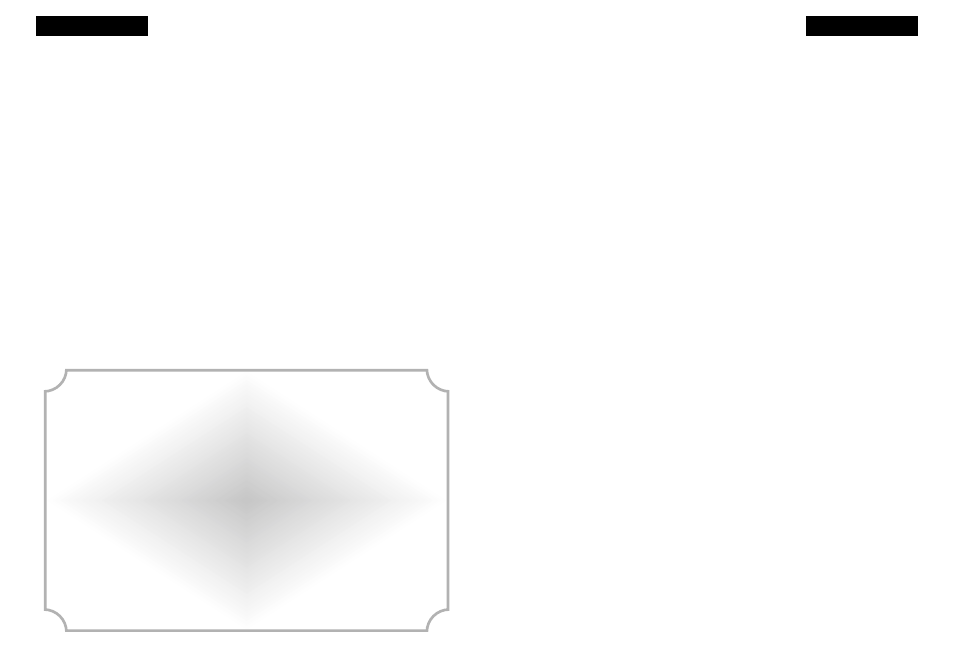
10.1 The ACL button
King Arthur may occasionally
“freeze up” or refuse to function
properly because of static elec-
tric discharge. If this happens,
press the ALL CLEAR (ACL)
button.
To do this, turn King Arthur
upside-down so the battery com-
partment is on the upper right.
The ALL CLEAR button is
recessed. You'll see a "dimple"
toward the bottom right. It has a
small hole in it. Gently push a
ballpoint pen or a straightened
paper clip into the hole and then
release. You'll again hear King
Arthur's ready tones.
SPECIAL NOTE: After you push
the ACL button, King Arthur will have
forgotten any game positions that may
have been in his memory.
10.2 Special Care
Avoid rough handling such as
bumping or dropping.
Avoid moisture and extreme tem-
peratures. Store away from win-
dows and other direct sources of
heat and cold, such as heating, air
vents or direct sunlight. For best
results, use between the tempera-
tures of 39º and 100º Fahrenheit
(4º and 38º Celsius).
Clean using only a slightly damp
cloth. Do not use cleaners with
chemical agents.
37
ENGLISH
press it until the king is the cor-
rect color. (You won’t be permit-
ted to leave the SETUP mode
until both the White and Black
king are placed.)
Next, pick out another piece in
the problem or position you
want to set up, and press the
appropriate piece key to the left
of the display. Then press the
square on the sensory board
where this piece should stand.
Press the square until the piece
appears in the right color on
your display.
Follow this procedure until all
the pieces in the problem or
position are completely set up.
Make sure that King Arthur
knows which color is to move—
press CONTRAST (
/
) to
change the side to move. Finally,
press CLEAR to play or to have
King Arthur analyze the posi-
tion.
ENGLISH
Nearly all operational problems are caused by incor-
rectly registering moves! King Arthur can’t see your
moves, he has to “feel” them. Remember—always follow the
simple two-step
procedure:
1.
Push the FROM square; listen for
the confirming, high-pitched beep.
2.
Push the TO square; listen for
the confirming, high-pitched beep.
If a low-pitched beep sounds, look carefully at the LCD and
follow the directions displayed to replace the illegally moved
piece. Then make a legal move.
36
KING ARTHUR
CHAPTER 10:
IMPORTANT TECHNICAL
DETAILS
