Troubleshooting the installation – Sybase MAC OS X User Manual
Page 41
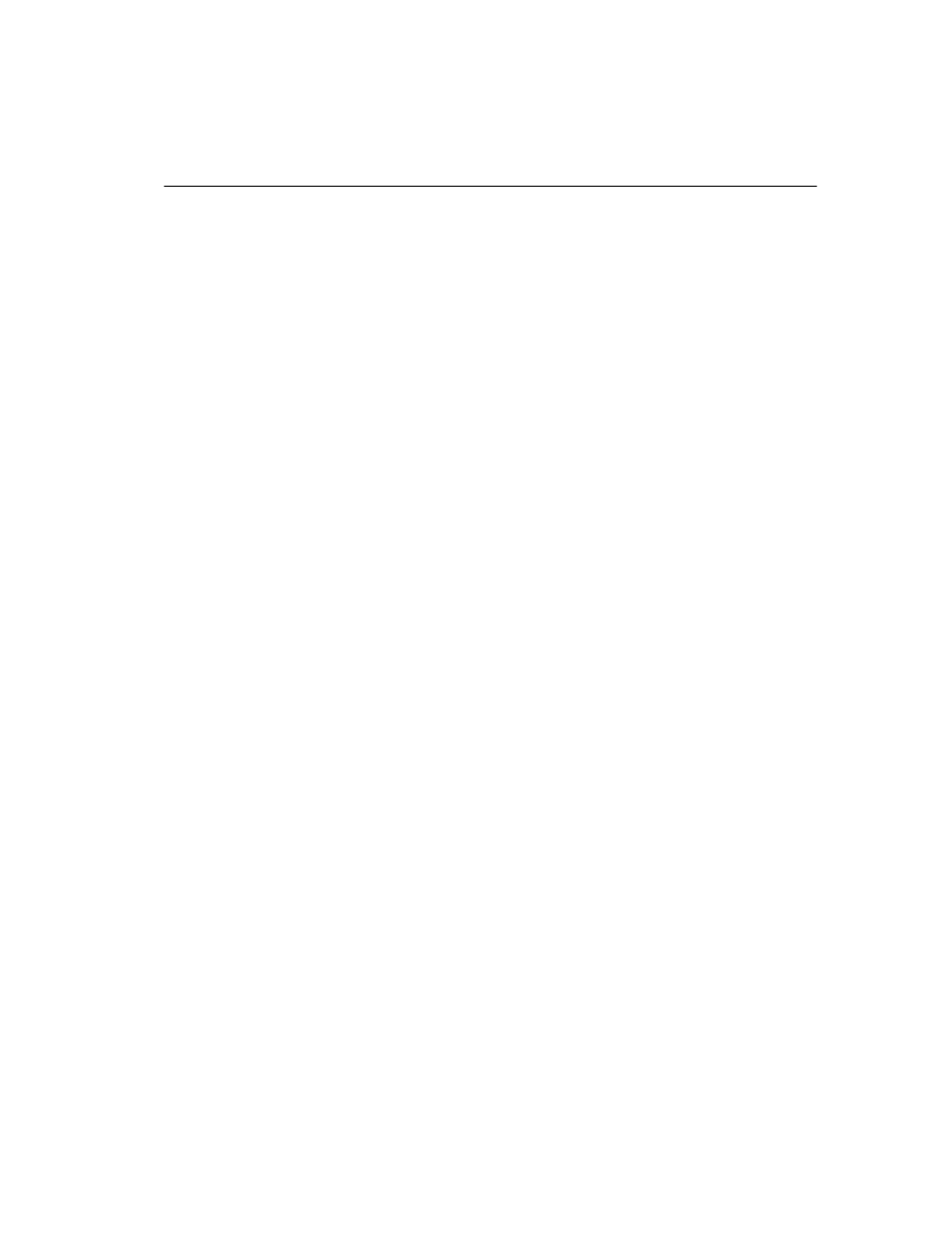
CHAPTER 1 Installing Adaptive Server
31
•
The Sybase subagent maintains a table of the most recent 500 errors raised
through
sp_errornotify
. These values can be retrieved from the
aseErrorTable table definition in SYBASE-MIB.
Troubleshooting the installation
Please refer to the Release Bulletin for a complete list of known problems. If
you cannot connect to the server, there are several things that you should check:
•
On configurations that do not utilize a DNS server, some applications such
as
jISQL
may have a problem connecting to a local server using the name
‘localhost’. To work around this problem, enter ‘127.0.0.1’ as the host
name in the
jISQL
host name field. This issue is still under investigation.
The Sybase installation process assumes the host name of your system is
the same as returned by the shell command
‘hostname -s’
. This name is
used in entries within the interfaces file.
•
If you attempted the installation a second time, the installer indicates that
your second attempt is an Upgrade, rather than a new Install. In this case,
the server is not restarted after the installation or upgrade process is
completed. To start the server, completely uninstall the software as
described in the next section, and start over.
If these problems do not describe your situation, use our newsgroup to describe
the problem and we will respond as soon as we can. Convey the following
information in your problem description.
•
System configuration – type of Apple computer, memory, disk space
available, processor, DNS configuration.
•
Problem description – be as concise as you can.
•
Contents of /Applications/Sybase/ASE-
12_5/install/
