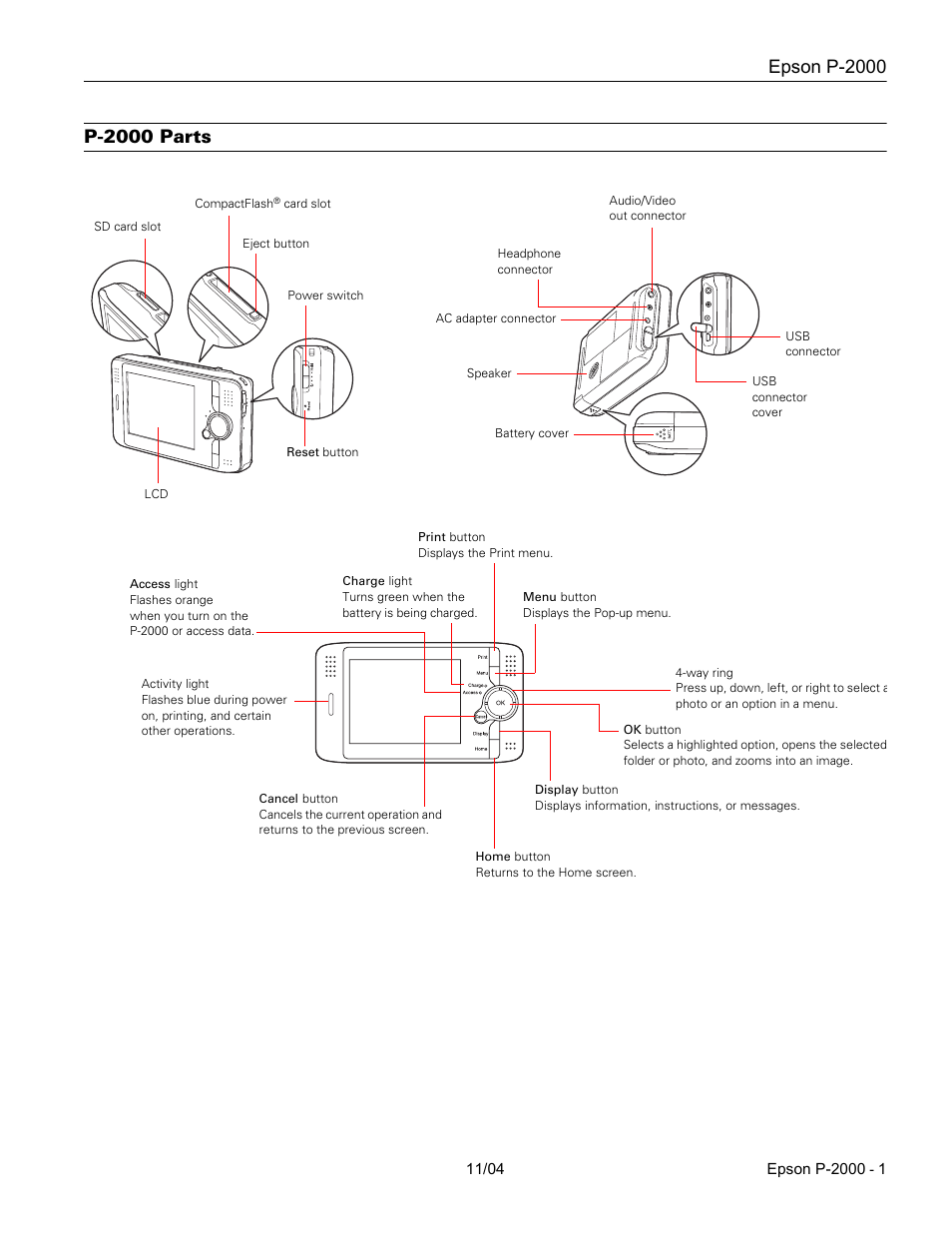Epson P-2000 User Manual
Epson p-2000, P-2000 parts
Table of contents
Document Outline
- Product Views
- Specifications
- Optional Battery
- Installing/Replacing the Battery
- Charging the Battery
- Turning the P-2000 On and Off
- Locking the Buttons
- Using the Home Screen
- Using Memory Cards
- Viewing and Playing Images, Audio, and Video
- Viewing Files on a TV
- Copying Files to and From Your Computer
- Direct Printing
- Updating the Firmware and Printer Driver
- Resetting the P-2000
- Related Documentation