Viewing and playing images, audio, and video, Screen icons, Epson p-2000 – Epson P-2000 User Manual
Page 7: Screen icon descriptions
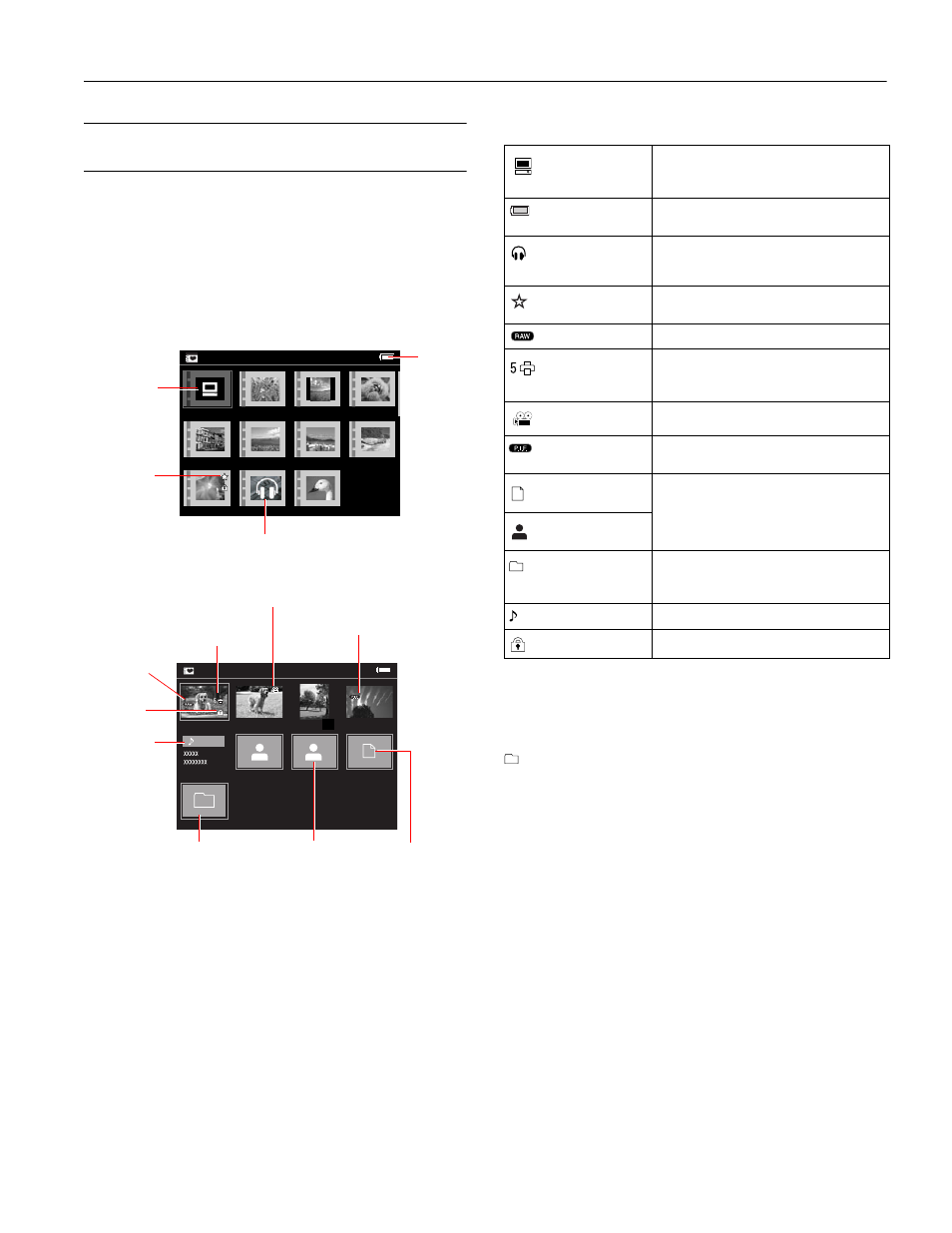
Epson P-2000
11/04
Epson P-2000
-
7
Viewing and Playing Images, Audio,
and Video
After you have copied files from a memory card, you can view
or play them in various ways on your P-2000 or on a TV or
projector.
Screen Icons
The following illustrations identify the icons that appear on
the screen:
*
P.I.F. is the abbreviation for Print Image Framer,
®
which lets you
add frames to your images. Some Epson digital cameras support
this feature.
Screen icon descriptions
Note: Files whose names contain characters other than alphanumeric
are not displayed.
When you select an album, files and subfolders included in the
selected folder are displayed. Subfolders are displayed with the
icon.
To display information or instructions, press the Display button.
Albums
PC_DATA
Scenery
Flower
Travel
Album1
Travel2
New
Album3
Photo
Favorite
Album4
PC_DATA
folder
Album set
as a shortcut
A folder that includes audio
Battery
status
DSC00008
Albums / XXXXX
DSC00001.erf
DSC00002.mpg
DSC00003.tif
DSC00004.JPG
XXXXX05.mp3
DSC00006.JPG
DSC00007.JPG
DSC00007.txt
Locked
file
Audio file
RAW file
File with
P.I.F. frame*
Unsupported
data file
Video
Image selected
for printing
Unsupported
image file
Folder copied
from a computer
PC_DATA folder
This is one of the default albums, which
you use for copying files from your
computer.
Battery status
Indicates the amount of battery power
remaining.
Folders containing
audio
Only folders that do not include image or
video files display this icon.
Album shortcuts
Up to 3 album shortcuts can be created for
quick album access.
RAW files
Appears on RAW image files.
Images selected
for printing
The number next to the icon indicates how
many photos have been selected for
printing.
Video files
Appears on video files.
Files with P.I.F.
frames
P.I.F. icons are displayed only in Saved
Data.
Unsupported data
files
You can set whether unsupported files are
displayed or not. The default setting is not
to display them.
Unsupported
image files
Folders copied from
a computer
When you select a folder in Saved Data, all
files including those in subfolders are
displayed. Subfolders are not displayed.
Audio files
Indicates that the file includes sound.
Locked files
Indicates that the photo has been locked.
