Inside – Epson 740 User Manual
Page 2
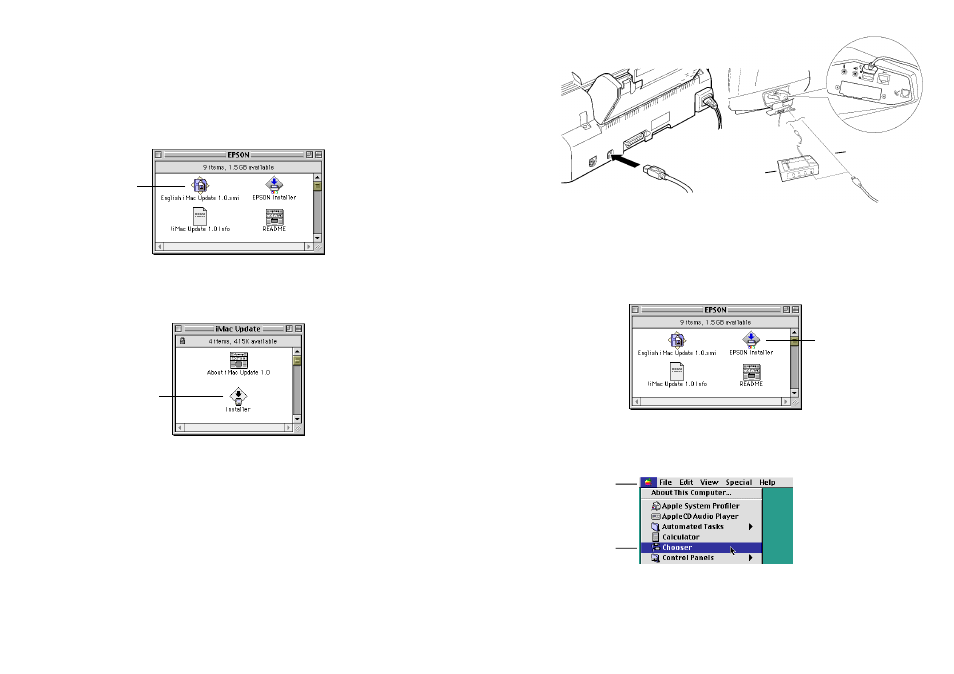
Installing Apple iMac Update 1.0 (for OS 8.1 only)
c
Caution:
If your iMac is not using Macintosh OS 8.1,
DO NOT INSTALL Apple iMac Update 1.0.
1.
With your iMac powered on, insert the USB Printer Software for Apple iMac CD
supplied with this supplement into your iMac CD-ROM drive and close the drive
door. After a few seconds, the EPSON folder will open on your desktop.
2.
Double click on the English iMac Update 1.0 icon. The update file will automatically
be copied to your iMac desktop and the iMac Update folder will open.
3.
Double click on the Installer icon to run the update and follow the on screen
instructions. When the update has finished, click Restart to restart your iMac.
Note:
Apple iMac Update 1.0 Software is provided by Apple Computer. If you have problems
installing it, see the documentation that came with your computer, contact your computer supplier,
or, contact Apple: http://www.apple.com/support/ or http://www.apple.com/swupdates
Connect the USB Cable
1.
Make sure your iMac, Stylus COLOR 740 and USB hub (if used) are all switched off.
2.
Connect one end of the USB cable to the USB port on the back of your printer and the
other end to a free USB port on your iMac. If you are using a USB hub, connect your
printer to the first tier of the hub.
Note:
Y
Use EPSON USB interface cable code CAEUL0001 available from your EPSON dealer.
Y
If you have printing problems when your printer is connected via a USB hub, try
connecting your printer directly to a USB port on your iMac instead.
Install the Printer Driver Software
1.
Switch on your iMac and wait until your desktop appears before switching on your
USB hub (if used) then your printer.
2.
Insert the USB Printer Software for Apple iMac CD into your iMac CD-ROM drive (if it is
not already there) and close the drive door. After a few seconds, the EPSON folder will
open on your desktop.
3.
Double click on the EPSON Installer icon and follow the on screen instructions to
install the printer driver software. When the installation is complete, click Restart to
restart your iMac.
4.
When your iMac has restarted, open the Chooser from the Apple menu.
5.
On the Chooser, select your printer, SC 740, make sure USB is selected as the printer
port, then close the Chooser. See overleaf.
iMac Update icon
Installer icon
optional USB hub
EPSON Stylus COLOR 740 USB Port Apple iMac USB Port
direct connection
EPSON Installer icon
Apple menu
Chooser
