Emerson EWC19T2 User Manual
Page 10
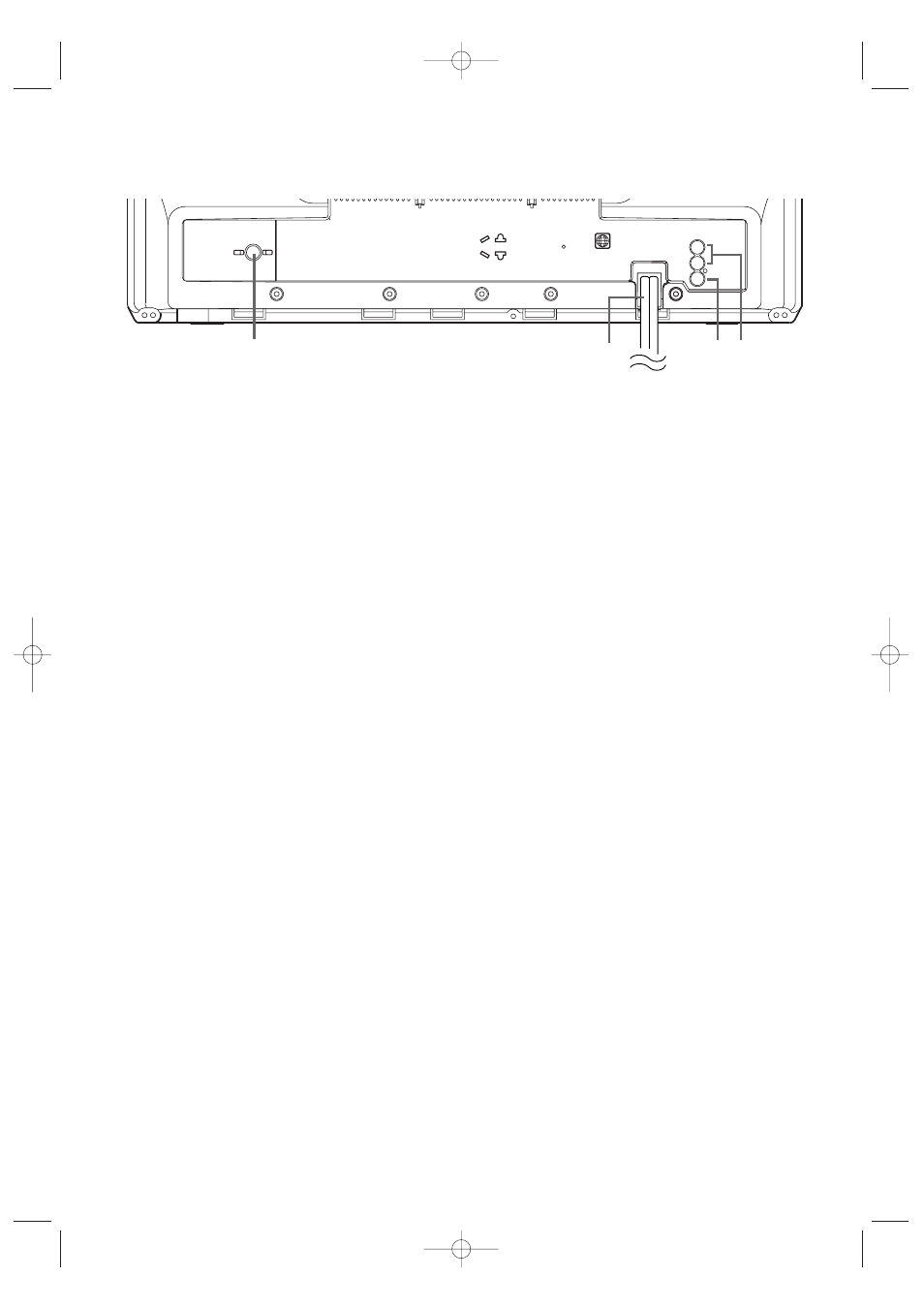
- 10 -
EN
1C29
ANT.
L
AUDIO OUT
R
COAXIAL
1
47
46
48 49
20.
AUDIO L/R input jacks
Connect to the audio output jacks of a video
camera or VCR.
21.
Cassette compartment
22.
PICTURE button
Press to adjust the picture.
23.
Number buttons
TV Mode:
[P.15]
Press two digits to directly access the desired
channel.
Remember to press a "0" before a single digit
channel.
+100 button–
Press to select cable channels which are equal or
greater than number 100.
DVD Mode:
Press to enter the desired number.
+10 button–
Press to enter the desired numbers which are
equal or greater than number 10.
24.
PAUSE button
[TV/VCR P.26 / DVD P.38]
Pauses the current disc or tape operation.
25.
SPEED button
[TV/VCR P.30]
Press to choose the desired recording speed:
SP/SLP.
26.
C.RESET button
[TV/VCR P.28]
Press to reset counter to 0:00:00.
Press to cancel a setting of timer program. (See
page 33.)
27.
DISPLAY button
TV/VCR Mode:
Display the counter or the current channel number
and current time on the TV screen.
DVD Mode:
[P.43]
Displays the current status on the TV screen for
checking purposes.
28.
SETUP button
[TV/VCR P.15]
Press to enter or exit the TV menu or DVD setup
mode.
29.
TITLE button
[DVD P.37]
Displays the title menu.
30.
CLEAR button
Resets a setting.
31.
MODE button
[DVD P.41]
Activates program playback or random playback mode.
32.
SEARCH MODE button
[DVD P.39]
Press to locate a desired point.
33.
AUDIO button
[DVD P.44]
Press to select a desired audio language or sound
mode.
34.
SUBTITLE button
[DVD P.45]
Press to select a desired subtitle language.
35.
REPEAT button
[DVD P.40]
Repeats playback of the current disc, title, chapter
or track.
36.
ANGLE button (DVD mode)
[DVD P.45]
Press to change the camera angle to see the
sequence being played back from a different angle.
37.
A-B REPEAT button
[DVD P.40]
Repeats playback of a selected section.
38.
RETURN button
Returns to the previous operation.
39.
ENTER button
Press to accept a setting.
40.
Arrow buttons
TV/VCR Mode:
Press to select a setting mode from the menu on
the TV screen.
Press to select or adjust from a particular menu.
DVD Mode:
Use when making settings while watching the
display on a TV screen.
41.
DISC MENU button
[DVD P.37]
Displays the menus in the DVD.
42.
ZOOM Button
[DVD P.42]
Enlarges part of a DVD-reproduced image.
43.
MUTE button
Mutes the sound. Press it again to resume sound.
44.
SLEEP button
[TV/VCR P.34]
Sets the Sleep Timer. (See page 34.)
45.
SELECT button
Press to switch TV/VCR and DVD mode. You can
see the mode (TV/VCR or DVD) on the front
panel indicator.
- TV/DVD/VHS REAR PANEL - [Fig.3]
TD503_01-36 02.2.26 10:10 AM Page 10
