Ericsson 230i User Manual
Page 43
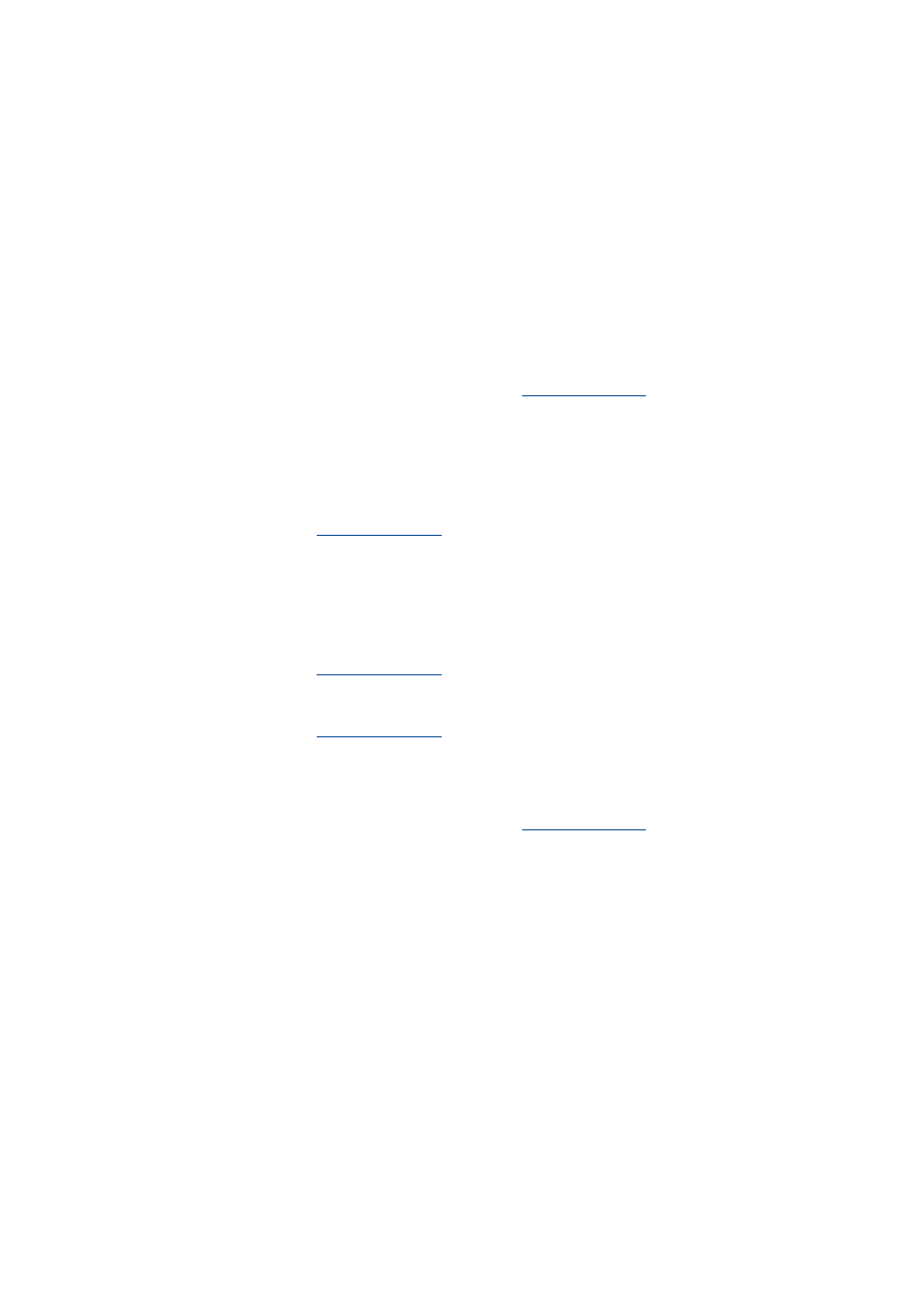
42
Index
No
t for
Co
m
Us
E
ri
css
on
si
ne
bil
e
etwo
Master reset
Melodies 20
Menu
cancel 8
operation 8
using menus 8
Menus 36
Message
Microphone off 13
MSN 20
Multi cell mode 22
Multiple Subscriber Numbers 20
Mute microphone 13
N
Navigation keys 8
Networks 28
No key 8, 34
No network 28
Number
O
Operating range 7
Out of range 28
P
Paging 16
handsets 17
PARI 23
PARK 23
Path through the menus 8
Phone book 14
about 14
add caller’s number 15
add last dialled number 15
add name and number 9, 15
changing names and numbers 15
deleting names and numbers 16
entering letters 14
entering names 14
entering numbers 14
Phone lock 22
PIN code
base station 23
handset 22
overview 23
reset 23
Power failure 31
Preparing for use 5
Priority phone 21
R
Radio interference 31
Range 31
Receiving a call 11
Reference 31
Reject calls 11
Remaining budget 26
Reset
base station 22
base station PIN code 23
handset 20
handset PIN code 23
Restrict calls 26
Ring
Ring off icon 35
Ringer
base station 21
handset 19
off 14
tones 20
Ringing order
R-key 34
Route through the menus 8
S
Safety instructions 31
Selecting another base station 30
Side keys 34
Signal strength indicator 35
Signals 34
Single cell mode 22
Spare parts 31, 38
SUB addressing 20
