Switching on, Switching off, Cost manager – Ericsson 230i User Manual
Page 27: Call budget type, Call budgets, Remaining budget, Call barring
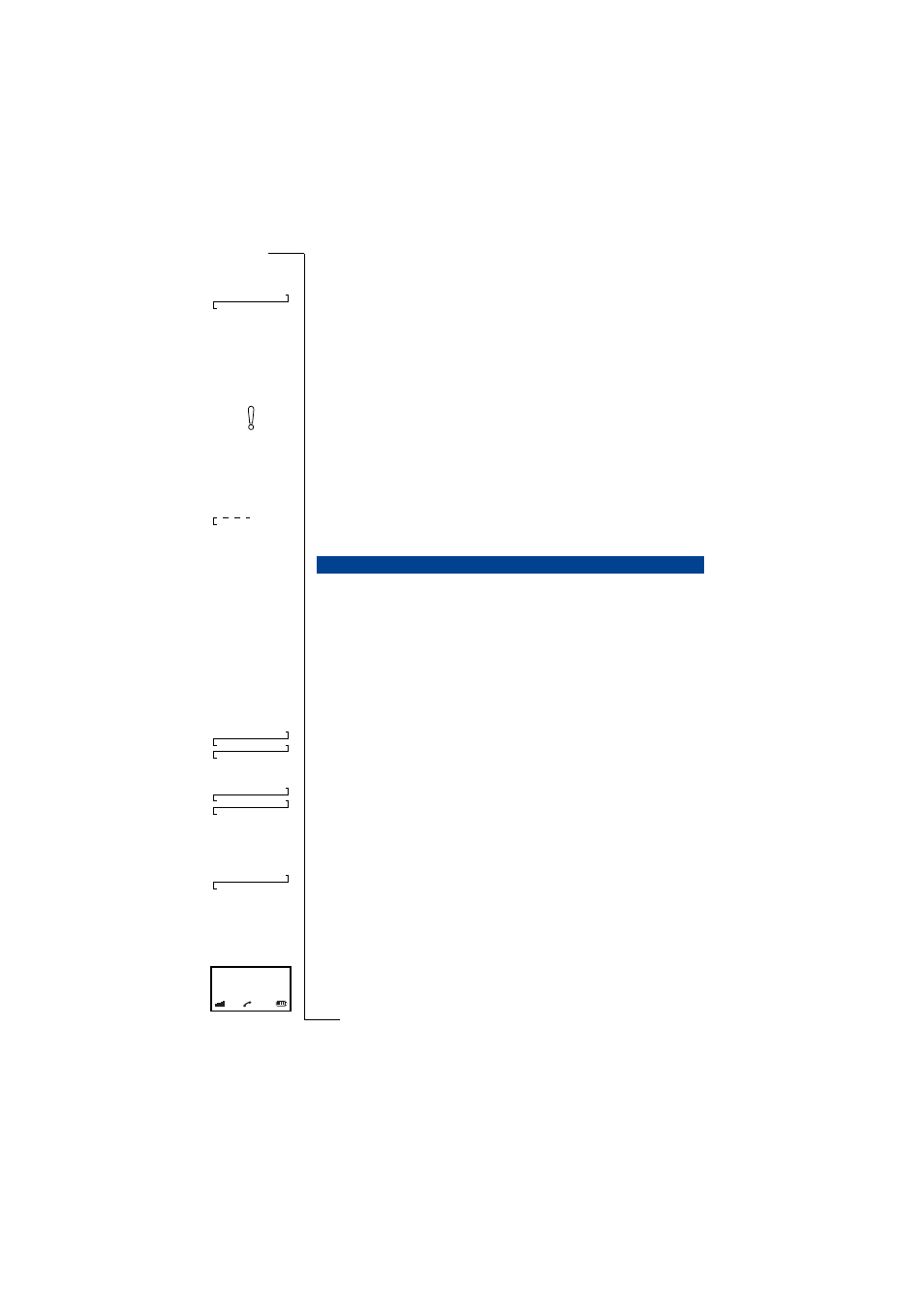
26
Extra features
No
t for
Co
m
m
ercial
Us
e
E
ri
css
on
Bu
si
ne
ss
bil
e
N
etwo
rk
s
B
V
Switching on
To activate direct call
1.
Select DirectCall and press
Y E S
.
Enable Direct Call?
is displayed.
2.
Press
Y E S
to confirm.
DirectC.No:
is displayed. If a direct call number has already been set, this is
shown in the display.
3.
Enter the direct call number with the number keys, press
Y E S
to confirm.
Note
Direct call switches off the automatic key lock. For information about
automatic key lock, see “Blocking handset keys” on page 22.
If direct call is on, Direct Call and the number are displayed. To call it, press any
key on the handset. You can still make an emergency call without first switch-
ing off direct call. See “Making an emergency call” on page 13.
Switching off
If you want to switch off the direct call feature, it is important not to wait too
long between the steps, otherwise the direct call number is dialled.
The base station is equipped with a call budgeting feature, which you can use
to set the amount of time or money a particular handset can spend on external
calls. When the budget for a particular handset has been exceeded, the base
station does not end an ongoing call but blocks the next external call until a
new budget is set. However, emergency calls and calls to exempt numbers can
still be made (see “Exempt numbers” on page 27).
If a particular handset has gone over its budget, a congestion tone is heard and
No Budget
appears in the display when an external call is attempted.
Call budget type
Time or money can be budgeted depending on the budget type setting.
Call budgets
You can set a budget for a particular handset or, if the budget is exceeded,
grant a new budget. If you set the budget for cost, your network must support
“Advice Of Charge at End of call”. The cost of the call is passed on at the end
of the call. Contact your network operator for more information.
Remaining budget
You can easily check the remaining budget of your handset. The amount can
show a negative value which means that the budget has been exceeded and no
more external calls can be made with your handset.
Call barring
You can prevent certain numbers from being called from a handset by block-
ing those numbers in the base station.
If you call a blocked number, the line gives a congestion tone.
COST MANAGER
>Handset
>DirectCall
>DirectCall
>BaseStation
>Basic
>CallInfo
>BaseStation
>Access
>Budget
>Information
>CallBudget
CalledNumber
Is Barred
