Description of the appliance, Control panel – Electrolux B 6139-m User Manual
Page 9
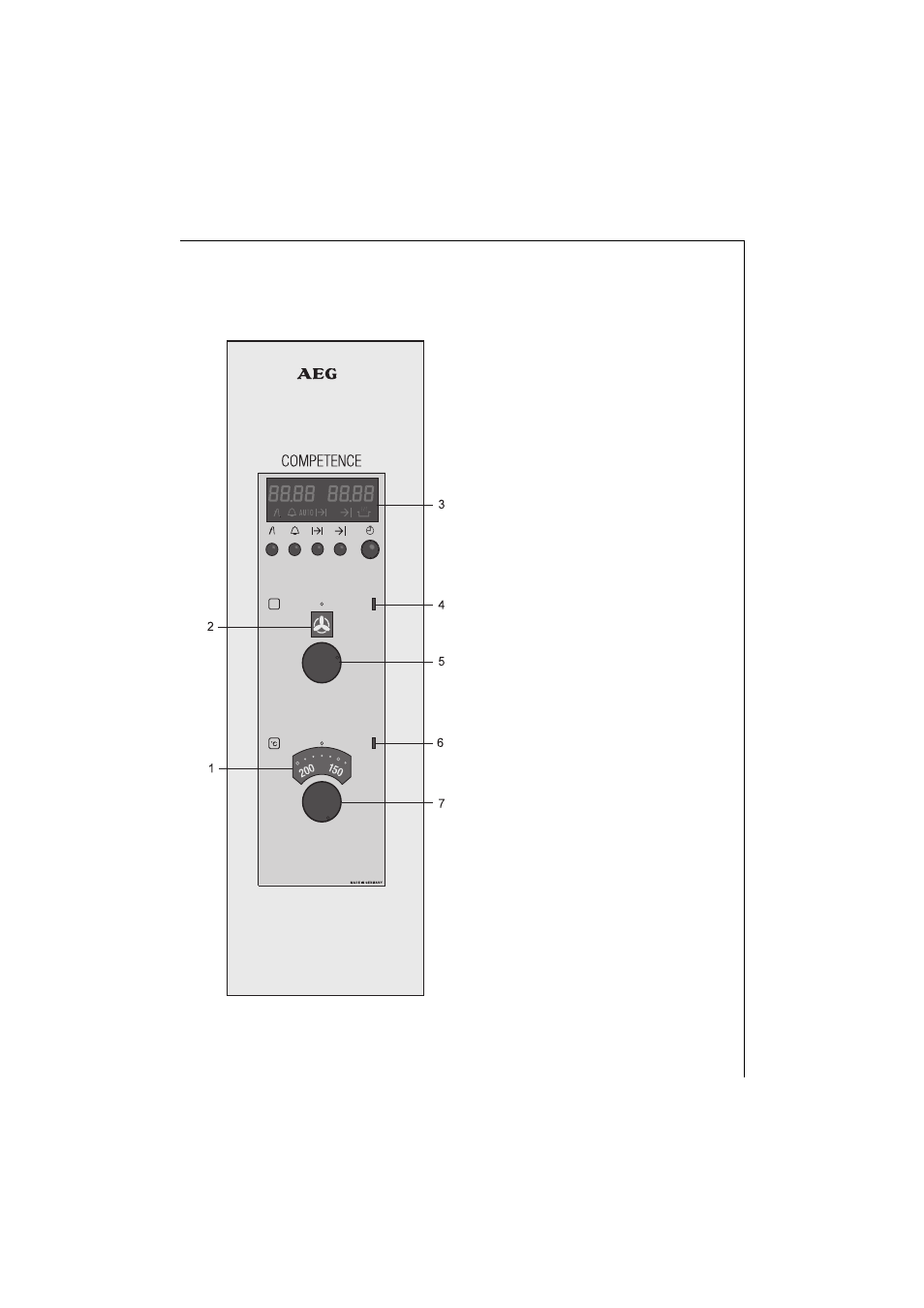
Operating Instructions
9
Description of the Appliance
Control Panel
1 Temperature Display
Displays the selected oven tempera-
ture.
2 Oven Function Display
Displays the selected oven function.
3 Electronic Timer
With indication of the time of day,
interval timer, meat thermometer
display, automatic switching on and
off.
4 Oven Power Indicator
Illuminates when the oven func-
tion is switched on.
5 Oven Function Control Knob
For selecting the required oven
functions.
6 Temperature Pilot Light
Illuminates as long as the oven is
warming up, and extinguishes when
the temperature set is reached.
7 Temperature Selection Control Knob
For selecting the required oven
temperature.
See also other documents in the category Electrolux Kiln:
- Air-O-Steam AOS201EBN1 (4 pages)
- D4150-1 (48 pages)
- Air-O-Steam AOS202GAP1 (2 pages)
- Air-O-Steam AOS202GBD1 (4 pages)
- 584161 (2 pages)
- D (24 pages)
- D81000 (56 pages)
- Air-o-Steam Touchline 201 (4 pages)
- Air-O-Steam 267010 (4 pages)
- EDB710X 33 (48 pages)
- Air-O-Steam 267005 (4 pages)
- Air-O-Steam Touchline Natural Gas Combi Oven 101 AOS101GTG1 (4 pages)
- EDB705 (44 pages)
- COMPETENCE D5701-5 (48 pages)
- EOB 51001 (32 pages)
- Single Wall Oven EW30EW55G B (10 pages)
- E30SO75FPS (4 pages)
- Air-O-Steam AOS102GBD1 (4 pages)
- Air-o-steam Natural Gas Combi Oven 202 (3 pages)
- Air-O-Steam AOS202GAG1 (4 pages)
- E2191-4 (56 pages)
- U7101-4 (48 pages)
- Air-O-Steam 268005 (4 pages)
- EKM6047 (36 pages)
- Tuttopizza PME1235 (2 pages)
- EOB 812 (16 pages)
- 39452391M93S1 (14 pages)
- EH GL5X-4 (28 pages)
- B3301-5 (52 pages)
- Tuttopizza BDE2 (2 pages)
- U20417 EPSOG (16 pages)
- EI27EW35J S (8 pages)
- CB8920-1 (80 pages)
- EB GL40 (56 pages)
- Air-O-Steam 267503 (4 pages)
- U26226 (20 pages)
- B9831-5 (32 pages)
- U24058 EOB6636 (52 pages)
- Air-O-Steam AOS101EAN1 (4 pages)
- B 2190 (56 pages)
- Built-In Electric EOB51000 (56 pages)
- B8920 (76 pages)
- WDGRAFOOOO (2 pages)
- Air-O-Steam 267551 (32 pages)
- Class B Natural Gas Combi Oven 102 268703 (3 pages)
