Clean filters, Replacement filters, Cleaner care – Eureka 200 Series User Manual
Page 8: Motor filter, Final filter, Washable filters
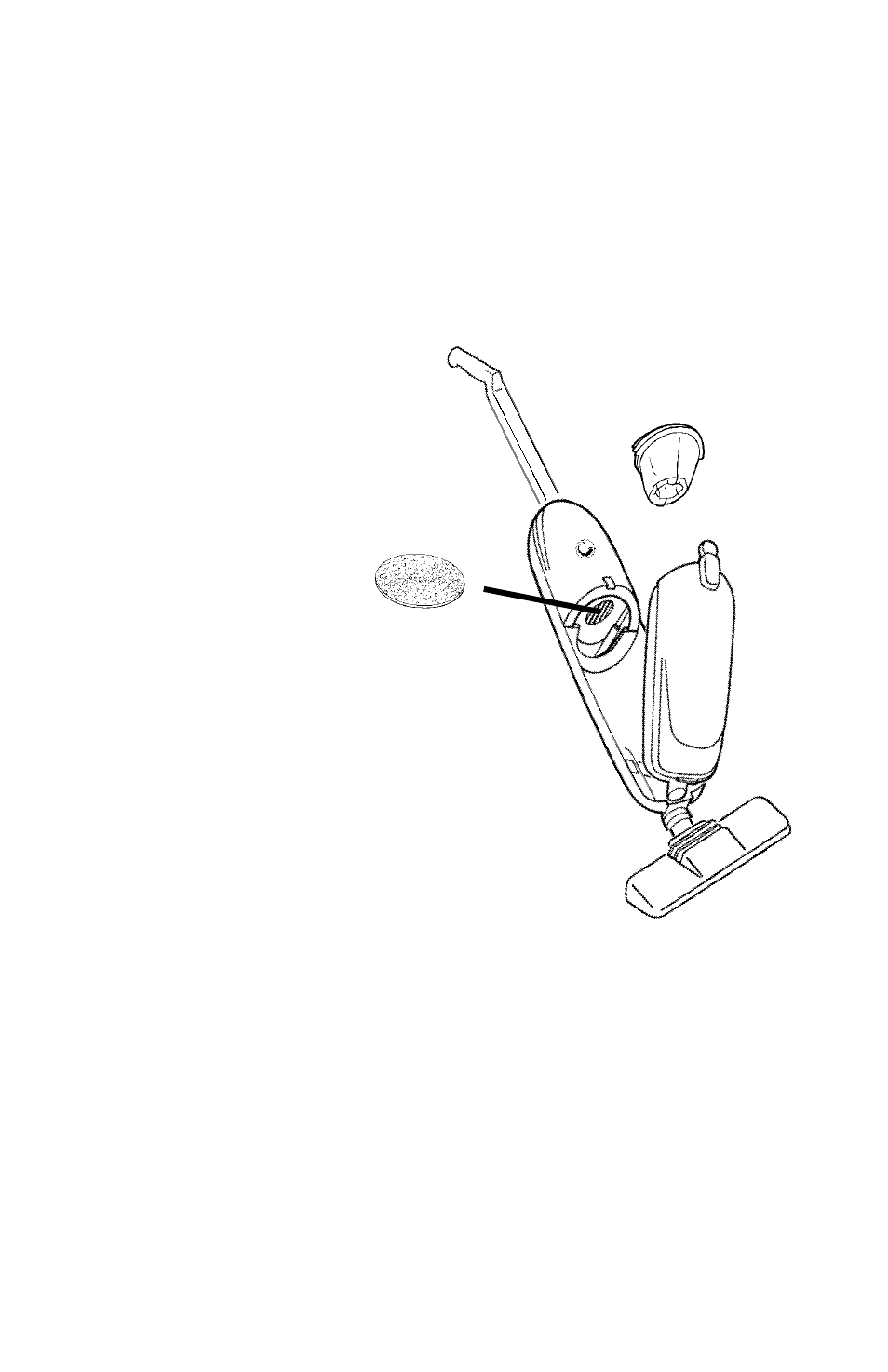
Clean Filters
Check and clean filters as needed. Remove filters to shake them vigorously and brush
off dust and lint. Both filters are washable, see instructions below.
NOTE:
Unplug electrical cord and turn off power switch before servicing. Never
operate vacuum cleaner without filters.
Replacement Filters
If filters are damaged or extremely soiled, replace them.
Use replacement motor filter, part 54865 and final filter, number 38596.
Both are available from a local dealer or The Eureka Company.
Cleaner Care
NOTE: Turn off power switch and unplug electrical cord before cleaning unit.
To keep vacuum cleaner looking new, it can be wiped with a damp cloth and mild soap
solution, then thoroughly dried. Never use any type of chemical as they can damage
the cleaner. When not in use, store cleaner in a clean, dry place.
Motor Filter
Clean motor filter after each use. Replace
filter if damaged.
To remove motor filter from frame, pull
back on rubber gasket at top of the filter
and remove from frame.
To replace motor filter onto frame, pull
new filter over frame and secure lip on
frame into gasket.
Final Filter
Clean final filter as needed.
Washable Filters
If filters need further cleaning, launder
them in warm water using a mild detergent.
Air dry thoroughly before replacing filters
into cleaner.
8
.
Final Filter
Pull motor filter
from frame
.....
