Eureka 200 Series User Manual
Page 7
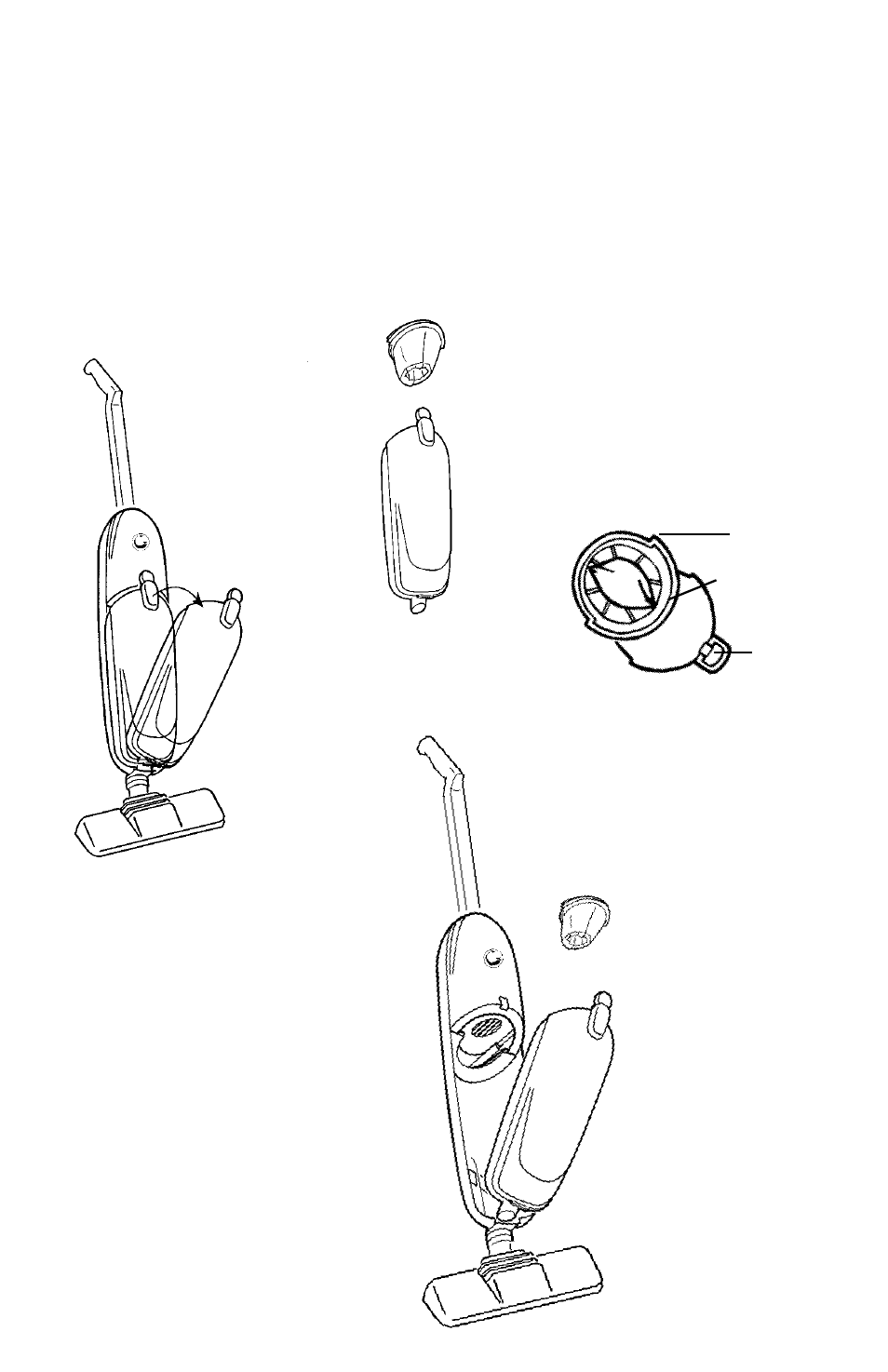
HOW TO MAINTAIN
Routine maintenance helps avoid unnecessary service calls. Be sure to empty dust
container and clean motor filter after each use to keep vacuum cleaner operating
efficiently. The filter must be securely attached before using. Failure to replace filter
will allow dust to enter motor section which will damage the vacuum cleaner.
Empty Dust Container
NOTE: Unplug electrical cord and turn off power switch before servicing. Never
operate vacuum cleaner without dust container.
Align and push motor
filter into top of dust
container. Be sure motor
filter is inside container
and seated on the ribs.
Filter
Dust
Container
Latch
.
Push latch
down.
Pull out
dust
container.
Position tab on bottom
of dust container into
slot; push down on
container until latch
securely snaps shut.
Remove motor
filter from dust
container and
empty contents.
.
7
- 5700 (20 pages)
- 170 SERIES (5 pages)
- 580 (8 pages)
- 4870 Series (24 pages)
- 2590 Series (11 pages)
- 6992 (12 pages)
- 2970 (28 pages)
- 3040 Series (8 pages)
- 6830 SERIES (5 pages)
- 92A (12 pages)
- 3530 (12 pages)
- 3270 Series (8 pages)
- 910 (16 pages)
- 3281 (8 pages)
- 5700-5739 (10 pages)
- 400 (12 pages)
- 5740-5799 Series (12 pages)
- 2270 (20 pages)
- 2950-2996 Series (8 pages)
- 6998 Series (10 pages)
- 6877 (16 pages)
- 410 SERIES (16 pages)
- 5840-5898 Series (10 pages)
- 4870 (10 pages)
- 2800 Series (30 pages)
- 2997-2999 Series (8 pages)
- 420 (16 pages)
- 100-110 (26 pages)
- 4500 (16 pages)
- 178A (8 pages)
- 2500 (24 pages)
- 4680 (20 pages)
- 570A (12 pages)
- 63 (12 pages)
- 570 (12 pages)
- 600 (12 pages)
- 450 (22 pages)
- 59 (12 pages)
- 440 Series (15 pages)
- 410 (16 pages)
- 1400-1900 Series (12 pages)
- Whirlwind 6510 (22 pages)
- 2970-2999 Series (20 pages)
- 6800 (16 pages)
- 4230 Series (8 pages)
