EverFocus EN-7522C User Manual
Page 32
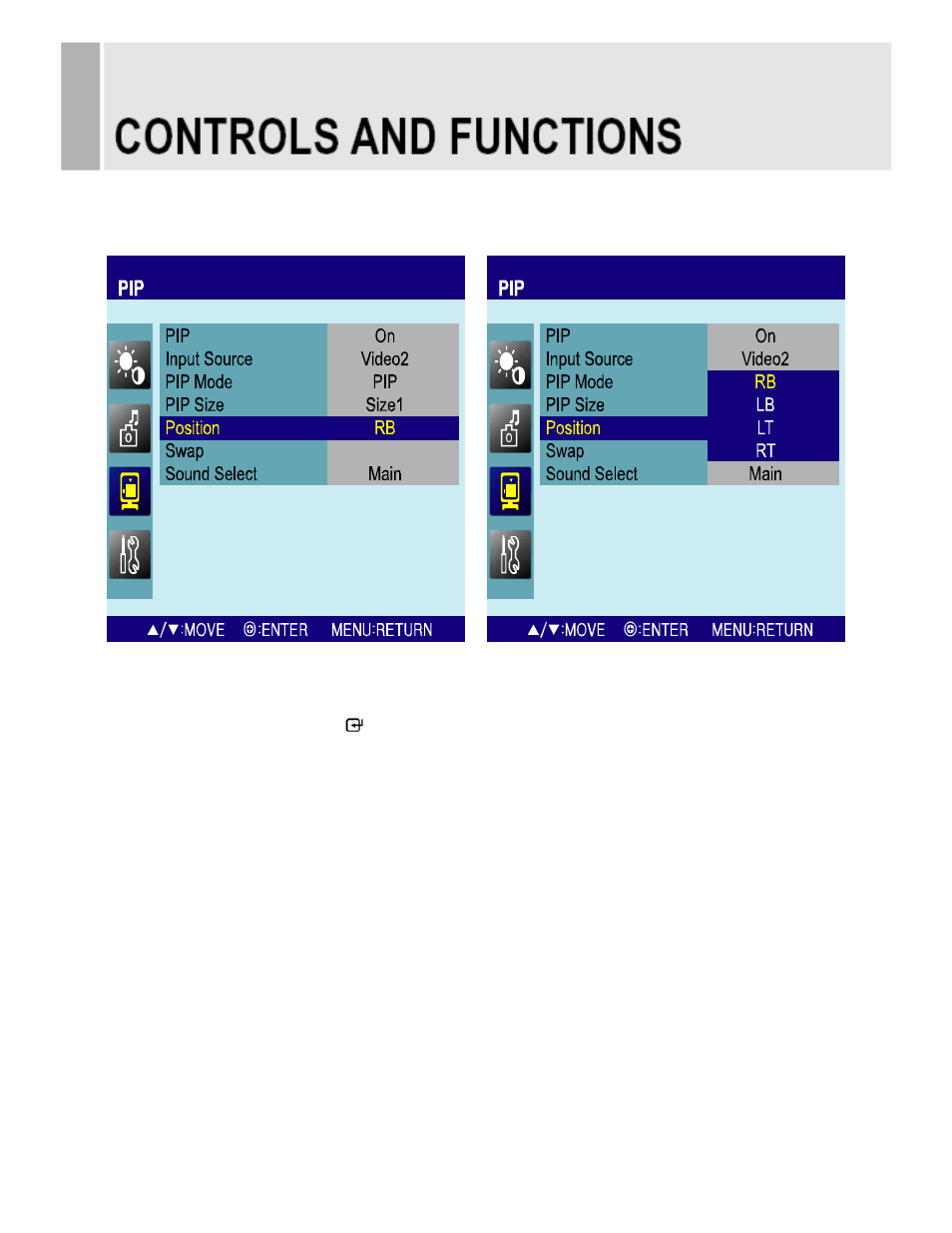
24 ……………………………………………………………………. INSTRUCTION MANUAL
5. Position
1) Press the up(
▲) or down(▼) button to select the Position.
2) Press the right(
▶) or SOURCE/ button.
3) Press the up(
▲) or down(▼) button to select the Position option.
4) Press the MENU button to save.
※ RB: Right of Bottom, LB: Left of Bottom, LT: Left of Top & RT: Right of Top.
