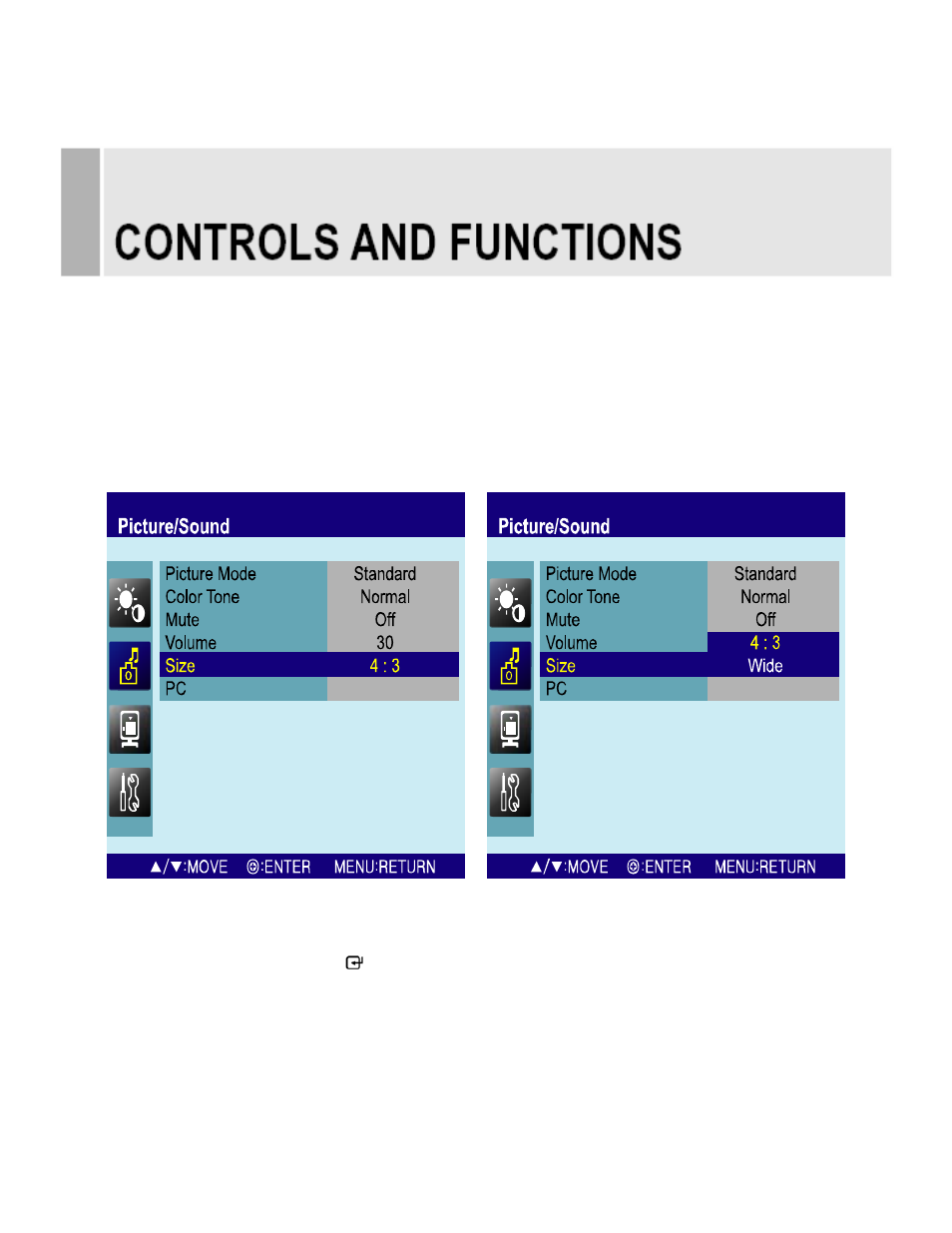
18 ……………………………………………………………………. INSTRUCTION MANUAL
B. Picture / Sound Menu (For RGB-PC & HDMI Input)
1. Size
1) Press the up(
▲) or down(▼) button to select the Size.
2) Press the right(
▶) or SOURCE/ button.
3) Press the up(
▲) or down(▼) button to select the Size option.