Pictures – Emerson EMP313-4 User Manual
Page 20
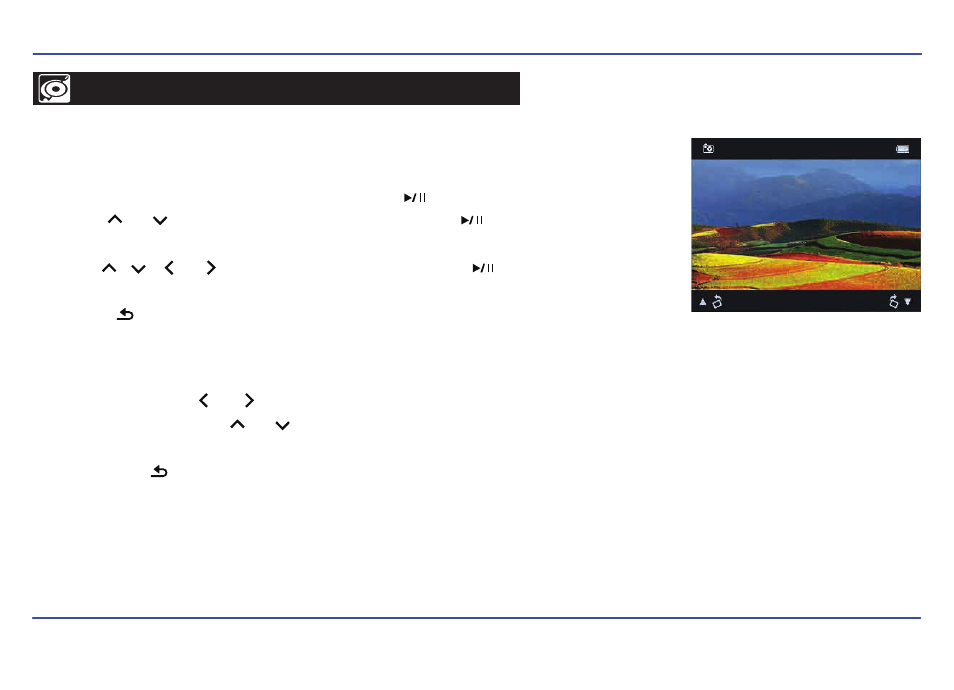
17
PICTURES
1. Select “Pictures” from the main menu, and then press the [ ] button.
2. Use the [ ] or [ ] buttons to select “All Pictures”, and press the [ ] button.
All pictures stored on the player are displayed on the screen as thumbnails.
3. Use the [ ], [ ], [ ] or [ ] buttons to select a picture, and press the [ ] button.
The picture is displayed on the screen.
4. Press the [ ] button to exit, or return to previous screens.
The MP3 Player is capable of storing and displaying your favorite pictures.
See “TRANSFERRING MEDIA TO THE PLAYER” (page 11) and follow the steps below:
While viewing pictures, you can:
● Skip pictures: Use the [ ] or [ ] buttons to skip to the previous / next photo.
● Rotate the picture: Use the [ ] or [ ] buttons repeatedly to rotate the picture.
● Access the picture menu: Press the [MENU] button to enter the picture menu.
● Exit: Press the [ ] button to exit, or return to previous screens.
Viewing pictures
