View countdown timers, View to do items – Enfora TicTalk User Manual
Page 49
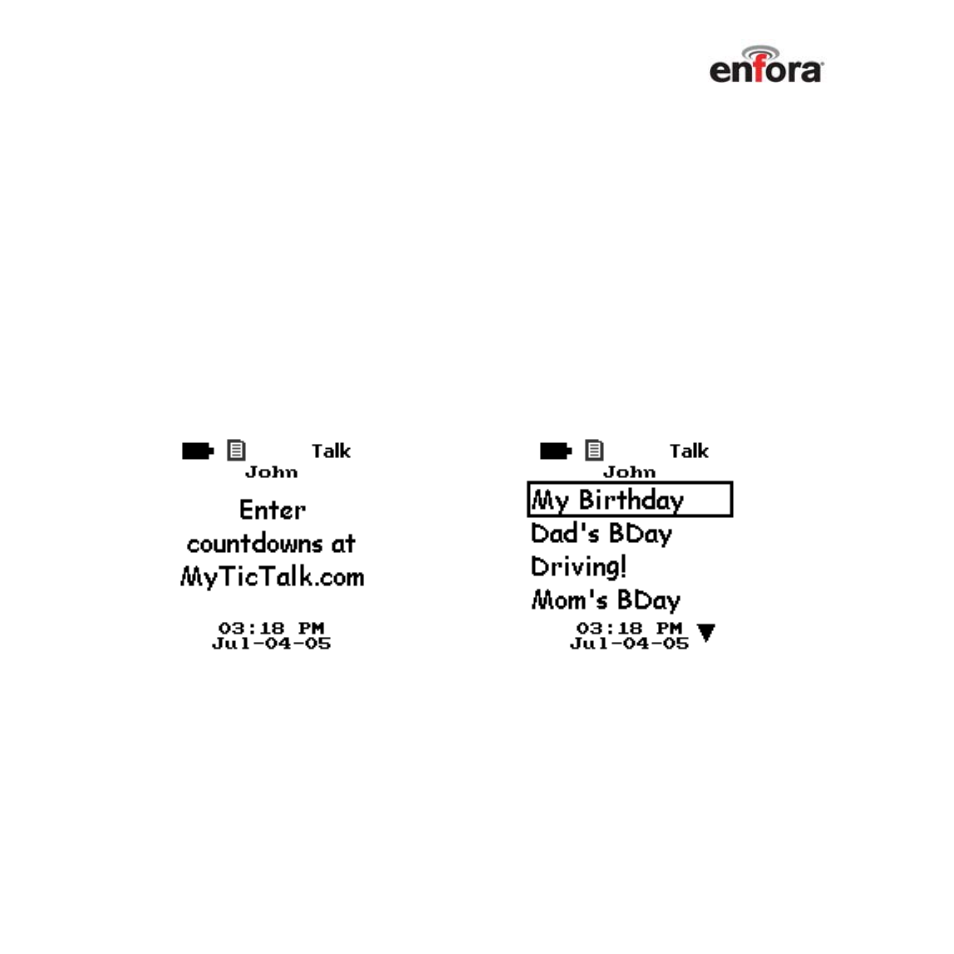
View Countdown Timers
Your Countdown Timers let you know how many months, days, hours,
and minutes there are until the date arrives for an important event.
Your list can include up to ten items. When the day arrives, it displays
on your TicTalk screen.
• Select Organizer > Countdown Timer.
• Scroll down to highlight item on your list. Select the
item to view time remaining.
C o p y r i g h t 2 0 0 5 , E n f o r a L . P . 4 2
