Customer support – Enfora TicTalk User Manual
Page 14
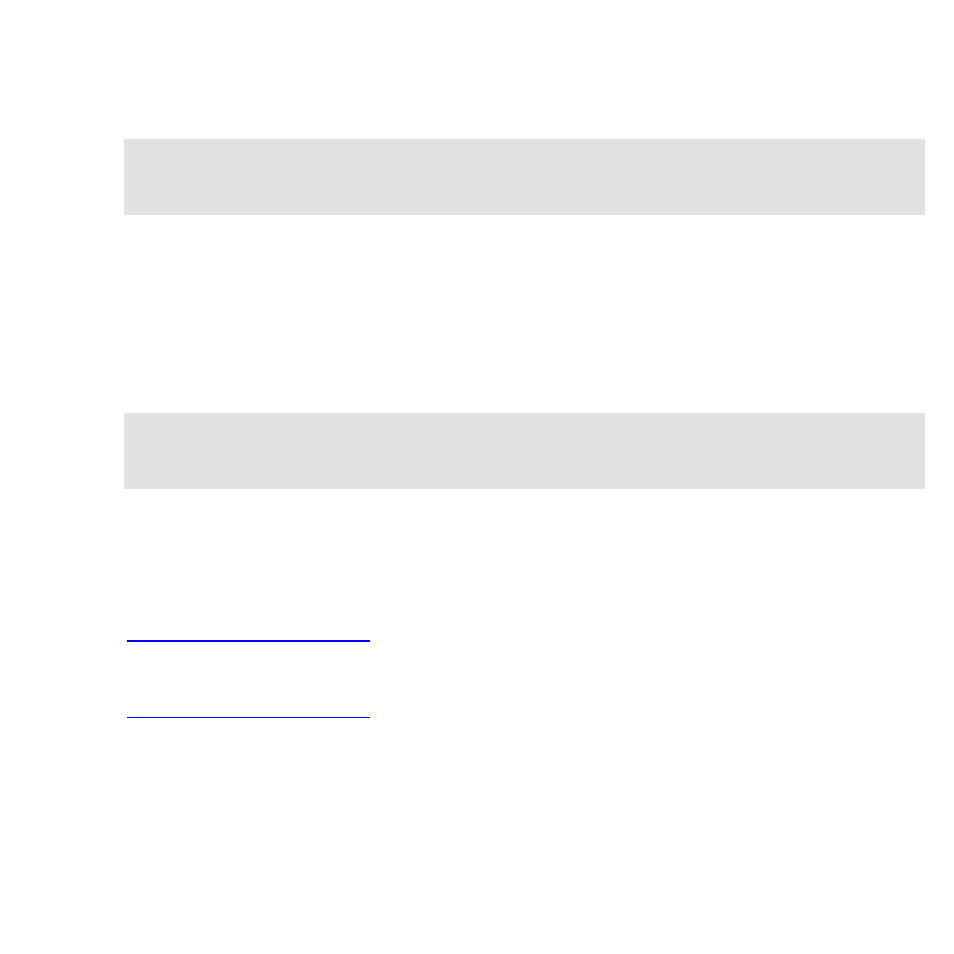
22 To end call, short press Push Button A (ON/OFF BUTTON).
NOTE: If numbers are not visible, either they are not set up in web
configuration interface or phone is not communicating properly with web
configuration interface.
23 Call a REWARD phone number
24 In top level menu, scroll down to “Phone-Reward.”
25 With Phone-Reward highlighted, press SELECT.
26 SCROLL UP or DOWN to the name you want to call. Press SELECT to call.
27 To end call, short press Push Button A (ON/OFF BUTTON).
NOTE: If this feature is not visible, REWARD Phone Numbers feature is not
set up in web configuration interface, or phone is not communicating
properly with web configuration interface.
Customer Support
If you have questions regarding set up or operation of the TicTalk phone, please
visit the MyTicTalk web site below:
In order to view the TicTalk Frequently Asked Questions (FAQ) log into
and click on Help.
C o p y r i g h t 2 0 0 5 , E n f o r a L . P . 7
