Daily use, Activation and deactivation, Automatic switch off – Electrolux EHH6540FOK User Manual
Page 7: The heat setting, Automatic heat up, Power function
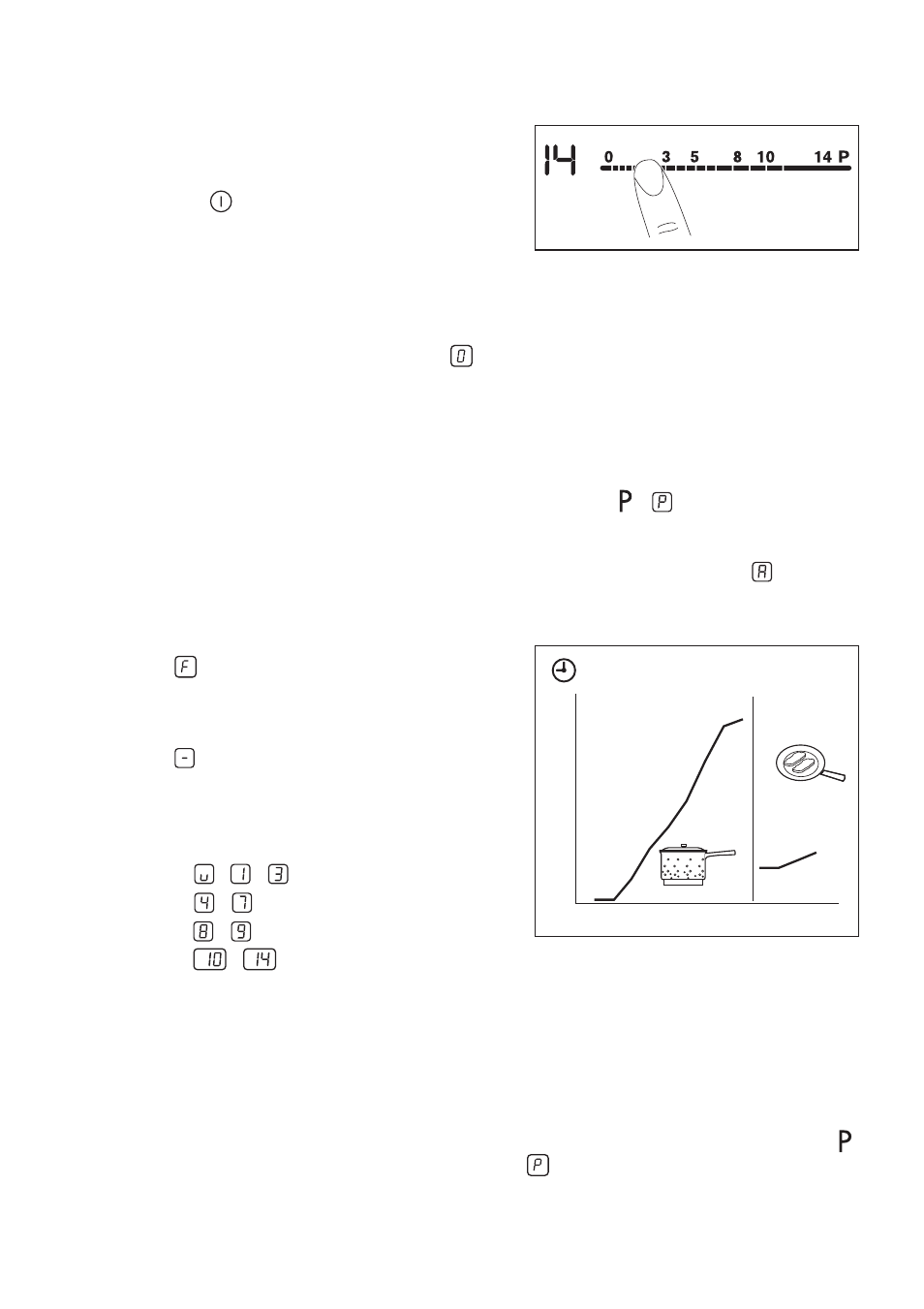
DAILY USE
ACTIVATION AND
DEACTIVATION
Touch
for 1 second to activate or deac-
tivate the appliance.
AUTOMATIC SWITCH OFF
The function deactivates the appliance
automatically if:
• All cooking zones are deactivated (
).
• You do not set the heat setting after you
activate the appliance.
• You spill something or put something on
the control panel for more than 10 sec-
onds, (a pan, a cloth, etc.). An acoustic
signal sounds some time and the appli-
ance deactivates. Remove the object or
clean the control panel.
• The appliance becomes too hot (e.g.
when, a saucepan boils dry). Before you
use the appliance again, wait for the
cooking zone to cool down.
• You use incorrect cookware. The symbol
comes on and the cooking zone de-
activates automatically after 2 minutes.
• You do not deactivate a cooking zone or
change the heat setting. After some time
comes on and the appliance deacti-
vates. See below.
• The relation between heat setting and
times of the Automatic Switch Off func-
tion:
•
,
-
— 6 hours
•
-
— 5 hours
•
-
— 4 hours
•
-
— 1.5 hours
THE HEAT SETTING
Touch the control bar at the heat setting.
Change to the left or the right, if it is neces-
sary. Do not release before you have a cor-
rect heat setting. The display shows the
heat setting.
AUTOMATIC HEAT UP
You can get a necessary heat setting in a
shorter time if you activate the Automatic
Heat Up function. This function sets the
highest heat setting for some time (see the
diagram), and then decreases to the nec-
essary heat setting.
To start the Automatic Heat Up function for
a cooking zone:
1.
Touch
(
comes on in the dis-
play).
2.
Immediately touch the necessary heat
setting. After 3 seconds
comes on
in the display.
To stop the function change the heat set-
ting.
1
2
3
4
5
6
7
8
9
10
11
12
0 1 2 3 4 5 6 7 8 9 10 11 12 13 14
POWER FUNCTION
The Power function makes more power
available to the induction cooking zones.
The Power function can be activated for a
limited period of time ( see Technical infor-
mation chapter). After that, the induction
cooking zone automatically sets back to
highest heat setting. To activate, touch
,
comes on. To deactivate, change the
heat setting.
ENGLISH
7
