Troubleshooting – Electrolux EHH6540FOK User Manual
Page 13
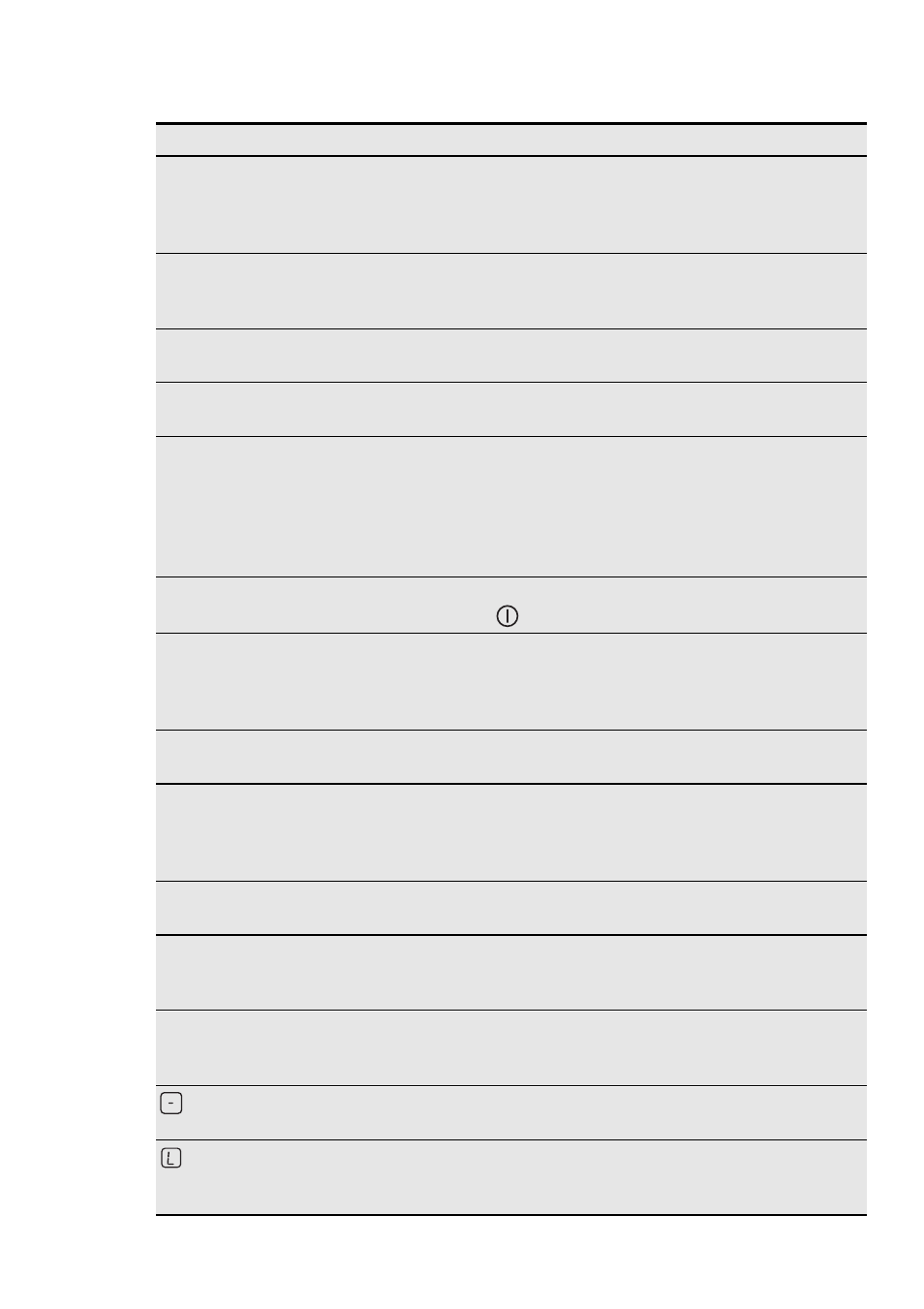
TROUBLESHOOTING
Problem
Possible
Remedy
You cannot activate the
appliance or operate it.
Activate the appliance
again and set the heat set-
ting in less than 10 sec-
onds.
You touched 2 or more
sensor fields at the same
time.
Touch only one sensor
field.
The Stop+Go function op-
erates.
Refer to the chapter “Op-
erating instructions”.
There is water or fat stains
on the control panel.
Clean the control panel.
An acoustic signal sounds
and the appliance deacti-
vates.
An acoustic signal sounds
when the appliance is de-
activated.
You put something on one
or more sensor fields.
Remove the object from
the sensor fields.
The appliance deactivates. You put something on the
sensor field
.
Remove the object from
the sensor field.
The residual heat indicator
does not come on.
The cooking zone is not
hot because it operated
only for a short time.
If the cooking zone oper-
ated sufficiently long to be
hot, speak to the service
centre.
The Automatic Heat Up
function does not operate.
The cooking zone is hot.
Let the cooking zone be-
come sufficiently cool.
The highest heat setting is
set.
The highest heat setting
has the same power as
the Automatic Heat Up
function.
The heat setting changes
between two levels.
The Power management
is activated.
Refer to “Power manage-
ment”.
The sensor fields become
hot.
The cookware is too large
or you put it too near to
the controls.
Put large cookware on the
rear cooking zones if nec-
essary.
There is no signal when
you touch the panel sen-
sor fields.
The signals are deactiva-
ted.
Activate the signals (refer
to “OffSound control”).
comes on
The Automatic Switch Off
operates.
Deactivate the appliance
and activate it again.
comes on
The Child Safety Device or
the Lock function oper-
ates.
Refer to the chapter “Op-
erating instructions”.
ENGLISH
13
