Rountine maintenance – Electrolux Z2900 Series User Manual
Page 7
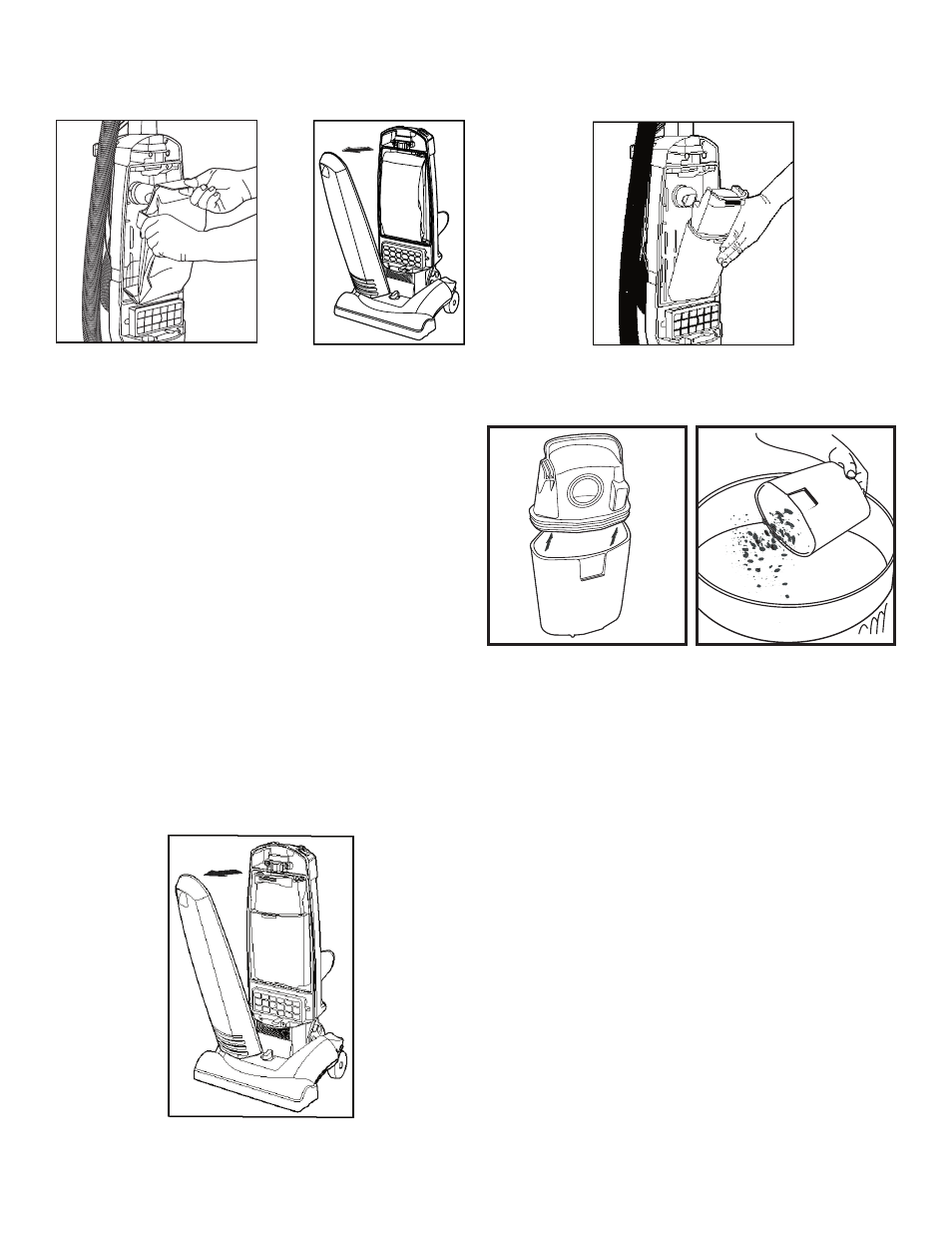
Rountine Maintenance
(continued)
Installing New Dustbag Ref: E82
Fold dustbag fl aps of new bag
back and slide into unit. Make
sure inlet goes into opening on
dustbag.
Replace dustbag cover
on unit.
NOTE: Dustbag cover
c a n n o t b e c l o s e d
unless the dustbag is
installed properly.
7
Models Z2915 Z2920 Z2925
Emptying and Cleaning the Smartbox
NOTE: Switch cleaner off at the mains and remove plug
from the electricity supply before emptying or
cleaning the Smartbox.
Emptying the Smartbox:
It is important to empty the smartbox regularly. DO NOT allow
the Smartbox to become too full.
Remove dustbag/Smartbox cover.
Pull the Smartbox out of the cleaner.
Pull the Smartbox apart and empty the dust and debris into a
dustbin. Brush out the smartbox to remove the excess.
Washing the Smartbox:
The Smartbox can be washed in warm water. A small amount
of washing up liquid may be added. A brush may be used
to remove stubborn dust. Rinse the Smartbox thoroughly
and remove the excess water with a dry cloth. Dry the dust
container thoroughly (24 hours is preferred) before refi tting to
the cleaner.
