Problem cause solution, Thermal cut off – Electrolux Z2900 Series User Manual
Page 10
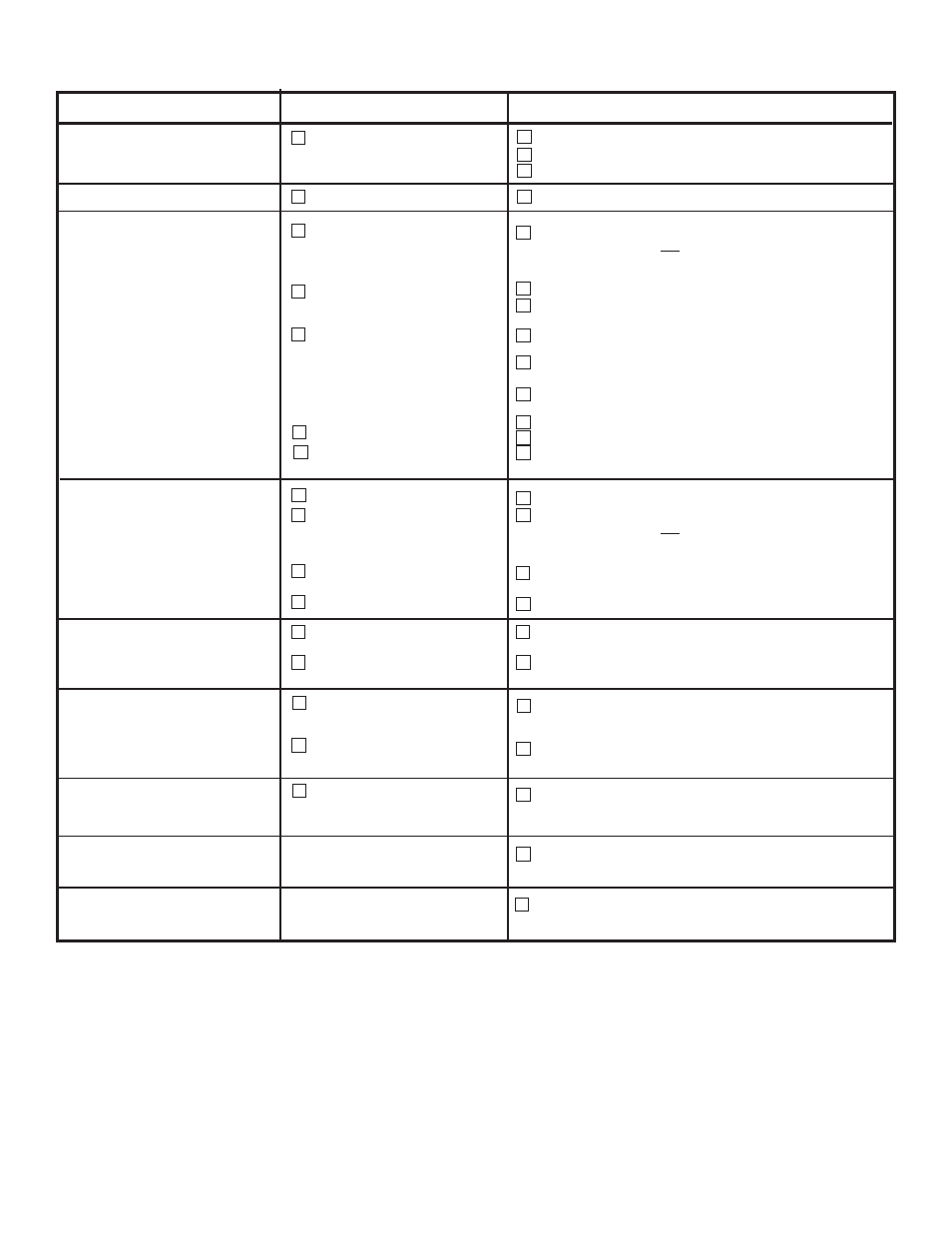
Motor will not start.
Electric Plug
Push plug securely into outlet.
Try another outlet.
Check circuit breaker.
Motor suddenly stops.
Thermal Cut Off
See below.
Does not clean the carpet
Filters
Clean or replace the fi lters. Hint: If picking up fi ne
or fl oor.
dust, the fi lters may not look dirty but a fi ne substance
tends to reduce suction when it blocks the airfl ow
through the fi lter(s). Page 5.
Dustbag
Replace the dustbag with a new dustbag. Page 6.
Be sure the dustbag or Smartbox is properly seated
into the cleaner body. Page 6.
Hose
Be sure hose adapter is secure on back of cleaner.
Page
9.
Remove any blockages from the hose that restrict the
airfl ow. Page 9.
Check to see that the end of the hose is fi rmly pressed
into the hose retainer in the hood of the vacuum.
Check base hose and long hose. Page 8.
Belt
Replace a broken, cut, loose or out of shape belt.
Brush Roll
Clean hair and thread from bristles and end cap area.
Replace brush roll if bristles are worn.
No suction at the end of hose.
Hose Adapter
Be sure hose adapter is secure. Page 9.
Filters
Clean or replace the fi lters. Hint: If picking up fi ne
dust, the fi lters may not look dirty, but a fi ne substance
tends to reduce suction when it blocks the airfl ow
through the fi lters.
Hose
Remove any clogs from the hose that restrict the
airfl ow. Check base hose and long hose. Page 9.
Dustbag
Change
dustbag.
Noise from the brush roll
Brush Roll
Remove hood and clean debris or items from the brush
area.
roll
area.
Belt
Replace a broken, cut, loose or out of shape belt.
Page
7.
Cleaner is hard to push.
Floor Type Selector
Put handle in operating position. Tilt the cleaner
back to raise the front wheels off fl oor. Then turn the
knob to a higher setting.
Belt
Replace a broken, cut, loose or out of shape belt.
Page
7.
Cleaner height knob will
Floor Type Selector
Hint: Put handle in operating position. Tilt the
not turn.
cleaner back to raise the front wheels off fl oor.
Then turn the knob.
Missing parts
Call 08706 055055. Know the model and serial
numbers when you call.
Questions?
Call 08706 055055. Know the model and serial
numbers when you call.
✓
✓
✓
✓
✓
✓
✓
NOTE: Turn off the switch and unplug the electrical cord before servicing.
PROBLEM
CAUSE
SOLUTION
✓
✓
✓
✓
✓
✓
✓
✓
✓
10
Thermal Cut Off
This vacuum cleaner has a special thermostat that protects the cleaner in case of motor overheating. If the cleaner suddenly
shuts off, push the on/off switch off (0) and unplug the cleaner. Check the cleaner for a possible source of overheating such as
a full dustbag, a blocked hose or clogged fi lter. If these conditions are found, fi x them and wait at least 30 minutes before at-
tempting to use the cleaner. After the 30 minute period, plug the cleaner back in and push the on/off switch on (l). If the cleaner
still does not run, please call Electrolux Customer Care on 08706 055055.
