C.4. hba status leds – Emulex 110 User Manual
Page 37
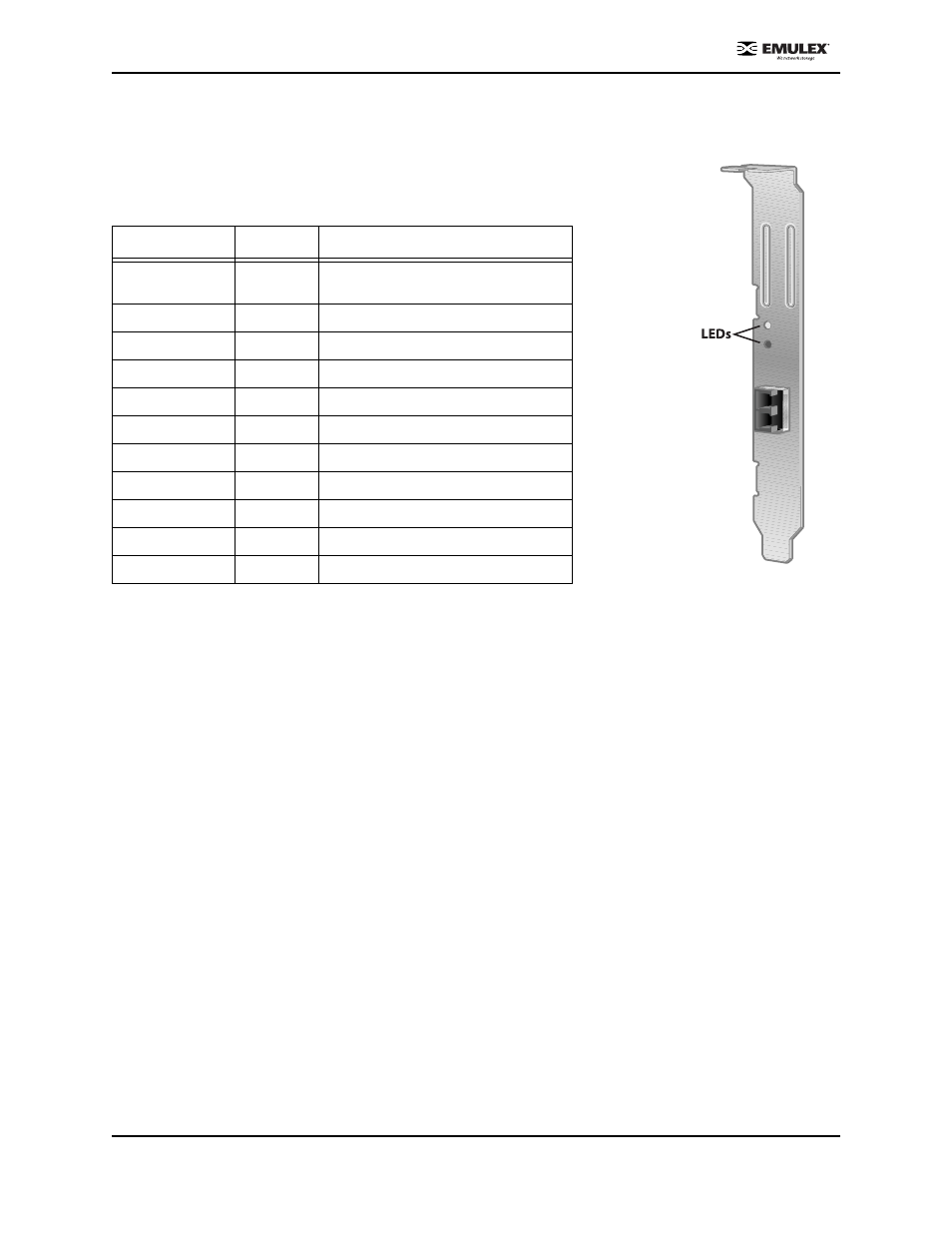
NetWin 110 HBA User’s Guide
Page C-2
C.4. HBA Status LEDs
Green and yellow LEDs can be seen through openings in the host bus adapter's mounting
bracket. Green indicates power and yellow signifies port activity.
POST conditions and results are summarized in the following table.
Yellow LED
Green LED
State
OFF
OFF
Wake-up failure (dead board); verify that sys-
tem power is on
ON
OFF
POST failure (dead board)
Slow blink (1 Hz)
OFF
Wake-up failure (dead board)
Fast blink (4 Hz)
OFF
Failure in POST (dead board)
OFF
ON
Failure while functioning
ON
ON
Failure while functioning
Slow blink
ON
Normal operating condition - 1 GHz link rate
Fast blink
ON
Normal operating condition - 2 GHz link rate
OFF
Slow blink
Normal - link down or not yet started
Slow blink
Slow blink
Offline for firmware or flash download
Fast blink
Slow blink
Restricted offline mode (waiting for restart)
