Epson 6100 User Manual
Page 54
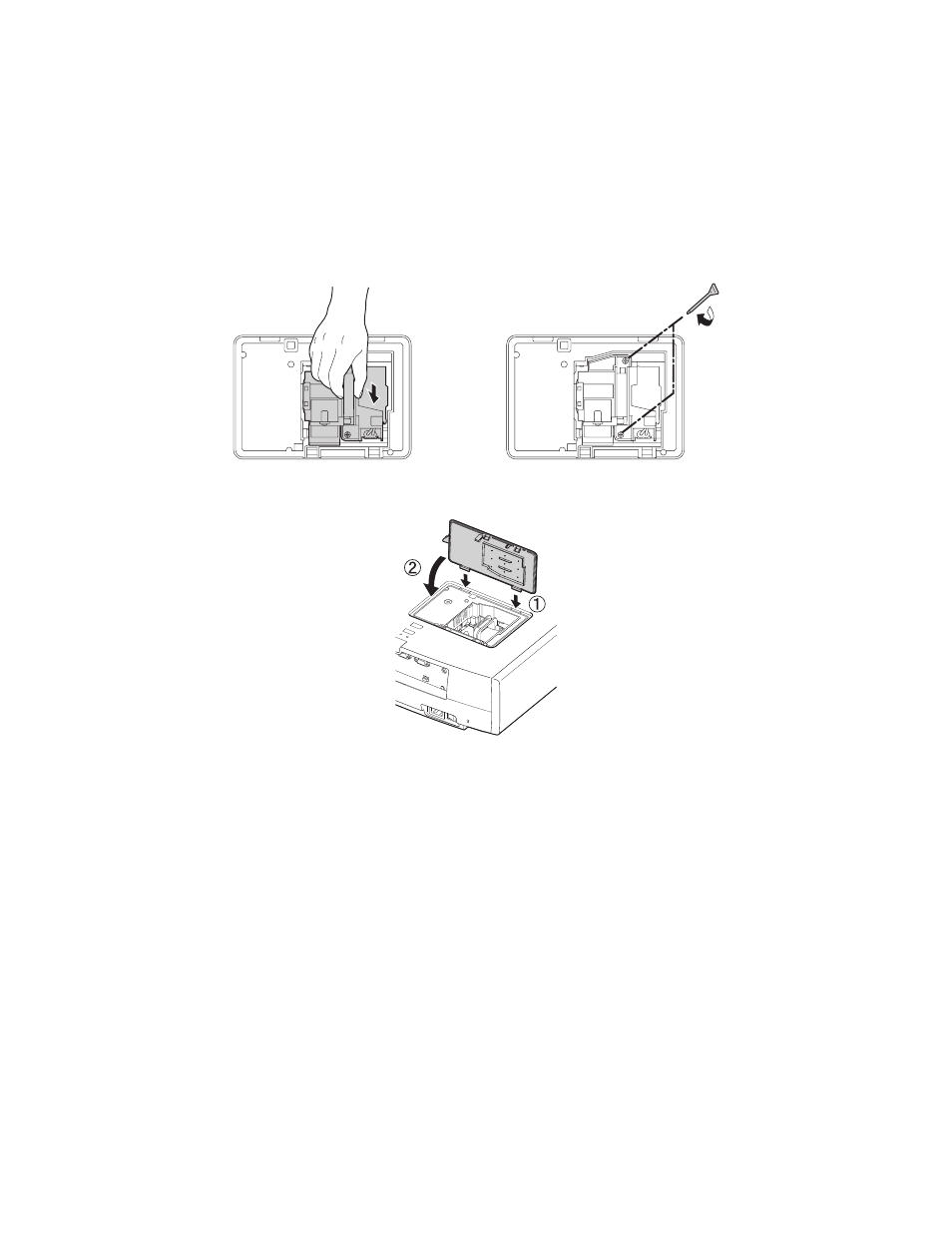
54
Maintenance
8. Gently insert the new lamp and tighten its screws.
Caution: Don’t touch the glass portion of the lamp assembly. Touching the glass could result
in premature lamp failure.
9. Replace the lamp cover. (The projector won’t work if the lamp cover is open or loose.)
10. Reset the lamp usage timer, as described on page 55.
This manual is related to the following products:
