Mounting – GoPro Hero 5 Black User Manual
Page 42
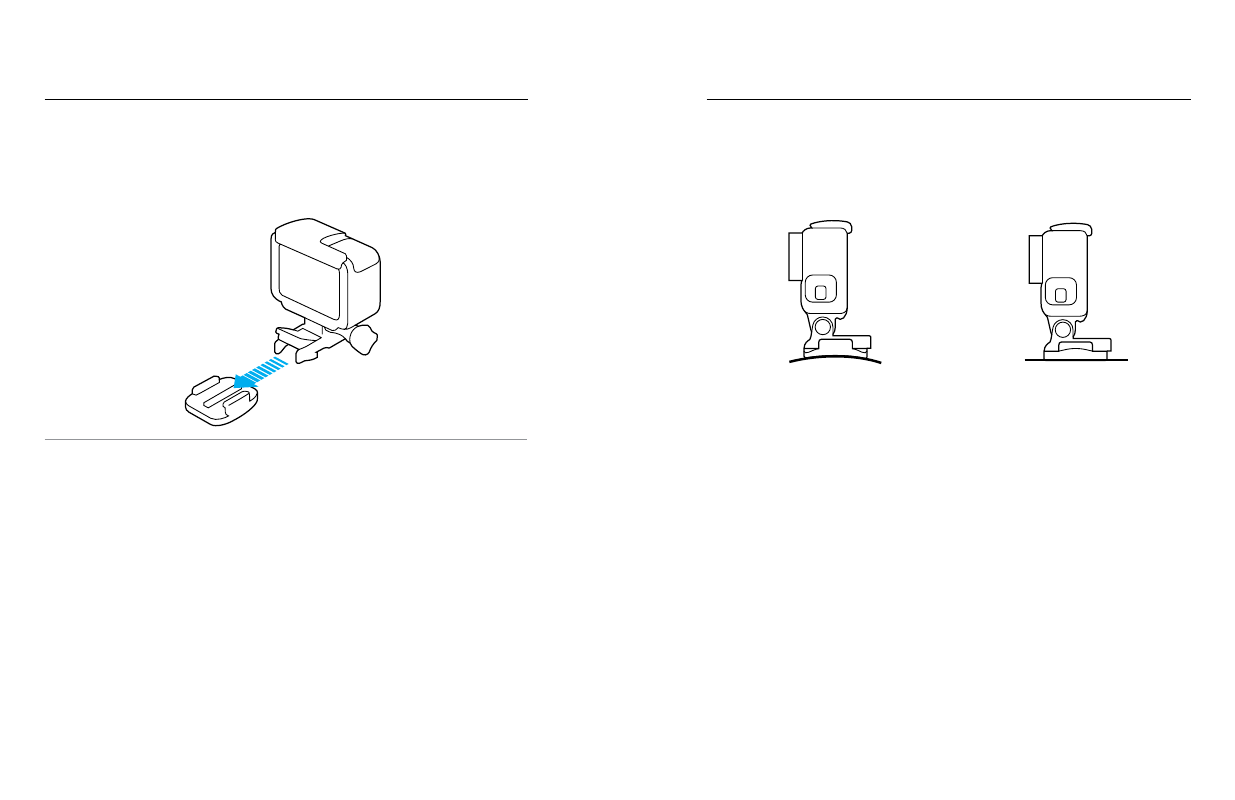
82
83
ATTACHING MOUNTING BUCKLES TO MOUNTS
1. Flip up the mounting buckle plug.
2. Slide the buckle into the mount until it clicks into place.
3. Press down on the plug so that it sits flush with the buckle.
PRO TIP: If you mount your HERO5 Black upside down, the camera
automatically changes the orientation of your image to be right-side up. For
more information, see
MOUNTING
USING CURVED + FLAT ADHESIVE MOUNTS
The Curved + Flat Adhesive Mounts make it easy to attach the camera to
curved and flat surfaces of helmets, vehicles, and gear. With the mounting
buckle, the frame can be clicked on and off the secured adhesive mounts.
Curved Adhesive Mount
Flat Adhesive Mount
MOUNTING GUIDELINES
Follow these guidelines when attaching adhesive mounts:
• Attach the adhesive mounts at least 24 hours before use.
• Adhesive mounts must be mounted only on smooth surfaces. Porous
or textured surfaces do not enable a proper bond. When applying
the mount, firmly press it into place and ensure full contact over the
entire surface.
• Apply adhesive mounts to clean surfaces only. Wax, oil, dirt or other
debris reduce adhesion, which can result in a weak bond and risk of
losing the camera should the connection fail.
• Attach adhesive mounts in room temperature conditions. Adhesives do
not bond properly if applied in cold or damp environments to cold or
damp surfaces.
MOUNTING
