Adjusting the speed (fig. 14), Operation, Switching on and off (fig. a) – Powerplus POWX154 B ENCH DRILL 500W EN User Manual
Page 8: Using the laser (fig. 12)
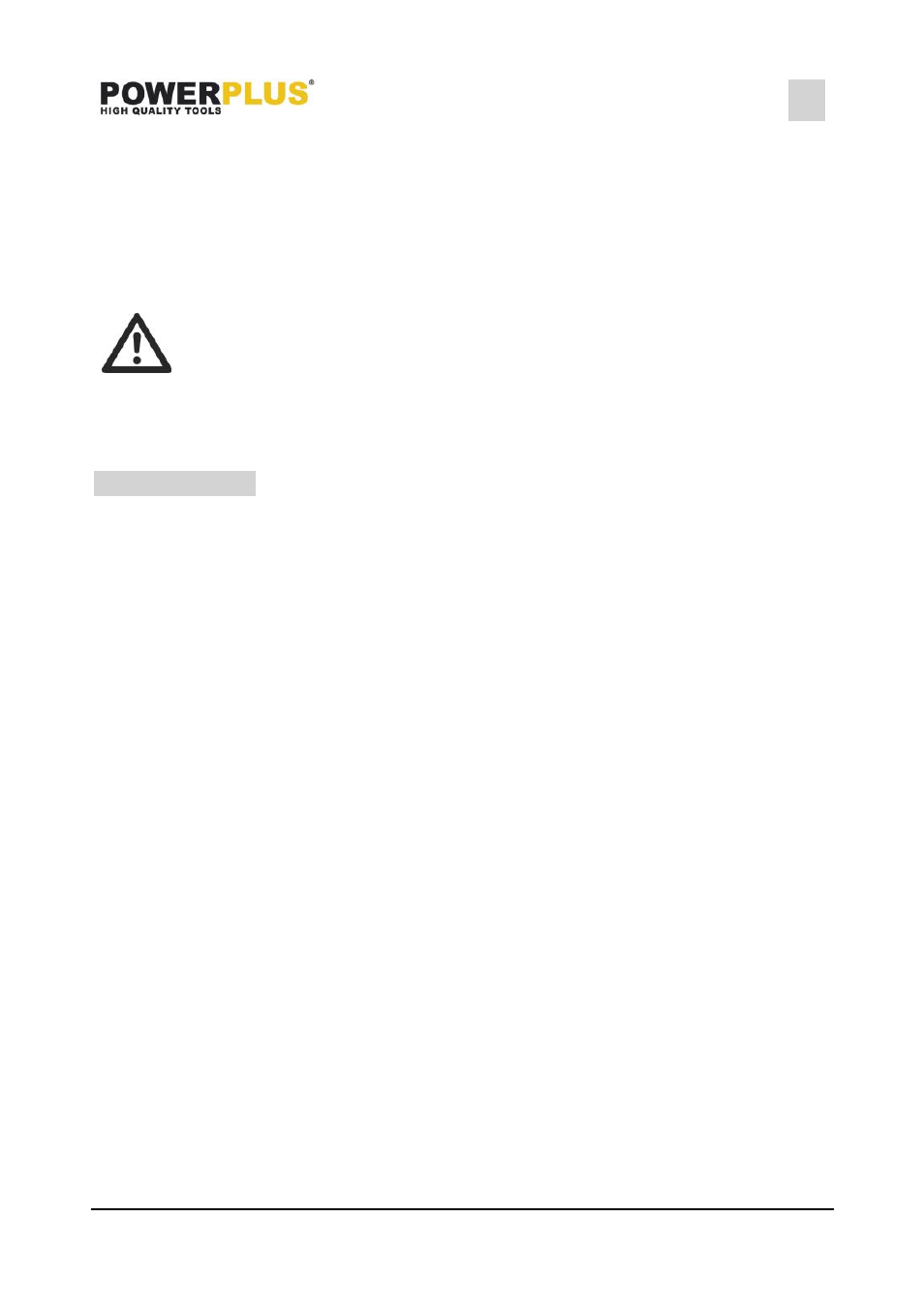
POWX154
EN
Copyright © 2013 VARO
P a g e
| 8
www.varo.com
8.10
Adjusting the speed (fig. 14)
Remove the screw (38) and open the cover (39). Slacken the screws (40) and push the
motor housing (2) to the front to release the tension on the V-belt (41).
Put the V-belt in line on the pulleys (42) in one of the combinations specified on the inside
of the cover. In order to adjust the front V-belt (43) it is necessary to temporarily remove
the rear V-belt (41).
Push the motor housing to the rear to tension the V-belt.
Clamp the motor housing in position by tighening the screws (40).
Close the cover and re-fit the screw (38).
Switch off the machine and wait until the machine has come to a complete
standstill before changing the speed.
Adjust the speed to the material to be drilled and the drilling diameter.
For drilling in wood, choose a high speed.
For drilling in metal and plastics, choose a lower speed as the drilling diameter increases.
9 OPERATION
Use waste material to practise your skills and to learn operating the machine first.
When drilling through, adjust the table to make sure that the drill is alligned with the
opening in the centre of the table. If required, mark the position on the front side of pillar
and table in case the table should be set in the same position at a later time. Securely
tighten the workpiece. Toppling, turning or sliding not only results in a rough drilling hole, it
also increases the risk of the drill breaking off.
Use a piece of waste wood as a backup to reduce the risk of the workpiece splintering and
to protect the drill tip.
Place flat workpieces on a wooden underground and clamp securely to the table to
prevent them from turning. Support workpieces that are irregular of shape and cannot be
put flat onto the table.
Use the lift handles to bring the drill lift downwards. Slowly feed the dril into the
workpiece.
Drill slowly when the drill is about to break through the workpiece to prevent splintering.
9.1
Switching on and off (fig. A)
To switch the machine on, set the on/
off switch (1) to ‘I’.
To switch the machine off, set the on/off switch (1) to ‘0’.
9.2
Using the laser (fig. 12)
The laser beam is used to indicate the centre location of the drill hole in case you have to drill
several holes in workpieces of the same thickness.
Place the table (5) in a horizontal position. Make sure that the drill and the opening in the
table are aligned.
Place the workpiece on the table.
Lower the drill bit until it touches the workpiece. Switch the laser (44) on by operating the
on/off switch (10).
Check that the laser cross hairs (45) align with the centre of the drill hole as marked on the
workpiece. If necessary, adjust the laser by hand.
Follow the “Instructions for use” to
perform a drill hole.
After use, switch off the laser.
