Collect box, Operation, On/off switch – Powerplus POW6451 SHREDDER 2500W EN User Manual
Page 9: Overload protection
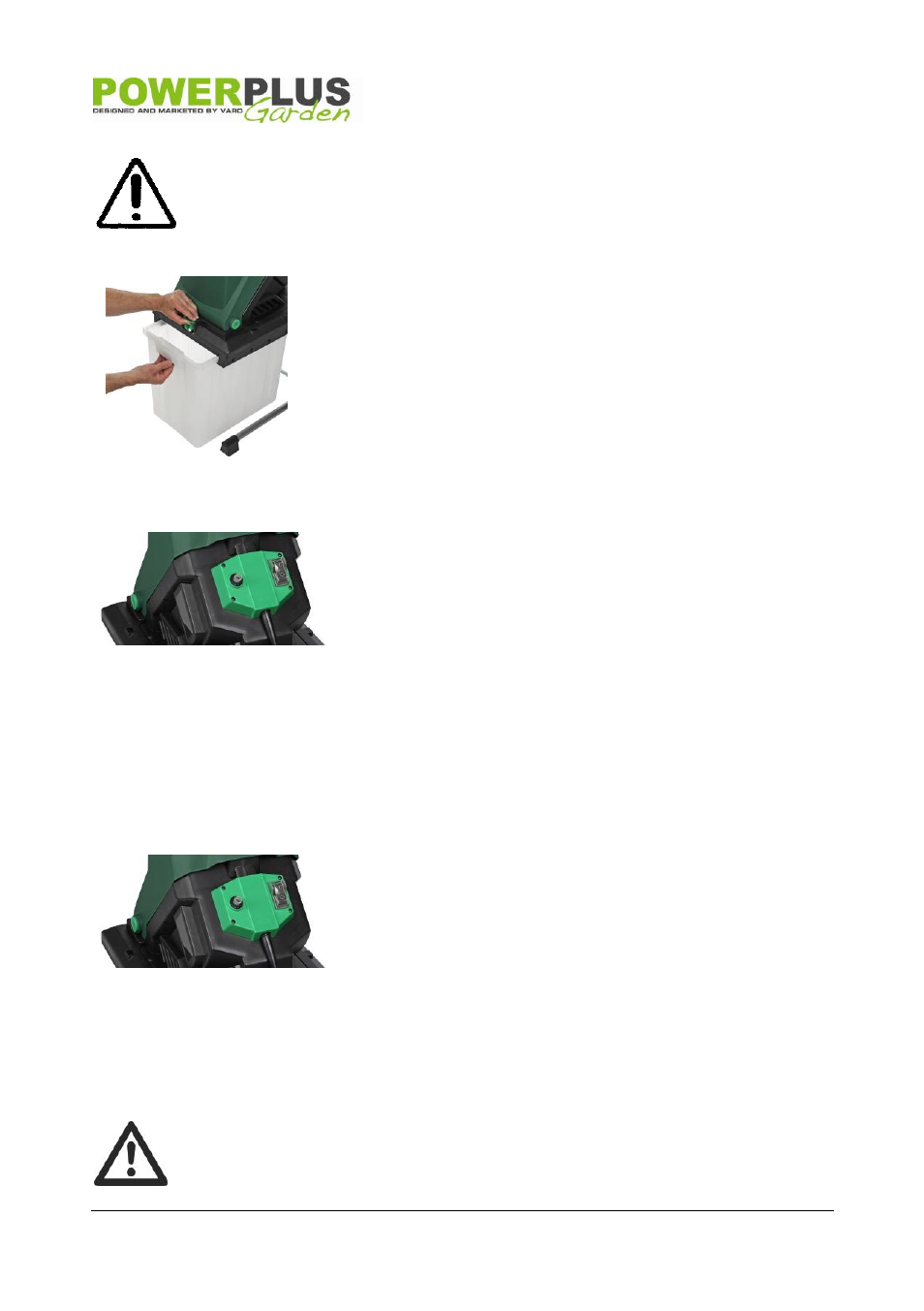
POW6451
EN
Copyright © 2014 VARO
P a g e
| 9
www.varo.com
Warning! Take care when tilting the unit onto its wheels as the unit has
an uneven weight distribution when tilted and during wheeled
transportation.
7.2
Collect box
Push the collect box into the undercarriage after pushing
the lock button (6) upward.
8 OPERATION
8.1
On/off switch
Press the on/off switch to start and/or stop the
machine.
Note: the machine is equipped with a safety switch to prevent it from being switched on again
accidentally after a power failure.
8.2
Overload protection
Overload (e.g. blocking up of the cutting blades) leads to a
standstill of the machine after a few seconds. To protect
the motor from being damaged, the overload switch (11)
will cut the mains automatically. Wait at least 1 minute
before restarting by first pressing the reset button and then
the on/off switch.
In the event of blocking of the cutting blade, turn the
rotational direction switch to the right position before
switching the shredder on again
If the motor does not restart, do the following:
Remove the plug from the mains socket.
Loosen the hand screw (2) and open the top part
upwards.
Clean carefully the cutting and discharge parts and
remove any objects that could obstruct the blades.
Put the top part back and tighten the hand screw
firmly.
Press the reset button before pressing the On/Off
switch.
Attention! Always wear safety gloves when executing the steps mentioned
above!
