Emerson Radio ES11 User Manual
Page 17
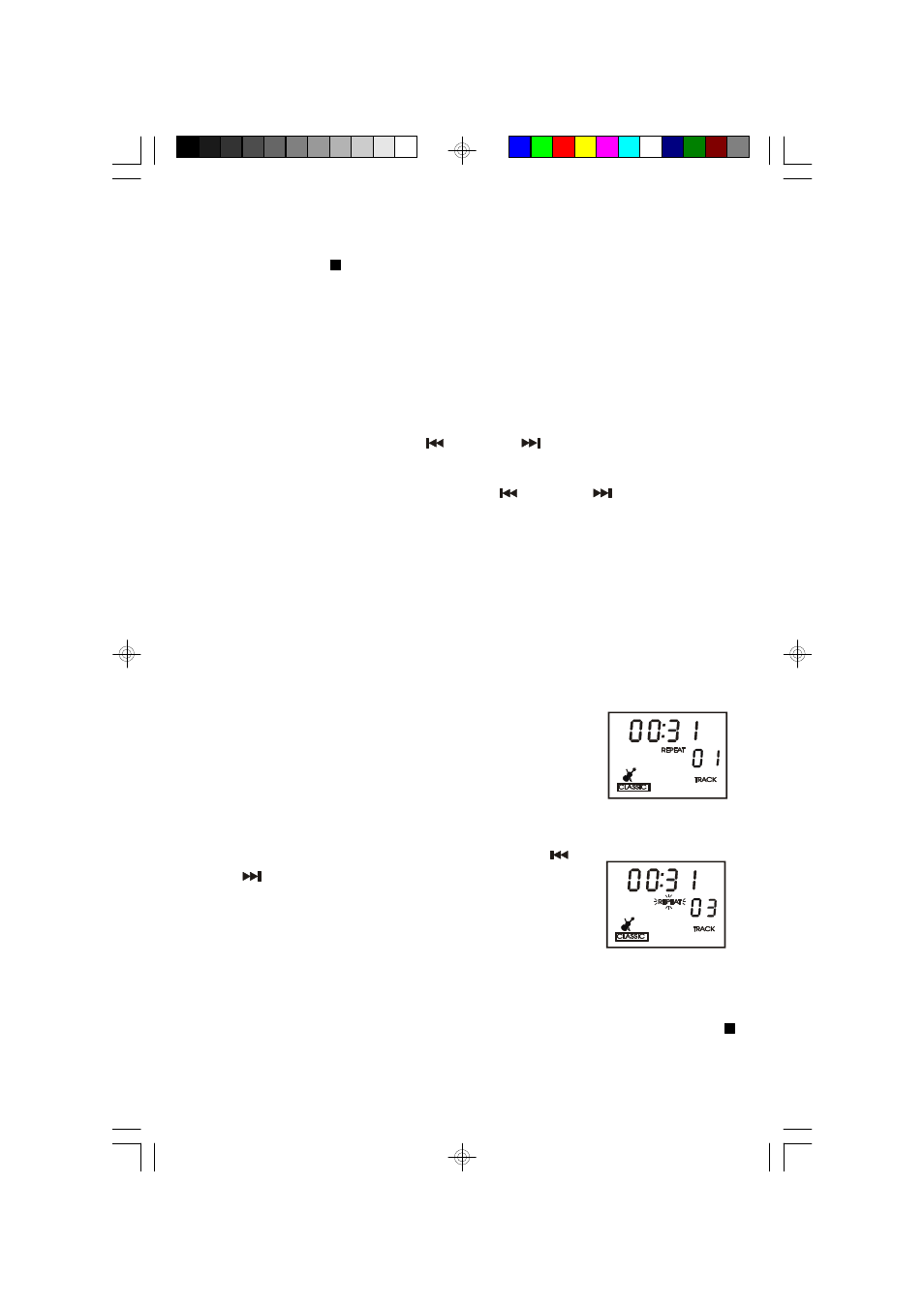
1 6
9.) After the last track has played the disc stops and the display again shows the
total playing time and tracks on the disc. To stop playback before the disc ends
press the STOP button at any time.
10.)When you are finished listening, stop the disc if necessary, press on the CD
door in the area marked “OPEN/CLOSE”, remove your disc and close the CD
door. Press the ON/OFF button on the main unit or the remote to shut the
system ‘Off’.
CD SKIP/SEARCH CONTROLS
During playback press the R-SKIP
or F-SKIP
buttons repeatedly to skip to
lower or higher numbered tracks.
During playback depress and hold the R-SKIP
or F-SKIP
buttons buttons to
perform high speed music search. The player will search backward or forward at
high speed as long as the buttons are depressed. Normal playback will resume
when the buttons are released.
REPEAT PLAYBACK
You can program the player to continuously repeat the entire disc or just a specific
track.
To Repeat The Entire Disc
Begin playback as usual and then press the M-UP/REPEAT
button, on the front panel or on the remote control, once. The
REPEAT indicator appears in the display. The entire disc will
be repeated continuously.
To Repeat A Specific Track
Begin playback as usual and then press the R-SKIP
or
F-SKIP
buttons to select the track to be repeated. When
the desired track number appears on the display press the
M-UP/REPEAT button twice. The REPEAT indicator flashes
in the display. The selected track will be repeated
continuously.
To cancel Repeat Playback press the M-UP/REPEAT button until the REPEAT
indicator disappears. Repeat Playback is also canceled by pressing the STOP
button, selecting another function, or switching the power ‘Off’.
ES11_ib022503.p65
25/2/2003, 16:05
16
