Casio QV-5000SX. User Manual
Page 2
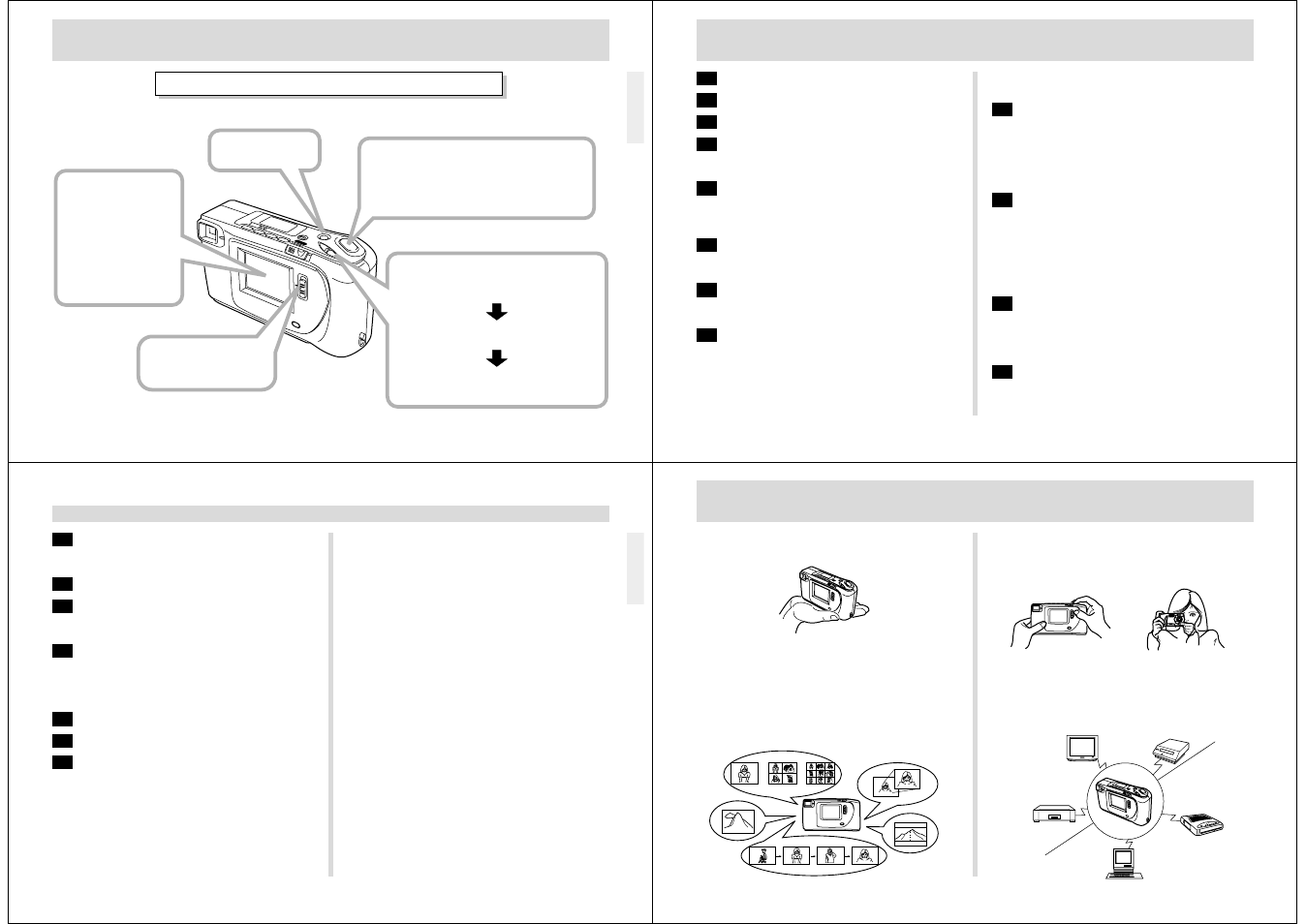
5
QUICK REFERENCE
Deleting Images (page 57)
ZOOM
MODE
MENU
+
–
DISP
ON/O
FF
POW
ER
REC
PLAY
LCD
ON
/OFF
2
1
Slide the Function
Switch to PLAY.
Press MENU.
5
Press the shutter button to delete
the selected image.
You can continue deleting operation.
To exit deleting operation, press MENU.
4
3
Use [+] and [–] to select DELETE,
and then press the shutter button.
Use [+] and [–] to select PAGE,
and then press the shutter button.
Use [+] and [–] to select the image
you want to delete.
Double check to
make sure that
you really want to
delete the image
you selected.
Press MENU to exit
the image delete
operation.
*
*
6
CONTENTS
INTRODUCTION
Congratulations upon your selection of the QV-5000SX LCD Digital Camera.
To get the most out of the QV-5000SX, be sure to carefully read this manual and follow the instructions contained in it.
2
QUICK REFERENCE
8
FEATURES
9
PRECAUTIONS
13
UNPACKING
Connecting the Wrist Strap ......................................... 13
Using the Soft Case .................................................... 13
14
GENERAL GUIDE
Top and Display .......................................................... 14
Bottom ........................................................................ 14
Lens ............................................................................ 14
16
MONITOR SCREEN
Recording Mode ......................................................... 16
Playback Mode ........................................................... 17
18
POWER SUPPLY
To load batteries ......................................................... 18
Using AC Power ......................................................... 21
22
RECORDING
Using the Shutter Button ............................................ 22
Basic Recording Operation ......................................... 22
Using the Viewfinder for Recording ............................ 24
Using Focus Lock ....................................................... 25
Using the Flash ........................................................... 26
Resolution Settings ..................................................... 27
Exposure Adjustment .................................................. 28
30
OTHER RECORDING FUNCTIONS
Using the Zoom Feature ............................................. 30
Using the Macro Feature ............................................ 31
Movie Recording ......................................................... 31
Panorama Recording .................................................. 32
Using the Self-timer .................................................... 33
Manual Recording ...................................................... 34
37
PLAYBACK
Basic Playback Operation .......................................... 37
Playing Back a Movie ................................................. 38
Panorama Playback ................................................... 39
Using Zoom ................................................................ 40
Displaying Multiple Images ......................................... 42
Auto Play .................................................................... 43
Screen Saver .............................................................. 45
47
EDITING IMAGES
Using Image Filters ..................................................... 47
Adding a Title to an Image .......................................... 48
Moving an Image ........................................................ 52
Rotating an Image ...................................................... 53
54
IMAGE PROTECTION
Protecting and Unprotecting a Single Image .............. 54
Protecting and Unprotecting All Images in Memory .... 55
7
CONTENTS
• CASIO COMPUTER CO., LTD. assumes no responsibility
for any damage or loss resulting from the use of this
manual.
• CASIO COMPUTER CO., LTD. assumes no responsibility
for any loss or claims by third parties which may arise
through the use of the QV-5000SX.
• CASIO COMPUTER CO., LTD. assumes no responsibility
for any damage or loss caused by deletion of data as a
result of malfunction, repairs, or battery replacement. Be
sure to back up all important data on other media to protect
against its loss.
• Windows is a registered trademark of Microsoft Corpora-
tion.
• Macintosh is a registered trademark of Apple Computer,
Inc.
57
DELETING IMAGES
Deleting a Single Image ............................................. 57
Deleting All Unprotected Images ................................ 59
60
CHANGING IMAGE RESOLUTION
62
CONNECTIONS
VIDEO OUT Terminal ................................................. 62
DIGITAL Interface ....................................................... 63
64
CONNECTING TO OTHER EQUIPMENT
Connecting to a Television .......................................... 64
Changing the Video Output Mode .............................. 64
Connecting to a QV Color Printer ............................... 65
PC Link Software ........................................................ 66
67
TROUBLESHOOTING
70
MESSAGES
71
SPECIFICATIONS
8
MATTERHORN
Compact, lightweight design
A built-in monitor provides the ultimate in go-along-any-
where portability.
FEATURES
Powerful display functions, including
movies and panoramas!
Record and play back movies that are about 3.2 to 6.4 sec-
onds long and panoramas that link multiple images together.
Digital zoom lets you zoom image twice or four times its nor-
mal size. Multi-page shows multiple images on a single
screen, Close-up lets you zoom in close for more detail, Auto
Playback automatically show a series of images.
On-the-spot viewing of images as soon
as they are recorded
A high-resolution TFT LCD screen produces low-glare im-
ages even under bright light.
Multiple interfaces
VIDEO OUT lets you output images to a TV for big-screen
presentations. A DIGITAL port lets you transfer image data
to a computer for storage and editing. Data can be trans-
ferred back to the camera when you need it.
