Playing with different tones, Selecting and playing a tone – Casio PX-A800BN User Manual
Page 7
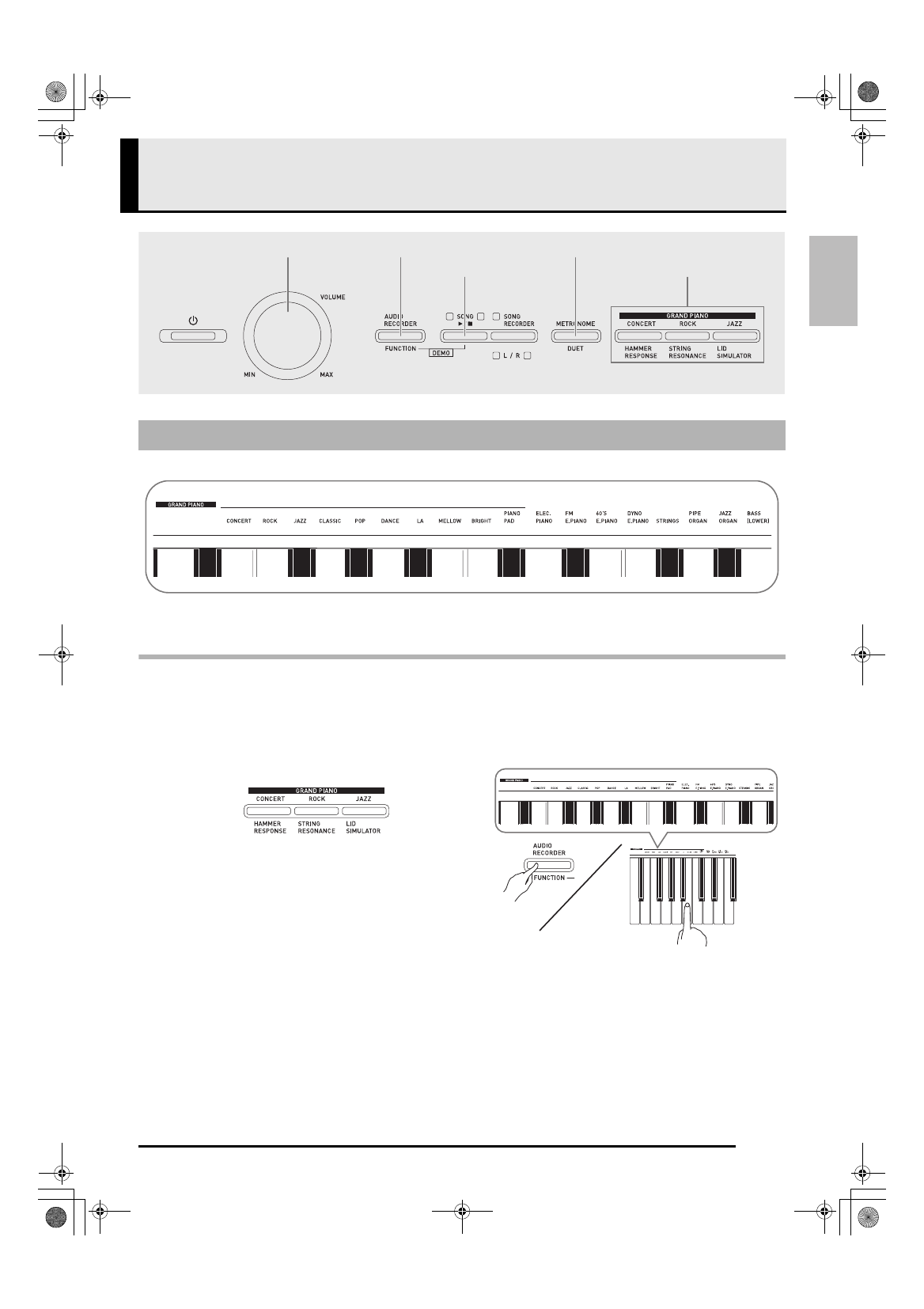
E-5
English
Playing with Different Tones
The Digital Piano comes with 18 built-in tones.
•
The names of the tones are marked above the keyboard keys to which they are assigned.
To select a tone
1.
Select the tone you want.
2.
Use the VOLUME controller to adjust the volume.
Selecting and Playing a Tone
SONG a
FUNCTION
METRONOME
GRAND PIANO
VOLUME
z To select GRAND PIANO (CONCERT, ROCK or
JAZZ)
•
Press one of the GRAND PIANO buttons
(CONCERT, ROCK, or JAZZ) to select the one
you want.
•
The button lamp of the selected tone will light.
z To select one of the other tones
•
While holding down the FUNCTION button,
press the keyboard key that corresponds to the
tone you want to select.
PXA800_e.book 5 ページ 2013年6月18日 火曜日 午後6時18分
