Writing an album to a hot album disk – Casio Photo Loader with HOT ALBUM User Manual
Page 103
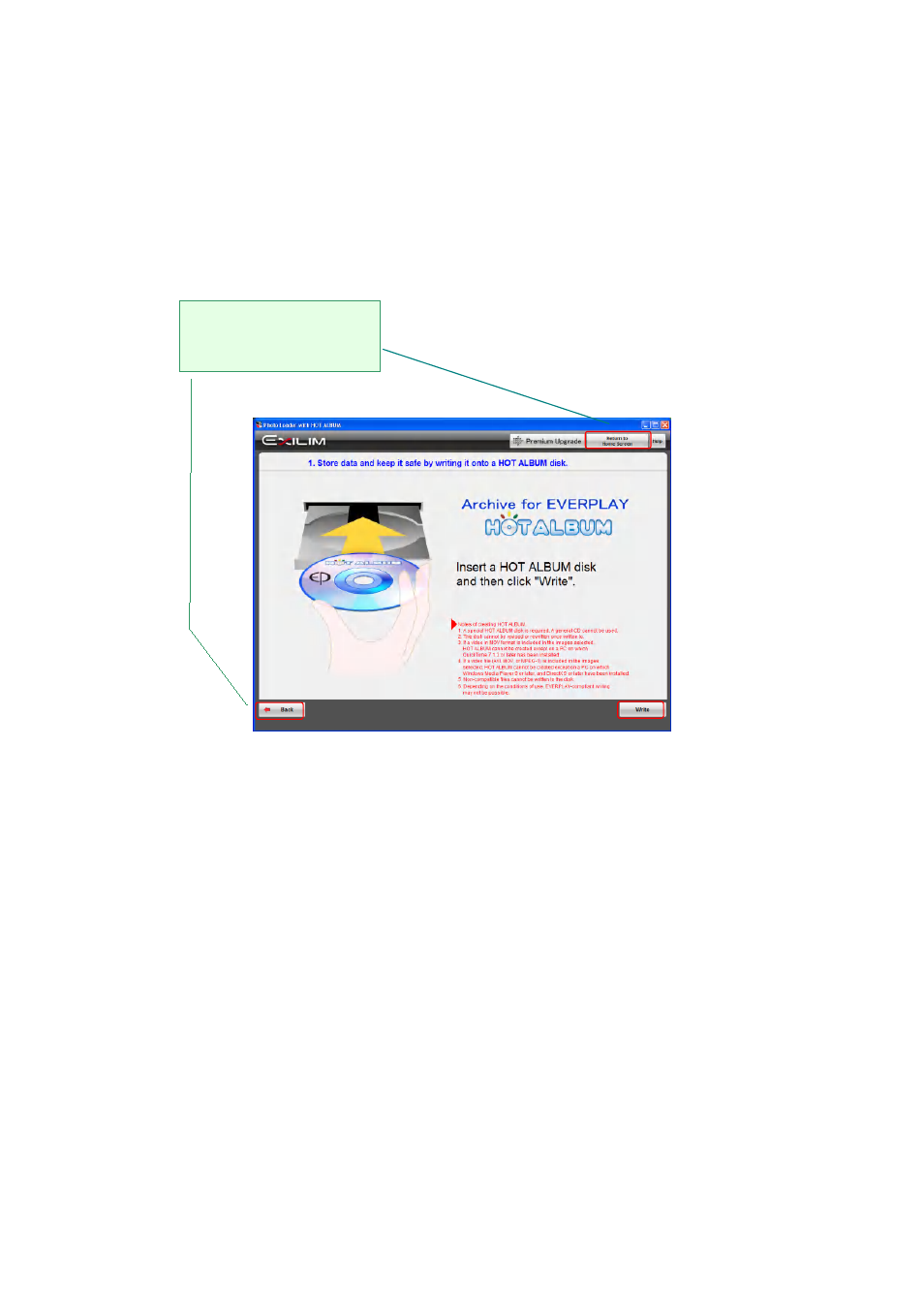
103
2.7.1.
Writing an Album to a HOT ALBUM Disk
Open the computer's CD-ROM drive.
Place a blank disk into the CD-ROM drive and then click [Write].
Important!
・ You can write to a HOT ALBUM disk only once. You cannot add to or modify the contents of a
HOT ALBUM disk.
・ Note that you cannot save a HOT ALBUM to a standard CD-R, DVD-R, or any other type of
disk.
・
If the selected images include a movie file, you will need to have Windows Media Player 9
or higher and DirectX 9.0 or higher installed on your computer in order to write the move
file to a HOT ALBUM disc or to create a video CD.
・
If the selected images include a MOV format move file, you will need to have QuickTime
7.1.3 installed on your computer in order to write the move file to a HOT ALBUM disc or to
create a video CD.
・ Unsupported files cannot be written to a HOT ALBUM disk. See "Supported Data Formats" in
the table under "Computer System Requirements and Disk Capacity" for more information.
Click to return to the
Home Screen.
