Turning on image review (review), Using icon help (icon help) – Casio EX-ZS50 User Manual
Page 62
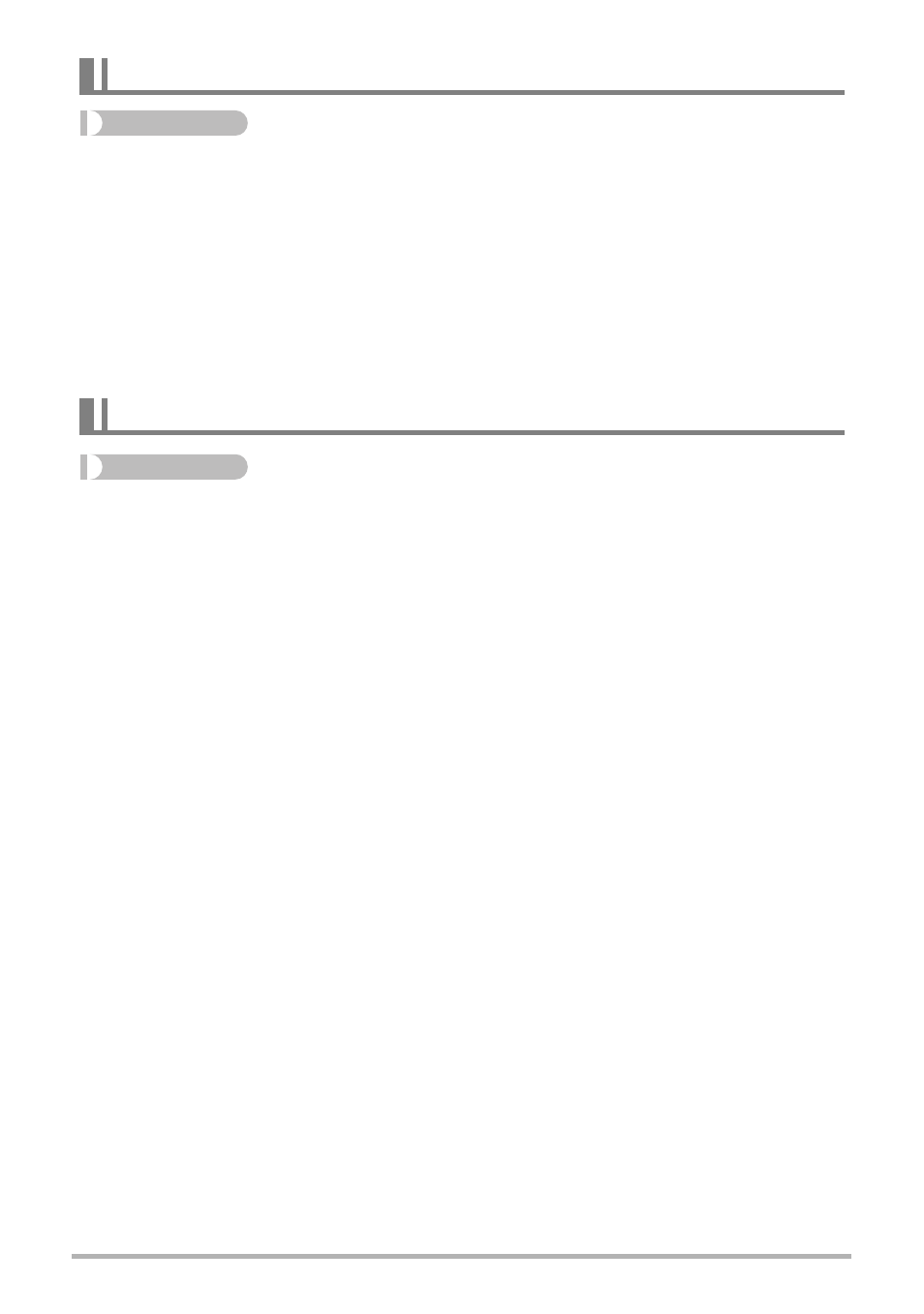
62
Advanced Settings
Procedure
[r] (REC) * [SET] * MENU * “REC” Tab * Review
While Review is turned on, the camera will display a image for about one second
immediately after you press the shutter button to record it.
• A review image is always displayed when shooting with Continuous Shutter (CS),
regardless of the Review setting.
• When shooting with some functions while “On” is selected for “Review” will cause
the message “Busy... Please wait...” to appear after you press the shutter button.
Shooting another image is disabled while this message is displayed. Wait a while
until the process being performed is complete.
Procedure
[r] (REC) * [SET] * MENU * “REC” Tab * Icon Help
While Icon Help is turned on, a textual description will appear on the display for
certain icons when you switch between REC functions.
Functions Supported by Icon Help
• REC Mode, Flash, White Balance, Self-timer, EV Shift
Turning on Image Review (Review)
Using Icon Help (Icon Help)
