Casio EX-M20 3 User Manual
Page 10
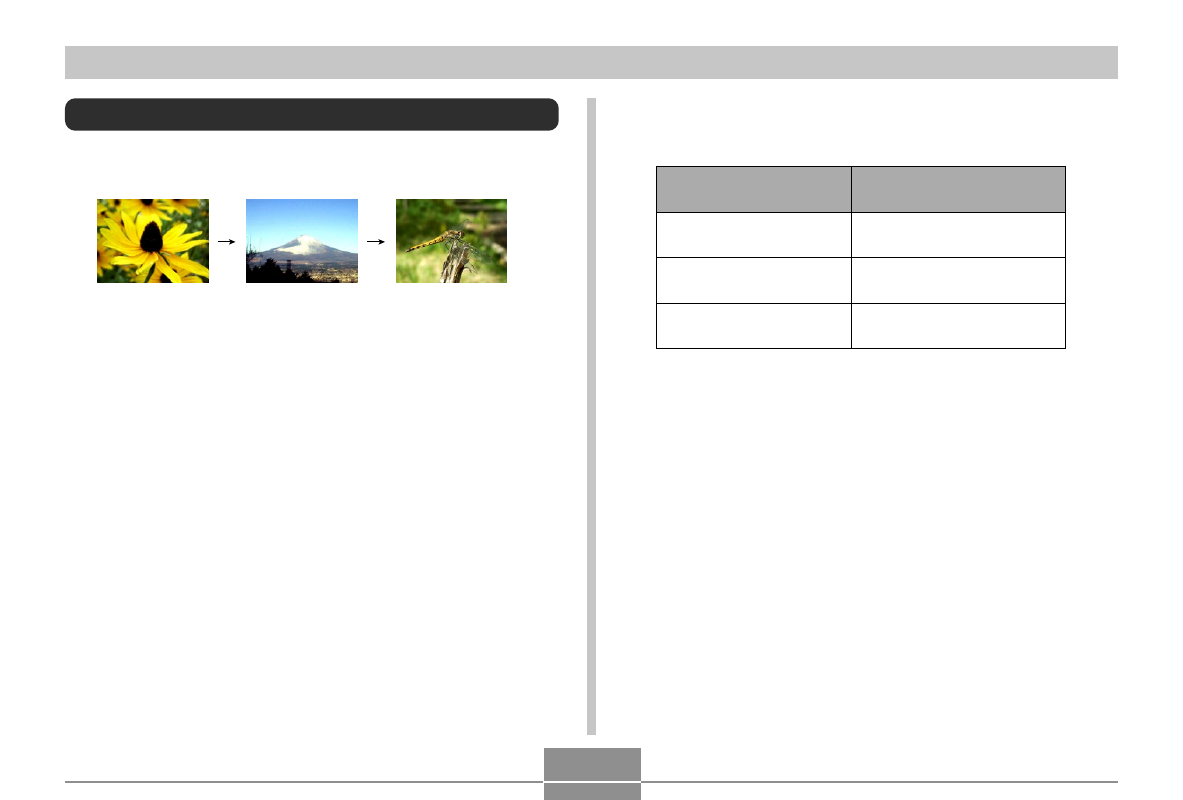
87
PLAYBACK
4.
Use [
] and [
] to select “Start”, and then
press [SET].
• This starts the slide show.
5.
To stop Slide Show, press [SET].
• The slideshow will also stop automatically after the
amount of time you specified for “Time” elapses.
3.
Configure the slideshow settings.
• See the pages indicated below for more information.
For information about
configuring this setting:
Images
Time
Interval
Go here:
“To specify the slideshow
images” on page 88
“To specify the slideshow
time” on page 89
“To set the slideshow
interval” on page 90
Playing a Slide Show
Slide Show automatically plays back images in sequence
at a fixed interval.
1.
In the PLAY mode, press [MENU].
2.
Select the “PLAY” tab, select “Slideshow”,
and then press [
].
This manual is related to the following products:
