Built-in storage, Using a pc card unit (option), Using the pc card unit as an external power supply – Casio E-200 User Manual
Page 27: About the 20pin/usb host converter (option)
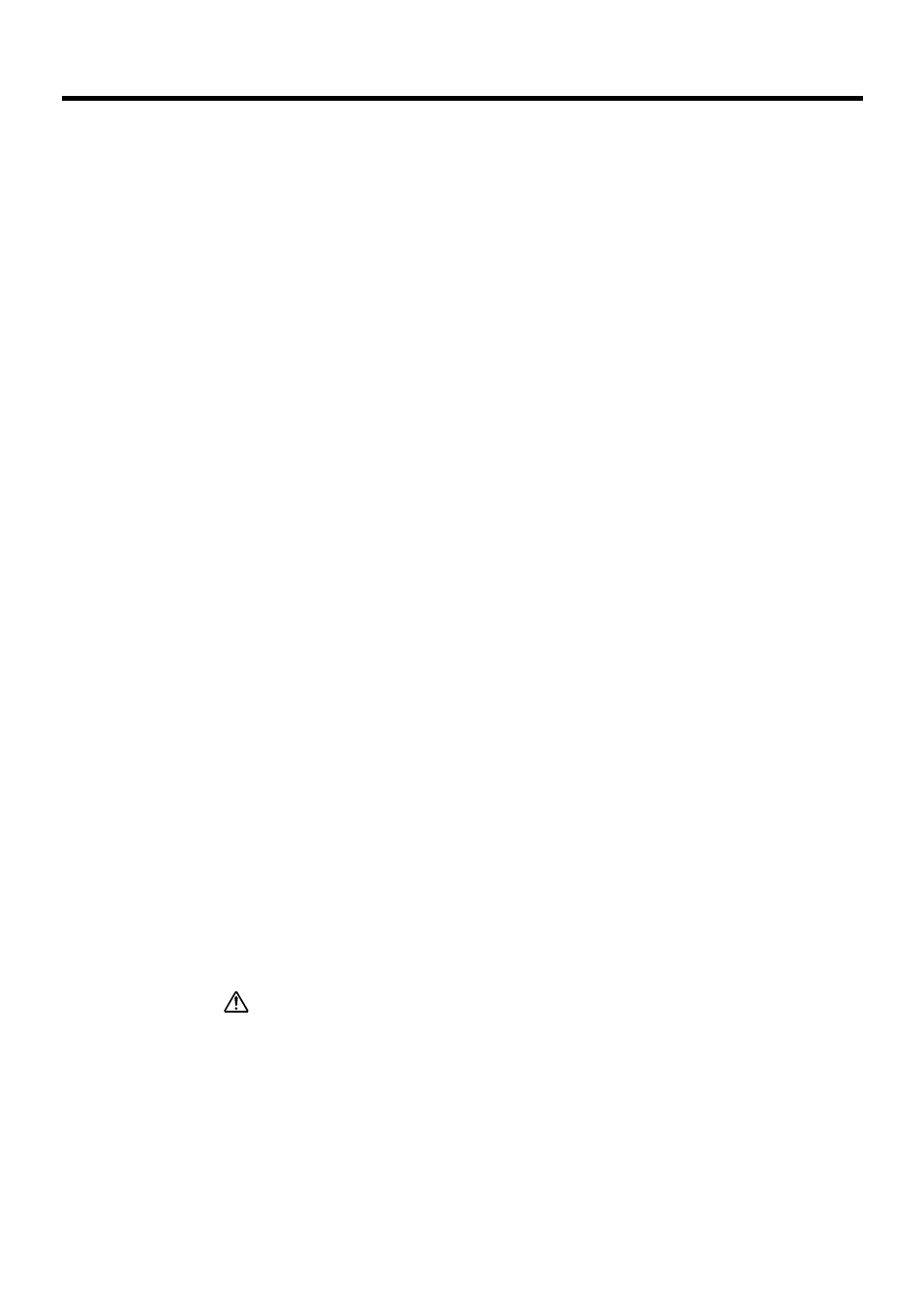
27
Built-in Storage
Your CASSIOPEIA comes with two types of user memory built-in: RAM and flash
memory. Flash memory appears on File Explorer under My Device
→ Built-in
Storage, and operates just like a storage card. To find out how much flash memory
capacity is still available, tap Start
→ Settings → Memory → Storage Card.
Using a PC Card Unit (Option)
The PC Card Unit makes it possible for you to use PCMCIA type cards with your
CASSIOPEIA. You can also install an optionally available battery pack on the PC Card
Unit and use it as an external power supply for your CASSIOPEIA. See the user
documentation that comes with the PC Card Unit for details about using it.
Using the PC Card Unit as an External Power Supply
You can install a battery pack on the PC Card Unit and use it as an external power
supply for your CASSIOPEIA.
About the 20Pin/USB host Converter (Option)
The 20Pin/USB host Converter (JK-744CV) converts the CASSIOPEIA’s 32-pin serial
connector to a 20-pin connector, which is able to accept connection of a 20-pin serial
cable. See the user documentation that comes with the 20Pin/USB host Converter for
details about using it.
About the Modem Adapter and Modem Card (U.S. and Canada
Only)
The Modem Adapter (JK-720MA) and CompactFlash type Modem Card (JK-
711MC56) make it possible to use your CASSIOPEIA to access the Internet over an
analog dial-up connection. See the documentation that comes with the modem card for
information about how to use it.
Important
Check to make sure that the battery pack is charged before using the modem adapter
and modem card. Low battery power can cause sudden interruption of communication,
unstable communication, and loss of data.
