Operating the controls – Epson 10050073 User Manual
Page 7
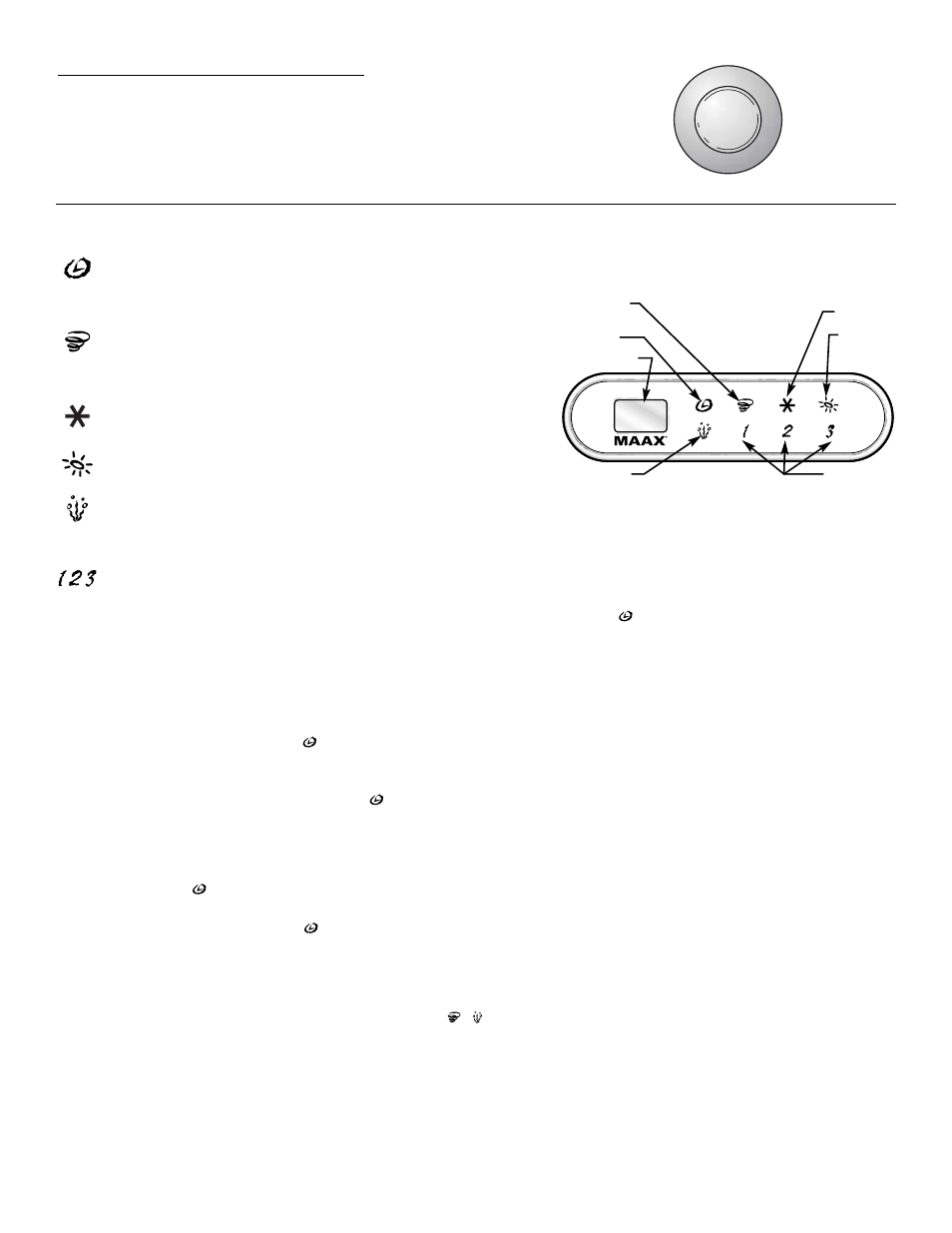
7
OPERATING THE CONTROLS
AIR SWITCH PUMP CONTROL
The air switch pump control (fig. 10) allows on/off control operations from
within the tub.
ELECTRONIC CONTROL WITH BACK LIGHTING TRUE WHIRLPOOL
®
AND AEROFEEL
®
SYSTEMS
Functions
Sets pump(s), blower and/or light run time.
Turns all controls off.
Sets the water temperature display preference (°F or °C).
Starts and stops the pump(s).
Sets water jet speed. Speed options range from SP6 (high) to SP1
(low) and PUL (massage).
Starts and stops the option (second whirlpool pump,
THERMAZONE™ option)
Turns on/off the chromatherapy light option.
Starts and stops the blower.
Adjusts the speed and intensity of the airflow through the air jets. Speed
options range from SP6 (high) to SP1 (low) and PUL (massage).
Stores and retrieves up to three (3) personal controller settings.
Once the controller detects the appropriate level of bath water, the Timer control
lights up and flashes. This indicates
that the water temperature display preference can be set.
Set the water temperature display preference (°C or °F)
Note: Setting the water temperature display preference is optional, but if you wish to set it, you must do so before setting
any other controls. The water temperature display preference only has to be set once, as it is permanently stored in the
controller's memory.
1. Press and hold the timer control
(for about 10 to 15 seconds) until it eventually displays a "°C" (Celsius) and an "°F"
(Fahrenheit), flashing alternately.
2. Release the timer control when either the "C" or "F" is displayed, depending on your preference. "OFF" appears briefly
on the LED display, then the timer control
lights up and flashes.
Note: You must set the timer before you can set the remaining controls. Once you set the timer, the timer control remains lit, but
stops flashing. Also, with the exception of the custom settings controls, any other controls that you can set (depending on your
model type) light up and flash. You can set the remaining controls in any order you wish; their lights stop flashing after you set them.
Setting the Timer
1. Ensure the timer control light is flashing (the controller detects bath water).
2. Press and hold the timer control
(the LED cycles through the available timer settings: 10, 15 and 20 minutes).
3. Release the control when the number of minutes desired is displayed on the LED.
Note: At any time, you can change (increase) the timer setting without interrupting operations simply by pressing and
holding the timer control then releasing it when the desired timer setting appears on the LED Display.
Starting and setting the Pump and/or Blower Speed
1. Single-speed pump/blower: Press on the pump control(s) and/or blower control to start the pump(s) and/or blower.
The "On"option appears on the LED Display.
2. Variable-speed pump/blower: Press and hold one of the pump controls or the blower control (the LED display cycles
through the available speed settings: SP6 (high) to SP1 (low) and PUL (massage).
3. Release the control when the LED displays your desired selection.
4. Repeat steps 1 through 3 for each pump and/or blower.
Note: For the AEROFEEL
®
system, a one-minute drying cycle starts up 20 minutes after the blower is stopped and the tub
is empty. For the AEROEFFECT
®
system, the drying cycle starts up 20 minutes after the blower is completely stopped.
Air Switch
Fig. 10
LED Display
Timer
Whrilpool
system
Air System
Light
Personnal
settings
Option
Fig. 11
