Verifying the silent installation or removal, Verifying the silent, Verifying the silent installation or removal ) b – EMC CLARiiON User Manual
Page 90
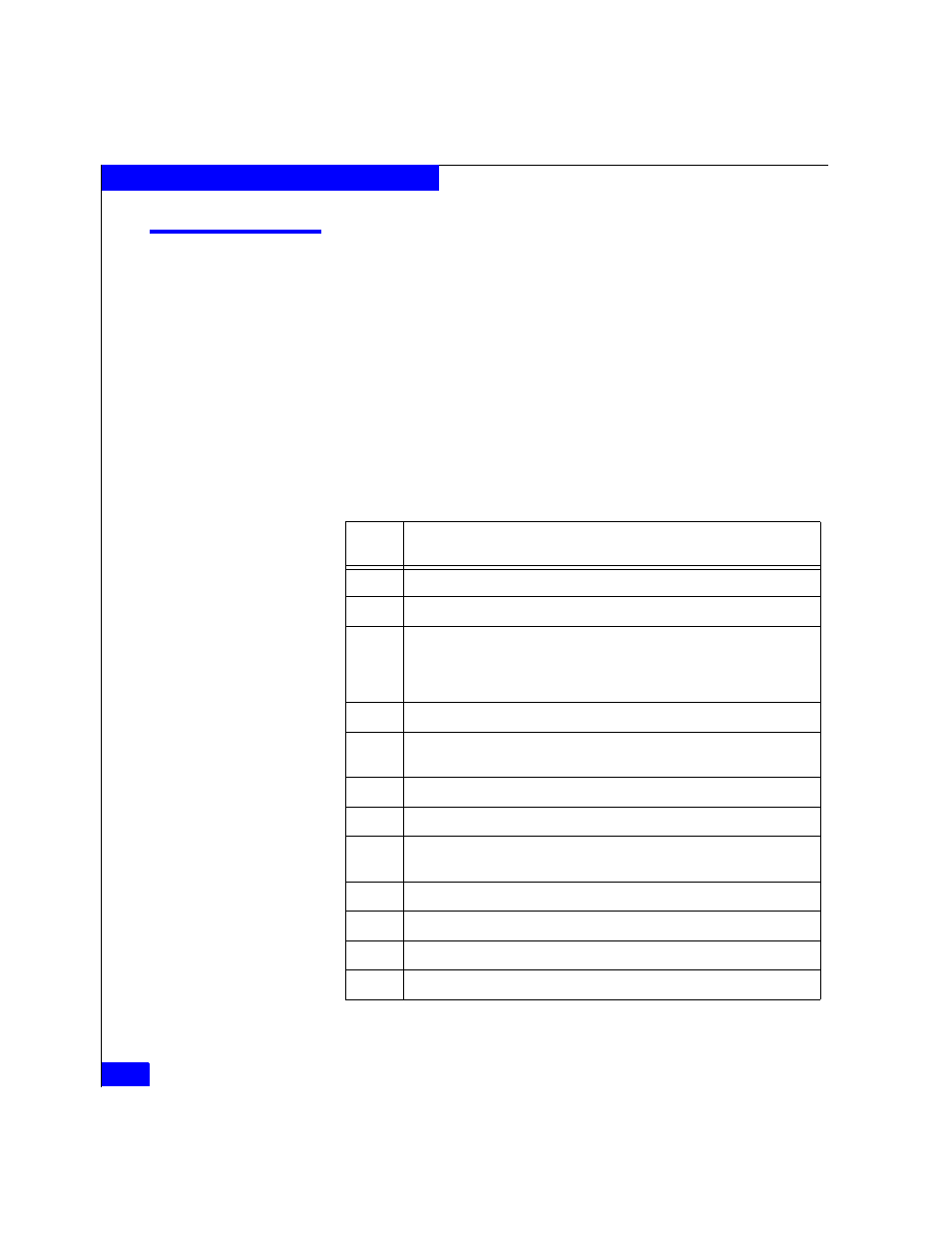
A-32
EMC CLARiiON Server Support Products for Windows Installation Guide
Silent Installations and Removals
Verifying the silent installation or removal
This section allows you to verify if the silent installation or removal of
the Initialization Utility, Host Agent, Server Utility, and CLI were
successful.
1. Check the log files InstallShield creates on each server. You
specified the name and location of the log files in step 1 of the
installations and step 2 of the removals.
2. In the log file, select ResponseResult. If a result code of 0
displays, the installation or removal was successful. If the
installation or removal was not successful, one or more of the
errors listed in Table A-1 are displayed:
Table A-1
Error Codes
Error
Value
Description
1
General error
2
Invalid mode
3
Required data not found in the Setup.iss file
–
There is mismatch between response recorded in the response file and the
correct operation. In case of Navisphere Agent installation you might not have
specified the optional switches correctly.
4
Not enough memory available
5
File does not exist
– The response file specified with the -s option
might not exist.
6
Cannot write to the response file
7
Unable to write to the log file
8
Invalid path to the InstallShield Silent
response file
9
Not a valid list type (string or number)
10
Data type is invalid
11
Unknown error during setup
12
Dialog boxes are out of order
