3 mfp server utilities – Edimax Technology EDIMAX FAST ETHERNET MFP SERVER VERSION: 2.0 User Manual
Page 21
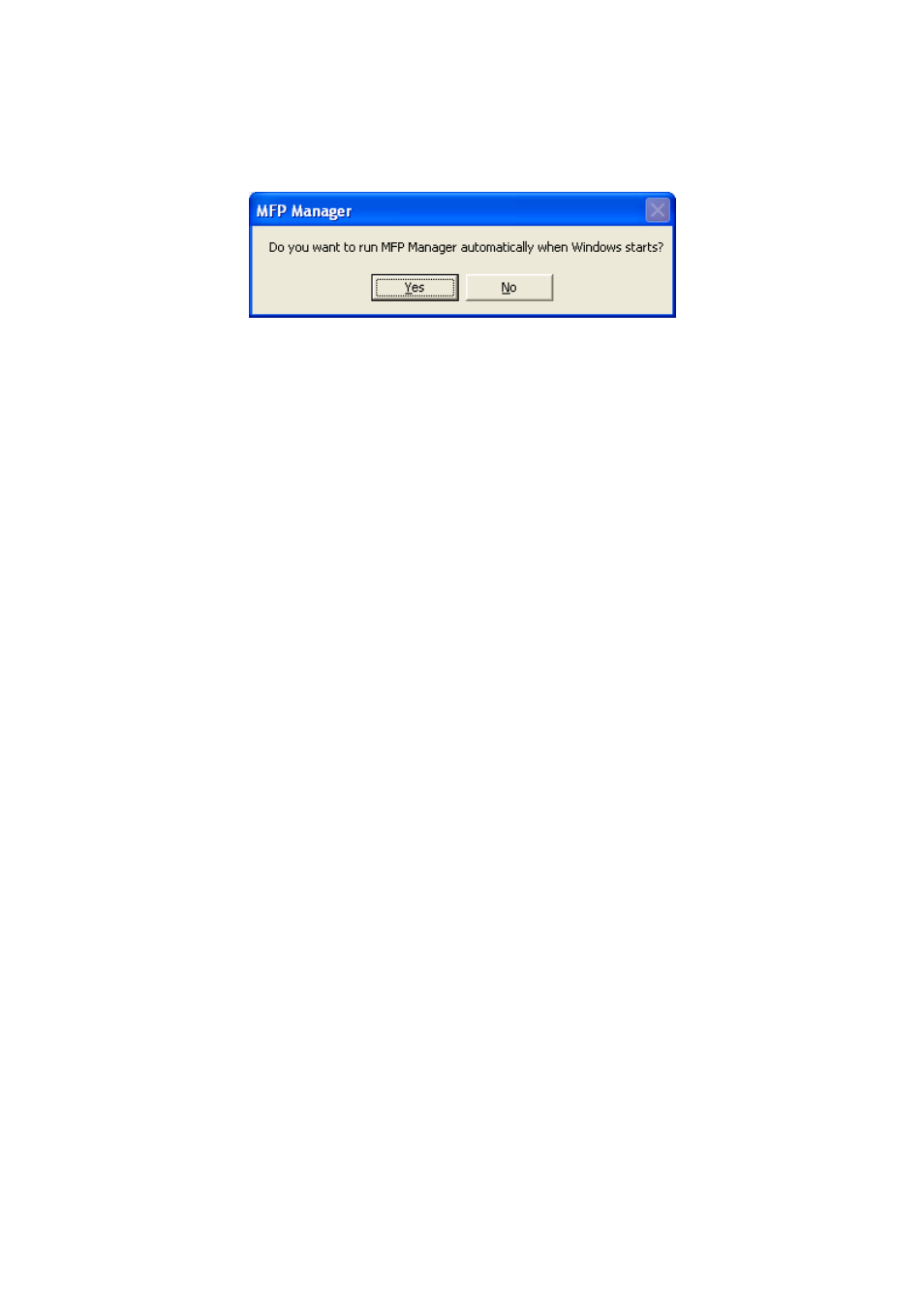
15
15. Choose if you want to run the “MFP Manager” utility automatically when
Windows starts. It is recommended to enable the setting.
4.3 MFP
Server
Utilities
After the installation is completed, there will be three utilities and a text file in
the MFP Server’s Program folder.
MFP Manager – Allows you to manage the connection between the MFP and
your computer for sharing MFP function.
Server Manager – Allows you to configure the MFP Server’s IP Address,
network protocols and other advanced features. It also allows you to manage
the MFP Server.
Uninstall – Assistant for removing all installed MFP Server software
programs.
About Version – Display the version of each utility including in the MFP
Server software programs.
This manual is related to the following products:
