Index – Elo TouchSystems ET1547L-XXWC-X User Manual
Page 59
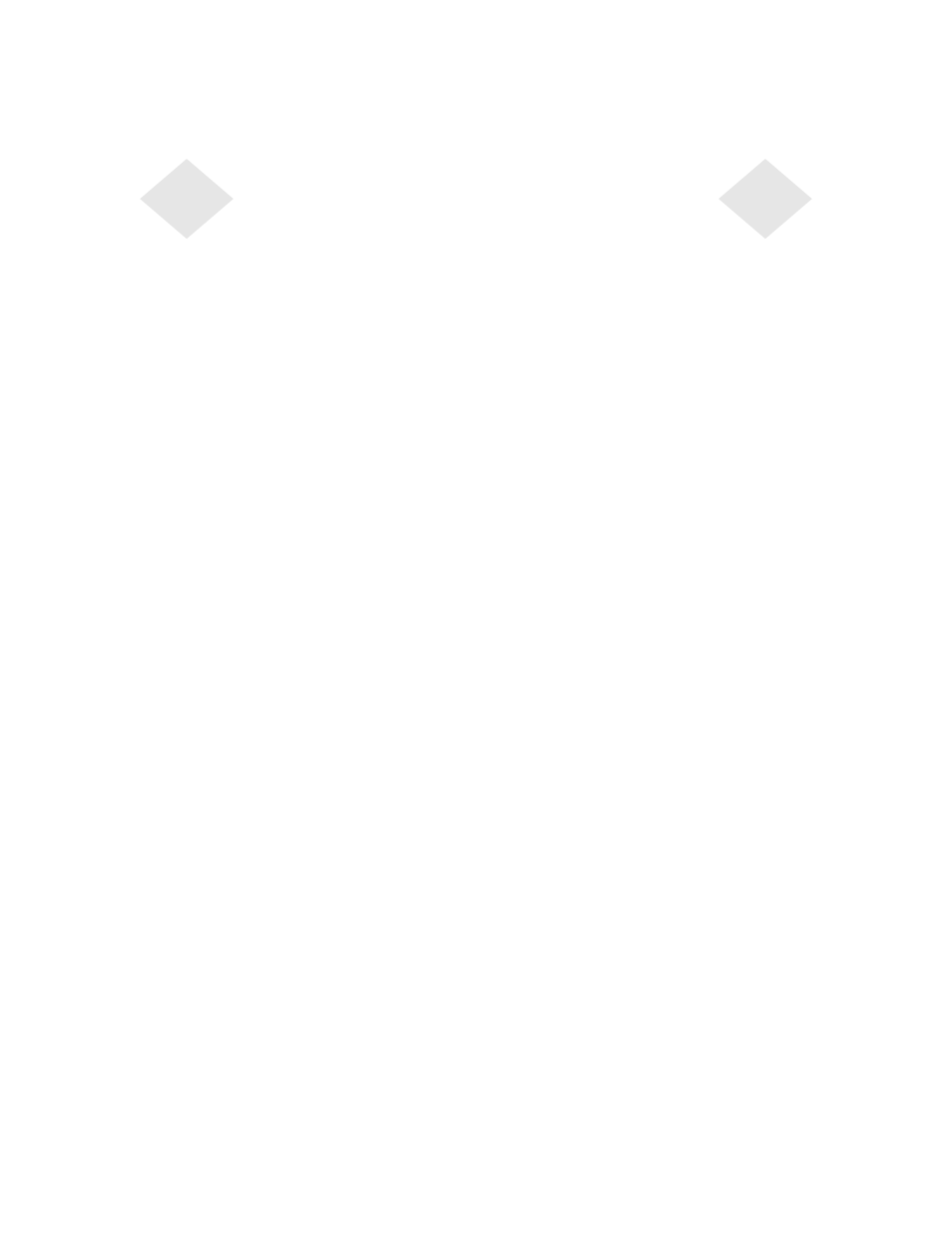
I n d e x - 5 3
Numerics
15" LCD Touchmonitor Dimensions, 40
15” LCD Touchmonitor (ET15-XXWC-1)
Specifications, 36, 37
A
About the Product, 1
About Touchmonitor Adjustments, 25
Attaching the L-Brackets, 9
Auto Adjust, 27
B
Bottom View/Side View (1545L), 5
Brightness, 27
C
C1/C2/USER (Color), 27
Care and Handling of Your Touchmonitor, 34
Clock, 27
Compatibility Modes, 35
Connect the Remote OSD Cable, 13
Connecting the Power Cable, 14, 19
Connecting the Remote OSD Cable, 18
Connecting the Serial Touchscreen Cable, 12
Connecting the USB Touchscreen Cable, 17
Connecting the Video Cable (Serial connection), 11
Connecting the Video Cable (USB connection), 16
Contrast, 27
Cut Out Dimensions, 44
E
ET1545L Dimensions, 40
ET1545L Front Mount Cut Out, 44
ET1545L Rear Mount Cut Out, 45
ET1547L/1548L/1549L Dimensions, 41
ET1547L/1548L/1549L Rear Mount Plate Cut Out, 45
ET1567L Dimensions, 43
ET1567L Front Mount Plate Cut Out, 46
H
H-Position, 27
I
Image Information, 27
Image problem, 29
Image, scrolling, 30
Image, unstable, 30
Image, vertical flickering, 30
Installation and Setup, 3
Installing the Driver Software, 21
Installing the Serial Touch Driver for MS-DOS and
Windows 3.1, 23
Installing the Serial Touch Driver for Windows XP,
Windows 2000, Me, 95/98 and NT 4.0, 22
Installing the USB Touch Driver, 24
Installing the USB Touch Driver for Windows 98 and
Windows 2000, 24
IntelliTouch Touchmonitor Specifications, 38
Introduction, 1
M
Main Unit (1545L), 4
Main Unit (1547L/1548L/1549L), 5
Main Unit (1567L), 7
N
Native Resolution, 31
O
Operation, 25
Optimizing the LCD Display, 20
OSD H-Position, 27
OSD Language, 27
OSD Menu Function, 27
OSD Time, 27
OSD V-Position, 27
Out of Range display, 29
P
Phase, 27
Precautions, 1
Product Overview (1545L), 4
Product Overview (1547L/1548L/1549L), 5
Product Overview (1567L), 7
R
Rear View (1545L), 4
Rear View (1547L/1548L/1549L), 6
Rear View (1567L), 7
Recall Defaults, 27
Regulatory Information, 47
Remote OSD Buttons, 26
Index
