Usb connection – Elo TouchSystems ET1547L-XXWC-X User Manual
Page 21
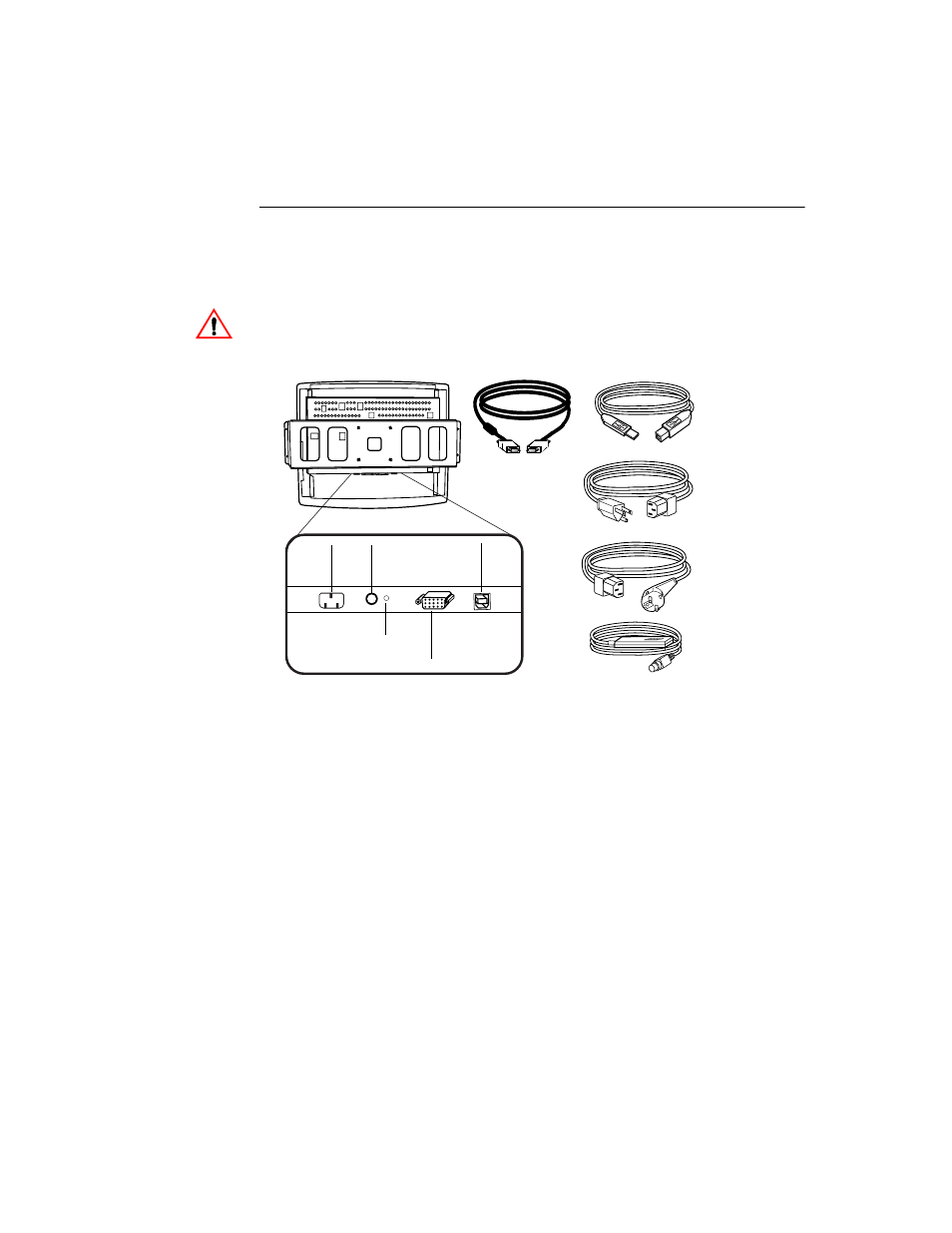
2-15
USB Connection
N
OTE
:
A USB connection can only be used if your PC is running Windows 98 or Windows 2000.
The following illustrations guide you step by step in connecting your
touchmonitor using a USB cable connection.
Before connecting the cables to your touchmonitor and PC, be sure that the computer
and the touchmonitor are turned off.
Connections on underside
OSD Remote
Power
Female 15-pin
video
connector
OSD
Remote
port
USB
port
USB touchscreen
cable
Monitor
power cable
(US/Canada)
European
power cable
Video cable
Power
switch
This manual is related to the following products:
