Emerson Radio HD8110 User Manual
Page 19
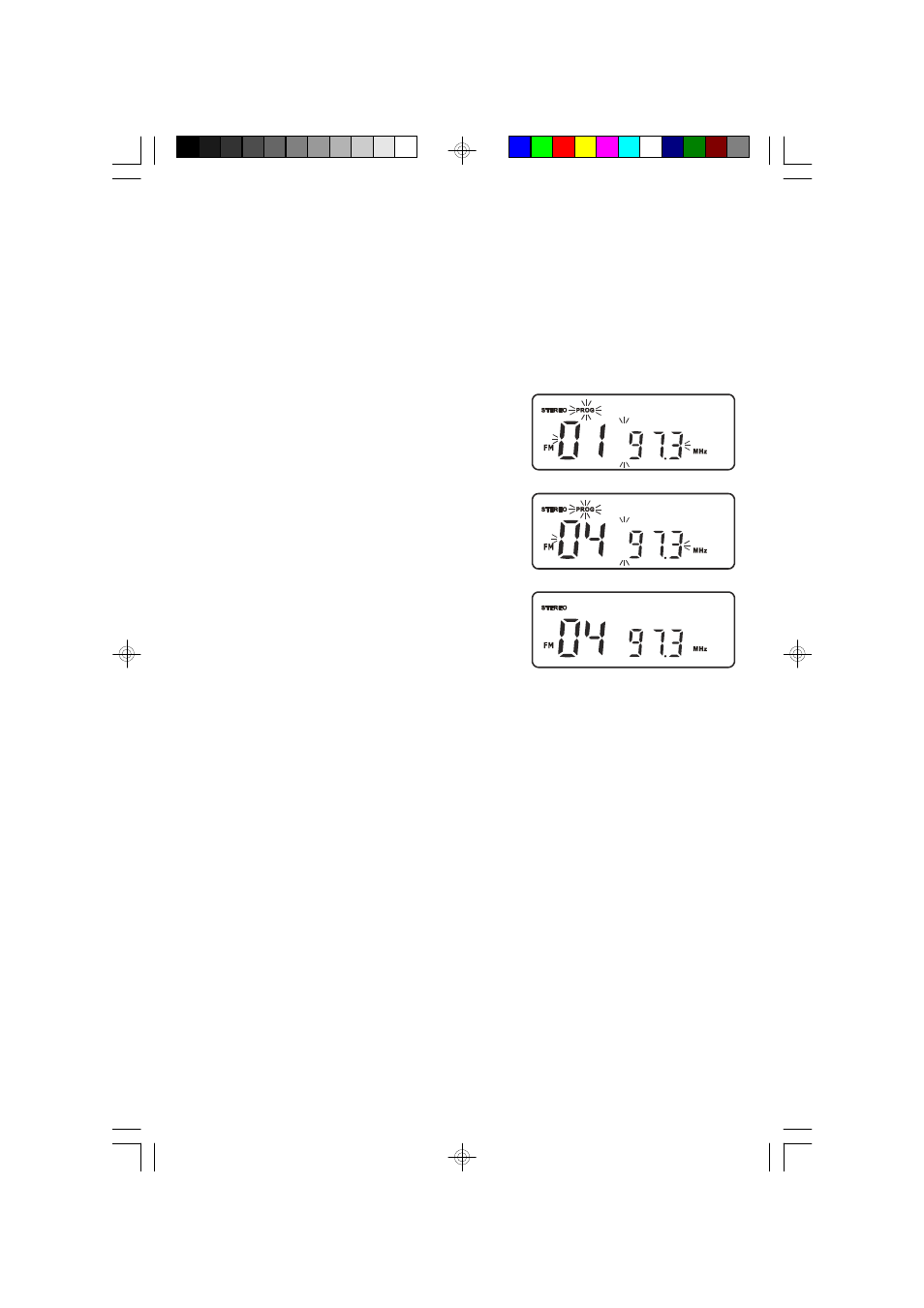
18
PRESETTING STATIONS IN MEMORY
Up to 20 FM stations can be stored into the Preset memories. They will remain in
memory as long as the batteries are installed.
1.) Press the RADIO button to turn the radion ‘On’.
2.) Press the TUN. UP or TUN. DOWN button to tune a station.
3.) Press the MEMORY button – the display
blinks.
4.) While the the display is blinking, press the
PRESET button to select the Preset channel
to store. Example: 04.
5.) Press the MEMORY button again to store that
station into Preset number 04.
6.) Repeat steps 2-5 selecting a different preset channel number each time to
store up to 20 preset channels.
TO RECALL PRESET STATIONS
1.) Press the RADIO button to turn the radion ‘On’.
2.) Press the PRESET button to select the preset station as desired.
3.) To change a preset station, enter a new station into the memory you wish to
change. The previously memorized station is replaced by the new station.
HD8110_052404.p65
25/5/2004, 12:21
18
- HD8100RD (19 pages)
- Barbie TUNE BLOSSOM BAR100 (21 pages)
- Barbie BAR201 (22 pages)
- Barbie BAR330 (27 pages)
- BAR330 Revised 02/02/2007 - Part 1 (13 pages)
- BAR330 Revised 02/02/2007 - Part 2 (14 pages)
- Barbie BAR502 Floweroake CD Player with Dual Mircophone (20 pages)
- Barbie BAR504 (18 pages)
- DTE110 (17 pages)
- Barbie BAR900 (35 pages)
- DTE200 (2 pages)
- DTE205 (2 pages)
- DTE288 (27 pages)
- GP208 (15 pages)
- HD2700 (16 pages)
- HD2800 (16 pages)
- HD2850 (16 pages)
- HD7088 (26 pages)
- HD7096A (19 pages)
- HD7097 (18 pages)
- HD7098 (18 pages)
- HD7100 (19 pages)
- HD7288 (27 pages)
- HD7295 (28 pages)
- HD7998 (19 pages)
- HD7999 (19 pages)
- HD8000 (19 pages)
- HD8003 (23 pages)
- HD8100R (20 pages)
- HD8115 (23 pages)
- HD8116 (23 pages)
- HD8118 (40 pages)
- HD8120 (27 pages)
- HD8150BL (22 pages)
- HD8197RD (20 pages)
- HD9116BL (23 pages)
- HD9971 (18 pages)
- MP120 (2 pages)
- MP200 (24 pages)
- MP205 (28 pages)
- MP250 (44 pages)
- MP530 (36 pages)
- PD1710 (19 pages)
- PD3500RD (35 pages)
