Curtis SMPK7834 User Manual
Page 8
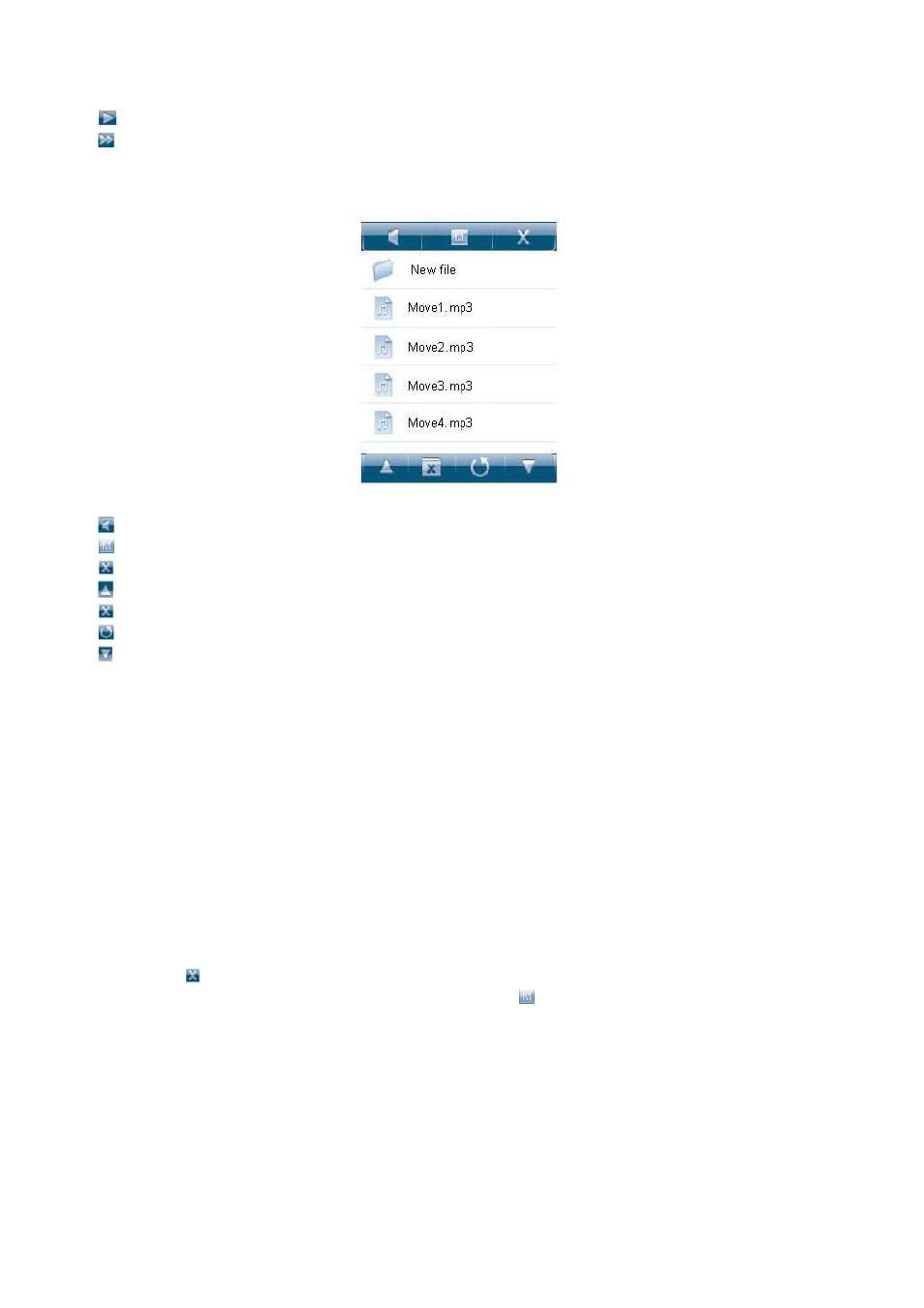
Play/pause the current music
Short press the button to access the next music and long press for the fast
2. Description of the music list interface
Directly touch the “name of music” on the screen to be able to play the selected music.
Built-in speaker on/off control button
Directly return to the main menu interface
Close the button menu display
File browse up
Delete the selected music
Return to the folder at the upper level
File browse down
3. Lyric display
The player supports “*LRC” lyric files (The user can download via “www.lrc.com” website, or
acquire lyric files via “LRC”) to perform synchronous playing of lyrics and music. Names of
lyrics and files of music must be identical.
When there is any lyric file bearing the same name under the directory of playing music, the
playing will directly access the lyric display interface.
VII Video Mode
In the main menu interface, click on “Video” function icon on the screen to be able to access the
“Video” function interface.
After accessing the “Video” function mode, gently touch the contact screen to be able to see the
menu window.
Touch the “ ” at the upper part of the “screen menu”, and the “Menu Window” will disappear.
Press “M” button at the upper part of the screen or “
” button at the bottom of the contact
screen to be able to directly return to the “Main Menu” interface.
Description of movie file list interface
Directly click on the name of video file on the screen to be able to start playing the selected
video.
8
