Curtis SMPK7834 User Manual
Page 15
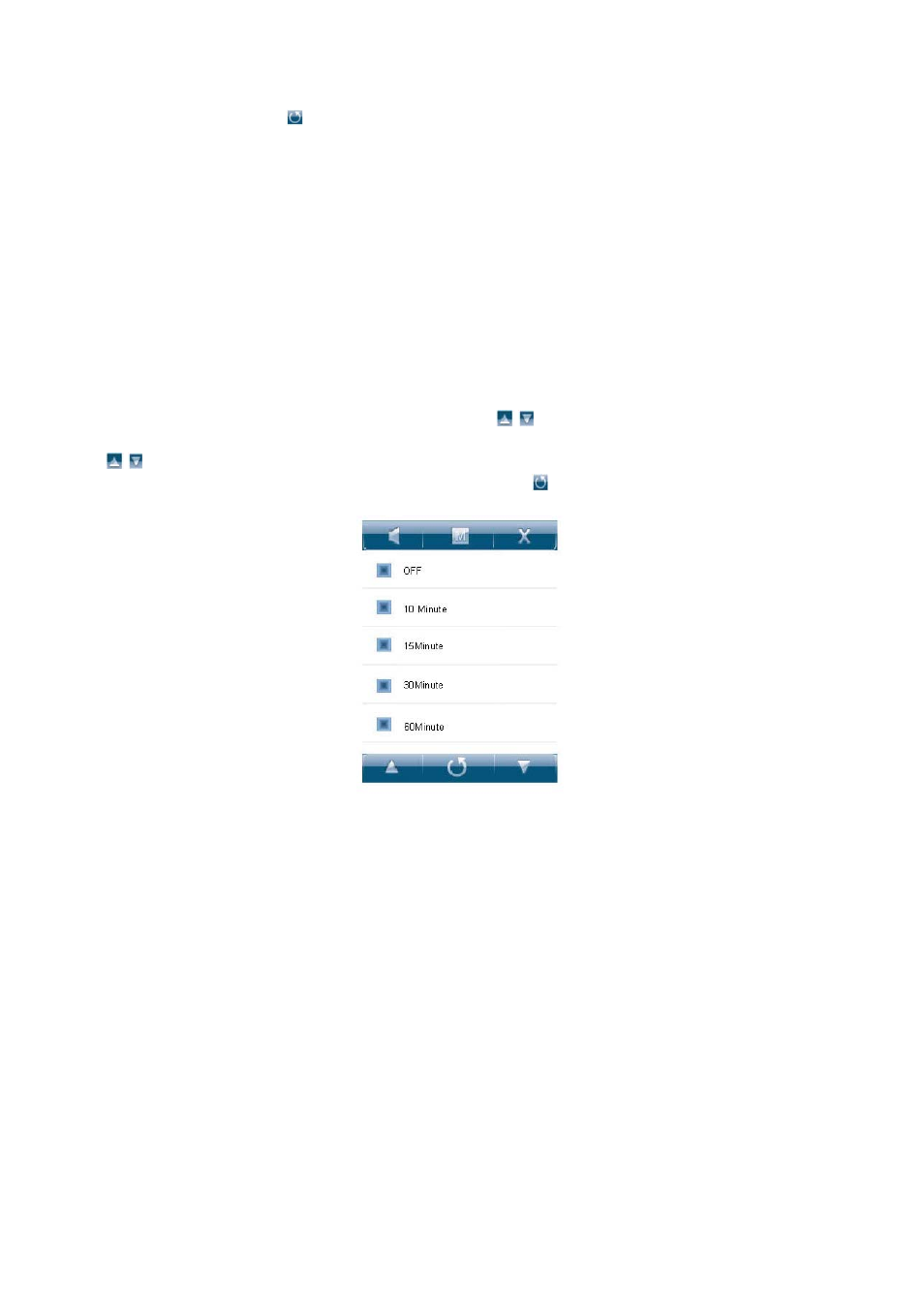
saving the setup. Touch “
” icon button to return to the upper level of the setup menu.
1) Language
In this menu there are options of three languages: simplified Chinese, traditional Chinese,
English, for your option.
2) About
In this menu, there is the remaining capacity and system software version number. This
information is only read information. Short touch the information display zone on the screen and
exit.
3) Calibrate
When you find that the contact screen position is not right, you can calibrate the contact buttons
using this function.
6. Power Off time
In this setup there are 6 options such as close, 10 minutes, 15 minutes, 30 minutes, 60 minutes,
and 120minutes for your option. At this time touch “
/ ”icon button to select the setup option.
Then short touch the selected the zone on the screen to access Level 2 menu. In 4 options, touch
“
/ ” icon on the screen to select the corresponding setup. Short touch the selected zone on the
screen to confirm exiting and saving the setup. Touch “ ” icon button to return to the upper
level of the setup menu.
7. Default set
Touch “Default Set” icon on the screen to access the “System recovery default” warning
interface. Short touch “Yes” button on the screen to restore to the factory default setup. Short
touch “Nol” on the contact screen to give up this recovery operation.
8. Upgrade
Touch “Upgrade” icon on the screen to access the “Firmware Upgrade” warning interface.
Connect the player to the computer USB interface to update the new firmware operation for the
player. Short touch “No” on the contact screen to give up this recovery operation.
XII Firmware Update
The player can be upgraded or reset by the software program stored inside the installation CD.
1.
Insert the installation CD.
2.
Install and run the program.
3.
Click “Open” and select the firmware file (.rfw)
4.
Click Update to start the firmware upgrade process
15
