Operation of video recorder mode – Curtis SMPK4444 User Manual
Page 17
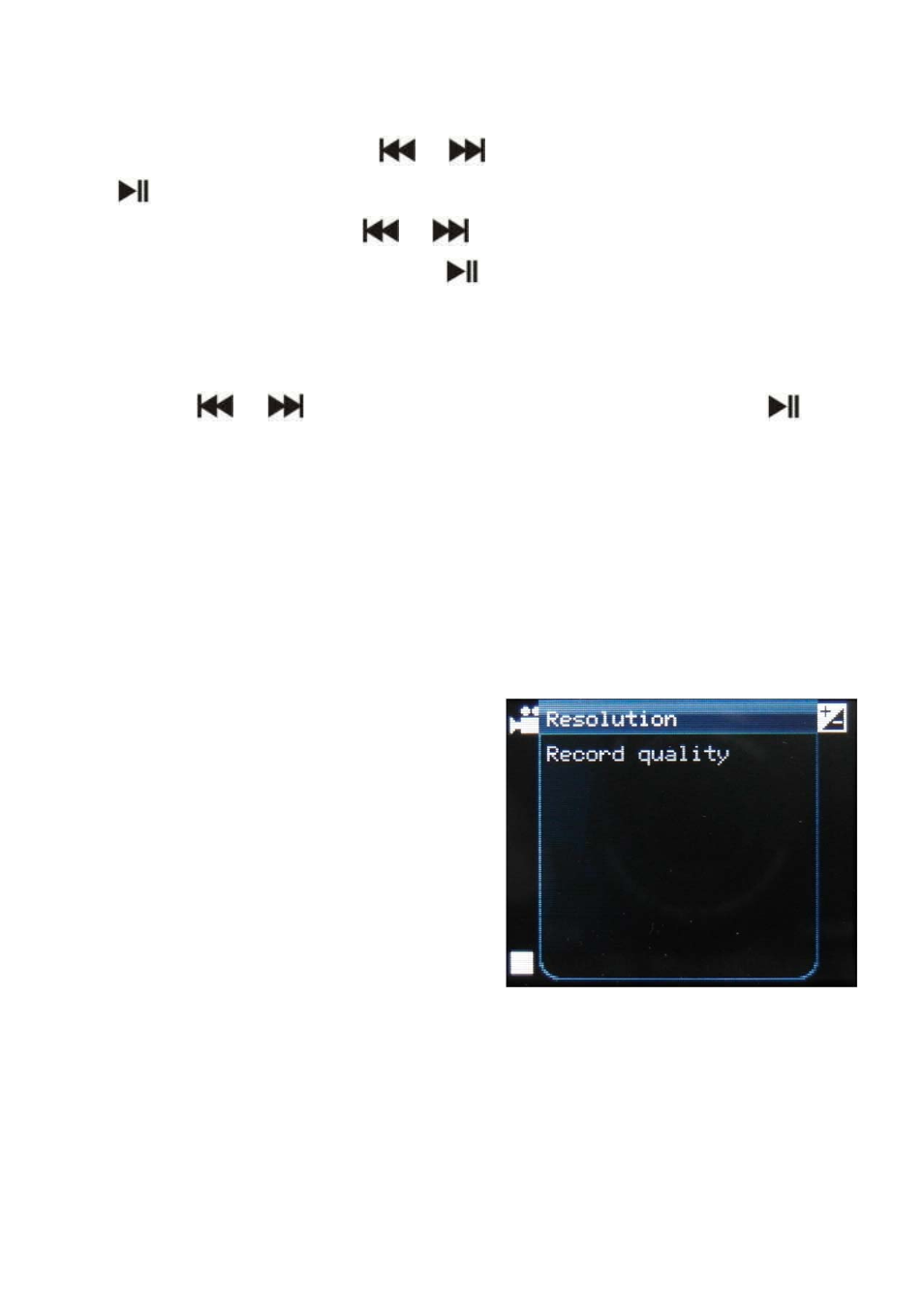
16
Shutter sound: Press
/
to choose, then press
to confirm.
Date stamp: Press
/
to choose from Off/ Date/
Date and Time, then press
to confirm.
Press M to return to Camera mode.
Operation of Video Recorder Mode
Press
/
to select “Video Recorder” and press
button to enter the recording mode.
Basic Video recorder Control
Press Play/ Pause button to record video and press Play/
Pause again to pause the video recording. Press M during
the recording to save the file.
Video Recorder
Sub-menu
Hold M for 2 second to
enter the sub-menu
Resolution: 320 x 240
Record Quality: Press
Play/ Pause to choose
from High /
Medium/ Low/
Auto-adapted.
See also other documents in the category Curtis Players:
- Alarm Clock Radio with Docking Station for Ipod IP202UK (1 page)
- MP4213 (6 pages)
- MP128 (1 page)
- SMP3512 (18 pages)
- IP2093 (1 page)
- MPK7836UKA (1 page)
- SMPK8858 (10 pages)
- MP1000 (1 page)
- IP201 (1 page)
- MPK7836UK (16 pages)
- MPK7836 (1 page)
- MPK8854 Quick Start (1 page)
- IP1002MUK (1 page)
- iMode IP220 (1 page)
- MP3512 (1 page)
- IP1500 (1 page)
- IP1500 (17 pages)
- IP1500 (21 pages)
- MP257 (1 page)
- iPOD iP1002 (11 pages)
- MPK2050 (18 pages)
- MPK2050 (18 pages)
- IP1502 (1 page)
- iMode IP200 (1 page)
- CD149 (1 page)
- MP4212 (1 page)
- MP4212 (19 pages)
- MPK8854UK (1 page)
- SMPS1015 (1 page)
- MPK1040 (10 pages)
- MP530 (18 pages)
- SMPK4077 (1 page)
- MPS2015UK (19 pages)
- iP215UK-BLACK (7 pages)
- iP215UK-BLACK (8 pages)
- IP2604 (1 page)
- MP510 (1 page)
- IP1005 (1 page)
- SMPS2050 (24 pages)
- SMPS2050 (19 pages)
- MP1004 (1 page)
- MPK7836UK (1 page)
- MPK8858 (1 page)
- MPK8854 (1 page)
- RCD163A (1 page)
