Operation of pictures mode – Curtis SMPK4444 User Manual
Page 15
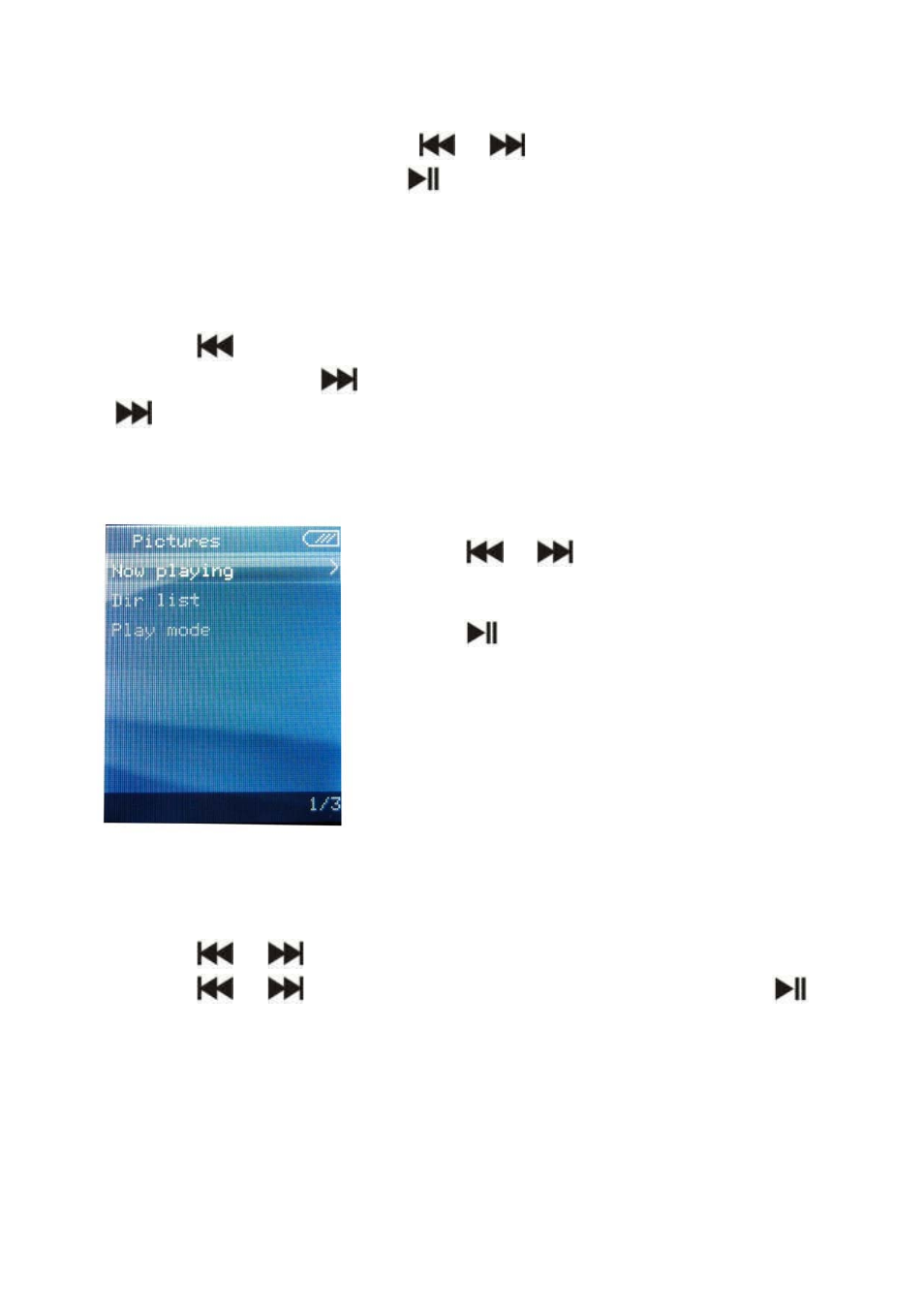
14
enter video mode. Press
/
button to select your
desire movie and press
button to start playing. For
video recording file, it will be saved inside the CAMERA
folder.
Basic Video Control
Press
button to choose previous movie, hold Previous
to rewind. Press
button to choose next movie, hold
to fast-forward.
Operation of Pictures Mode
Press
/
button to select
“Pictures” on the main menu and
press
to enter the photo mode.
Once you’ve entered the photo
mode.
Photo Browsing
Press
/
to select Dir List and browse all photos.
Press
/
to select a particular photo, and press
to open it.
See also other documents in the category Curtis Players:
- Alarm Clock Radio with Docking Station for Ipod IP202UK (1 page)
- MP4213 (6 pages)
- MP128 (1 page)
- SMP3512 (18 pages)
- IP2093 (1 page)
- MPK7836UKA (1 page)
- SMPK8858 (10 pages)
- MP1000 (1 page)
- IP201 (1 page)
- MPK7836UK (16 pages)
- MPK7836 (1 page)
- MPK8854 Quick Start (1 page)
- IP1002MUK (1 page)
- iMode IP220 (1 page)
- MP3512 (1 page)
- IP1500 (1 page)
- IP1500 (17 pages)
- IP1500 (21 pages)
- MP257 (1 page)
- iPOD iP1002 (11 pages)
- MPK2050 (18 pages)
- MPK2050 (18 pages)
- IP1502 (1 page)
- iMode IP200 (1 page)
- CD149 (1 page)
- MP4212 (1 page)
- MP4212 (19 pages)
- MPK8854UK (1 page)
- SMPS1015 (1 page)
- MPK1040 (10 pages)
- MP530 (18 pages)
- SMPK4077 (1 page)
- MPS2015UK (19 pages)
- iP215UK-BLACK (7 pages)
- iP215UK-BLACK (8 pages)
- IP2604 (1 page)
- MP510 (1 page)
- IP1005 (1 page)
- SMPS2050 (24 pages)
- SMPS2050 (19 pages)
- MP1004 (1 page)
- MPK7836UK (1 page)
- MPK8858 (1 page)
- MPK8854 (1 page)
- RCD163A (1 page)
