3 back panel and connections – EverFocus FULL HD-CCTV CAMERA EQH5200 User Manual
Page 6
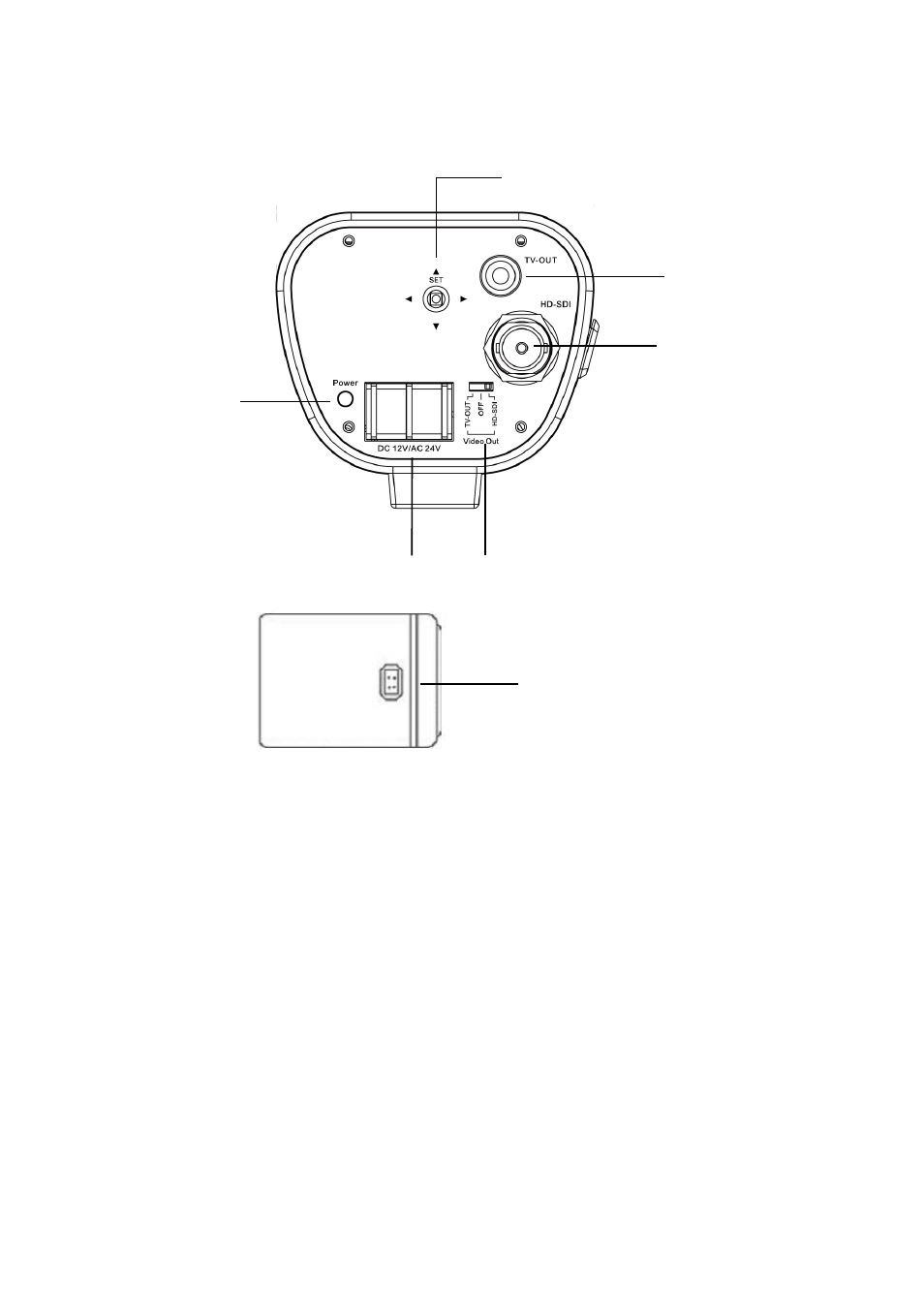
2.3 Back panel and
connections
○
1
○
2
○
3
○
6
- 5 -
○
5
○
7
○
4
○
1
OSD Menu joystick: Use the joystick to move the cursor Upwards/Downwards. This is used to
select the item to be set. Tilt the stick to the right or left. This is used to select or adjust the
parameters of the selected item. Press in on the stick to enter the setup menu.
○
2
TV-Out
Connect to the TV-input of the Monitor by using a RCA connector.
○
3
HD-SDI Output: High-definition serial digital interface (BNC connector type). Connect to a video
device through a 75 Ohm type coaxial cable to the BNC female connector at the rear of the camera.
○
4
Video Out: a switch to select which video output is used for connection.
○
5
Power Input Terminal: Connect 12VDC/24VAC power.
See also other documents in the category EverFocus Video surveillance systems:
- Mini Box Camera EQH5102 (18 pages)
- EHD300N (12 pages)
- EZH5040 (24 pages)
- ED200E (9 pages)
- ED560 (47 pages)
- EAN EDN850H (60 pages)
- EZ550 (44 pages)
- EAN850A (60 pages)
- ED700 (7 pages)
- ED200 (12 pages)
- Color Rugged Dome Camera EHD350 (13 pages)
- ED300 Series (13 pages)
- ECD230 (6 pages)
- EZ-VF325NH (9 pages)
- ED335 (18 pages)
- EDN800 (43 pages)
- SPEED DOME EPTZ900 (42 pages)
- EHD360 (7 pages)
- EHD150 (14 pages)
- ENVS1600 (115 pages)
- SPEED DOME EPTZ1000 (37 pages)
- NEV10 EZN850 (58 pages)
- EZ650 (40 pages)
- ECZ230E (6 pages)
- ED230 (7 pages)
- EHD650 (25 pages)
- Weatherproof Long Range IR Camera 330E (15 pages)
- EI350 (8 pages)
- EAN900 (44 pages)
- EZ600/B (2 pages)
- EQ610 (26 pages)
- Megapixel Over Coax Without Networking EDR-HD-2H14 (4 pages)
- EZ-PLATECAM2 (19 pages)
- ED610 (32 pages)
- EZ350 (10 pages)
- EPTZ3100I (75 pages)
- Day / Night Speed Dome Camera EPTZ 100 (48 pages)
- IP 99 Series (32 pages)
- ECD360AV (7 pages)
- 560 TVL Color Mini Dome Camera ED350 (10 pages)
- EAN-1350 (59 pages)
- EZ630 (33 pages)
- EBD430 (15 pages)
- EQ120 (13 pages)
