Elite Steam humidifier User Manual
Page 14
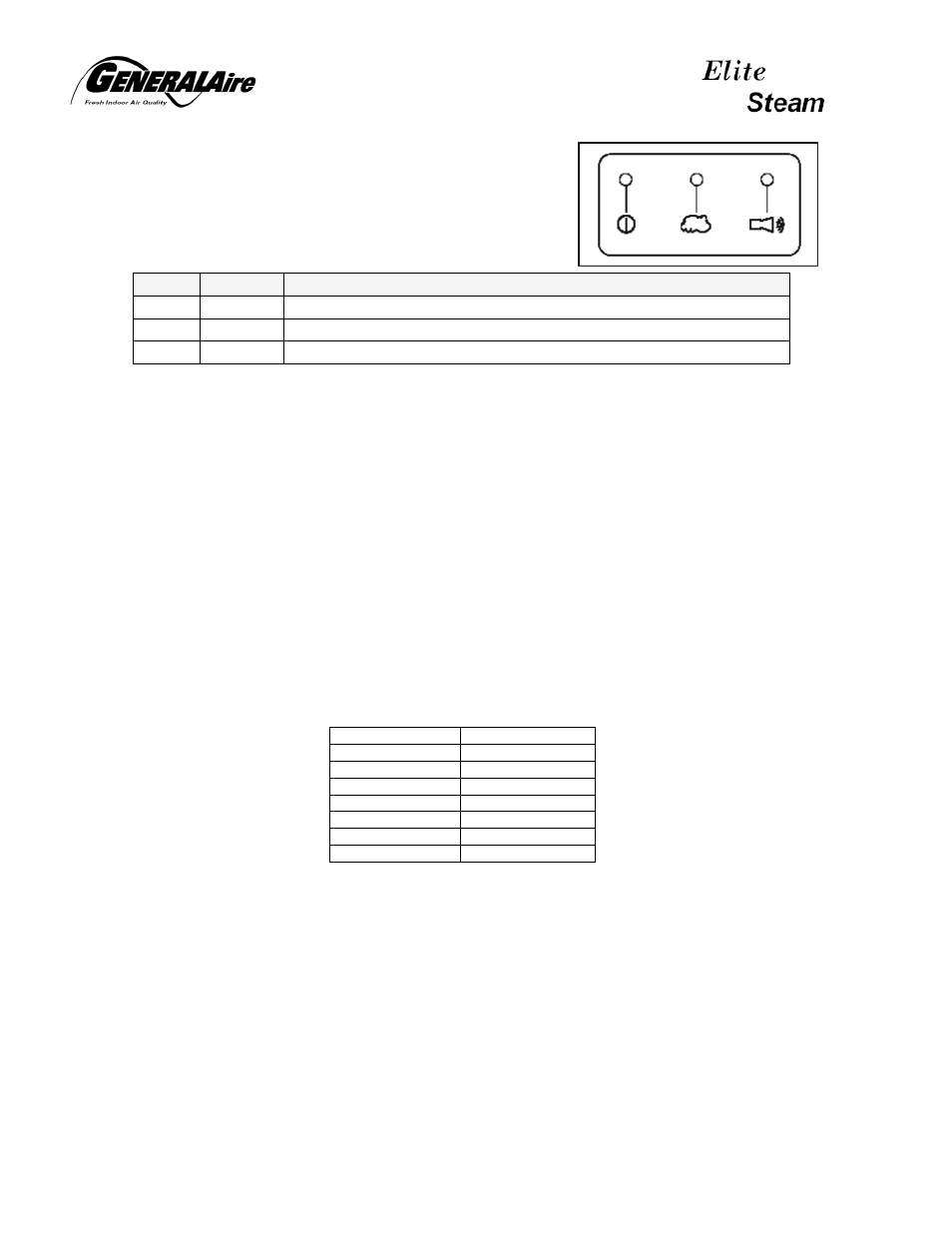
14
Once started, the LEDs on the control panel at the bottom
front of the humidifier will glow to indicate operation
LED Position
Means
Green Left
Power on
Yellow Center
Humidification in progress
Red
Right
Signals and alarms. These are indicated by specific flashes.
Sequence Of LED Flashes On Start-Up
On start-up, the humidifier performs a sequence of flashes of the LEDs on the front panel. Please
note that the green LED remains on for the entire time the machine is on, irrespective of the
operating status. The sequence consists of the following operations:
1. Power connected: the yellow and red LEDs remain off for 1 second;
2. Initialization: the yellow and red LEDs flash a number of times to indicate the version of the
program that the board is configured with; this occurs once each time the machine is started;
a. First the yellow LED - the number of flashes indicates the tens (0=no flash);
b. Then the red LED - the number of flashes indicates the units (0=no flash); example:
version 1.1: 1 flash of the yellow LED, then 1 flash of the red LED;
c. Once the sequence of flashes corresponding to the unit is completed, the LEDs remain
off for 3 seconds, followed by the start of operation.
3. Operation: the humidifier starts operation; the yellow LED indicates that production is in
progress, as shown by the following table:
Yellow LED
Production
Off
0%
1 flash
1% to 19%
2 flashes
20% to 29%
3 flashes
30% to 39%
…
…
9 flashes
90% to 99%
Always on
100%
Remark: the transient production is signalled by short flashes: on and off twice in 1 second; each
sequence of flashes repeats continuously and, between one sequence and the next one, the yellow
LED stays off for 3 seconds.
Indication Of An Alarm
When an alarm occurs, the red LED starts to flash. The number of the flashes followed by a pause
indicates specific alarms. See ALARMS, TROUBLESHOOTING.
Shut-Down
During seasonal shut-down or shut-down for maintenance, the humidifier should be placed out-of-
service.
