Using the fm radio, Tuning and playing the radio – Curtis SP399 User Manual
Page 14
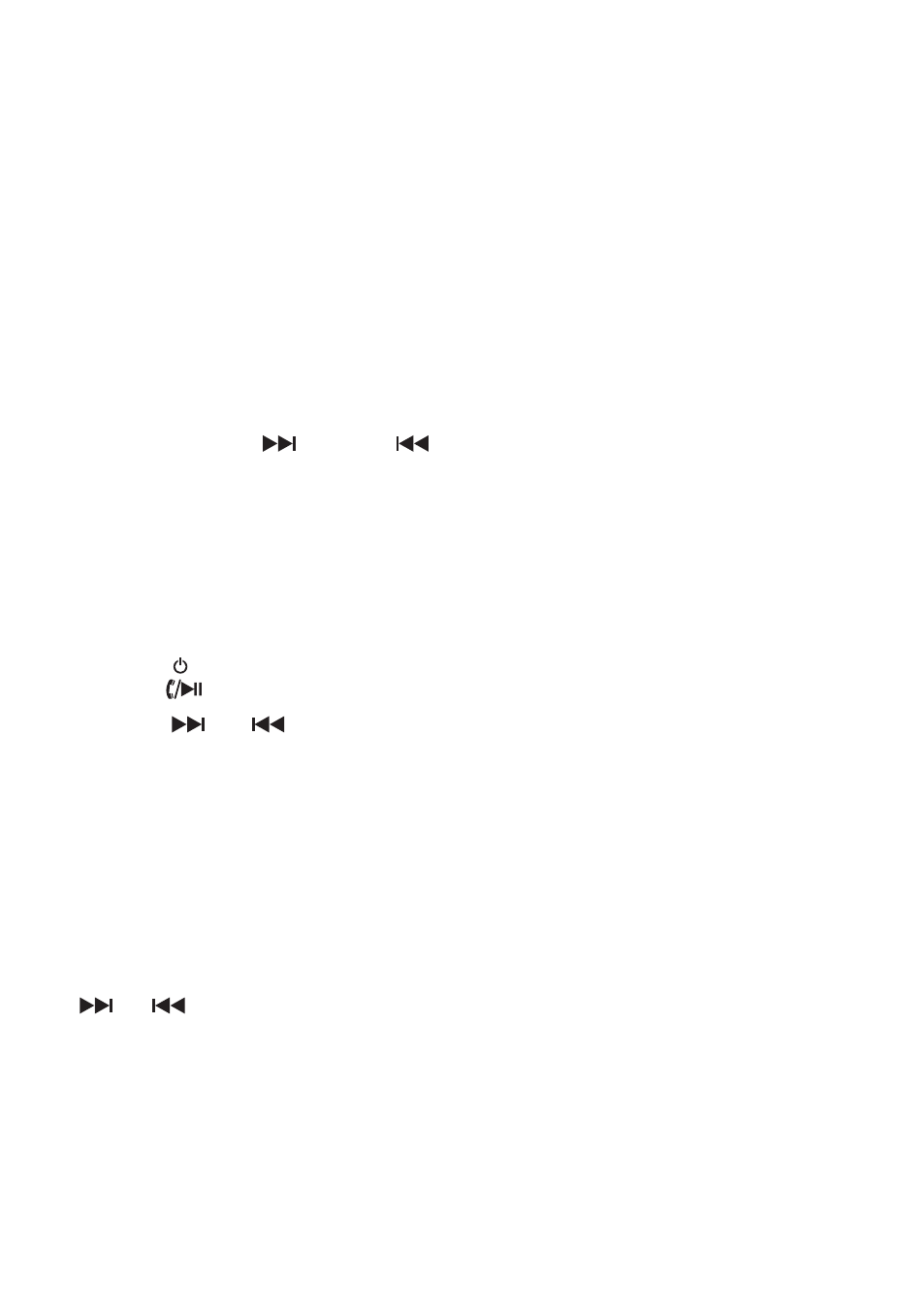
Using the FM Radio
Extend the Antenna
Extend the telescopic antenna fully and adjust the angel of antenna for best
reception.
Tuning and playing the Radio
1.Press M button until the FM frequency appears on the display to enter FM
Radio mode.
2.Press and hold the (next) or (previous) button until the frequency digits
on display begins to scan then release the button. the unit will auto search from
low-end frequency toward high-end frequency and automatically save up all the
stations with strong signals in sequence. It will automatically play the No.1
station saved once the auto searching is finished.
3.Press the button to select the preset station in sequence
4.Press the or button to manually tune to desired station.
Notes
*Manual tune to select weaker stations that might be by skipped during
automatic tuning.If the automatic tuning does not stop on the exact frequency
of the station, for example. It stops on 1008.MHz instead of 100.6MHz, press
the or button to fine tune to the exact frequency of the desired station.
12
