Curtis VR269 User Manual
Page 14
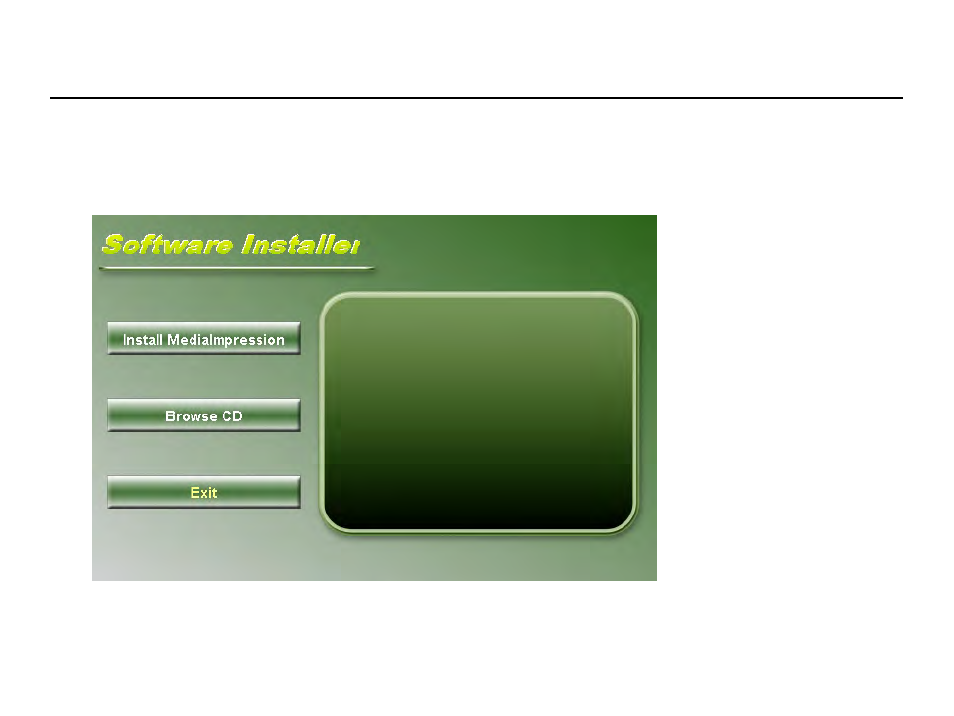
13
Application of Attached ArcSoft MediaImpression:
1. Introduction interface for software installation
Put the CD attached into the CD-ROM of the computer, and then the following menu will
appear:
l
If the CD driver does not automatically start, please double click the
autorun.exe program under
the root directory of the CD.
