Emerson Radio Barbie BAR504 User Manual
Page 13
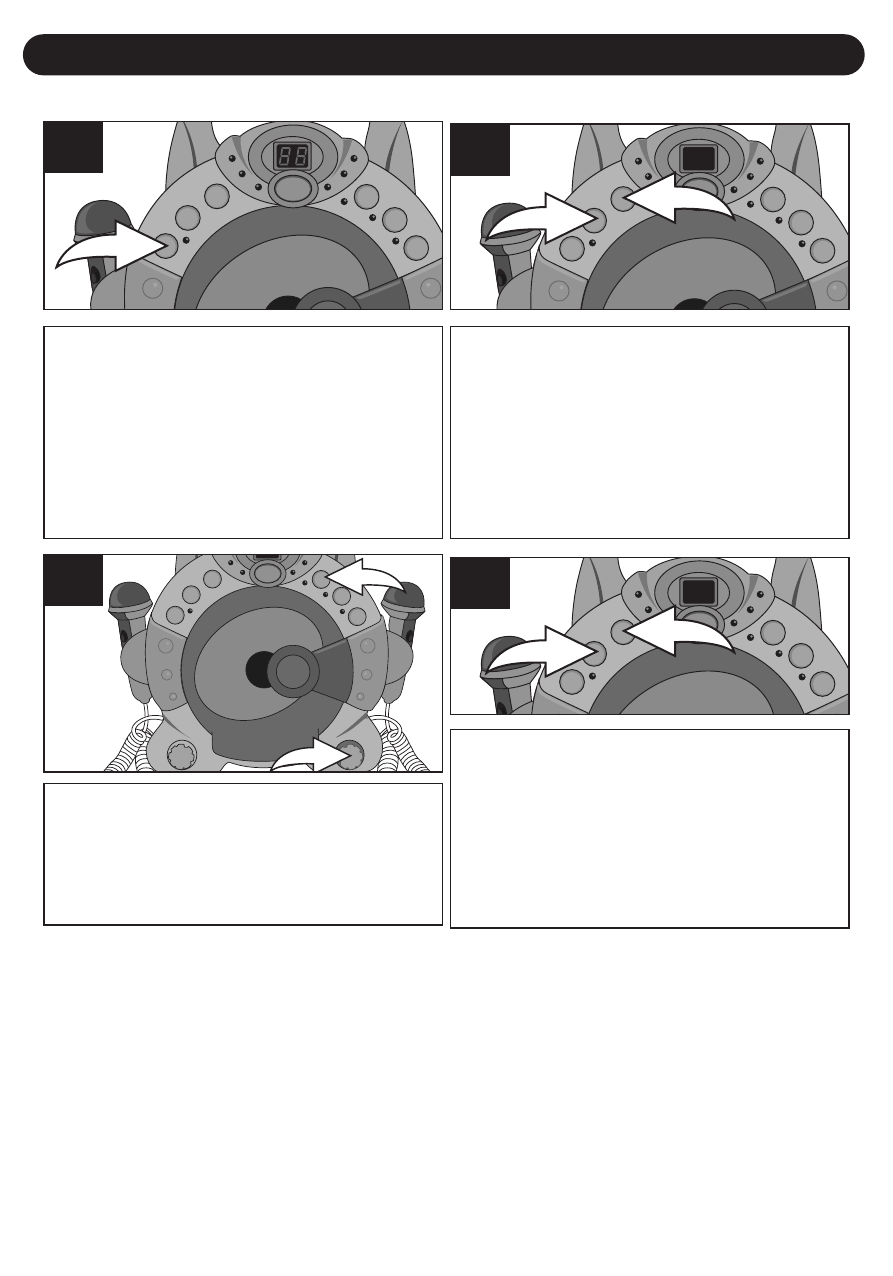
OPERATION (CONTINUED)
12
While in CD Stop mode, press the
PROGRAM button; the PROGRAM
indicator will light and “0” will blink in
the display.
1
Select the first track to be played
back using the SKIP/SEARCH – 1
or + 2 button, then press the
PROGRAM button ❸ again. Repeat
this step to program additional
tracks (up to 20 tracks).
2
1
2
To skip forward or backward
through the programs, press the
SKIP/SEARCH – 1 or + 2 button.
When the disc is through playing, it
will stop.
2
1
4
TO PROGRAM THE MEMORY (UP TO 20 TRACKS)
Press the PLAY/PAUSE (®p)
button 1 to begin Programmed
playback. Adjust the POWER/MUSIC
VOLUME control ❷ as desired.
1
2
3
NOTES:
• Programming is the ability to preselect the order in which a series of tracks
will be played.
• Each track may be stored in the program memory as many times as
desired up to 20 tracks.
• Press the STOP (X) button to stop the disc before it is finished.
• To clear the memorized program, turn off the unit or open the
CD compartment.
- HD8100RD (19 pages)
- Barbie TUNE BLOSSOM BAR100 (21 pages)
- Barbie BAR201 (22 pages)
- Barbie BAR330 (27 pages)
- BAR330 Revised 02/02/2007 - Part 1 (13 pages)
- BAR330 Revised 02/02/2007 - Part 2 (14 pages)
- Barbie BAR502 Floweroake CD Player with Dual Mircophone (20 pages)
- DTE110 (17 pages)
- Barbie BAR900 (35 pages)
- DTE200 (2 pages)
- DTE205 (2 pages)
- DTE288 (27 pages)
- GP208 (15 pages)
- HD2700 (16 pages)
- HD2800 (16 pages)
- HD2850 (16 pages)
- HD7088 (26 pages)
- HD7096A (19 pages)
- HD7097 (18 pages)
- HD7098 (18 pages)
- HD7100 (19 pages)
- HD7288 (27 pages)
- HD7295 (28 pages)
- HD7998 (19 pages)
- HD7999 (19 pages)
- HD8000 (19 pages)
- HD8003 (23 pages)
- HD8100R (20 pages)
- HD8110 (22 pages)
- HD8115 (23 pages)
- HD8116 (23 pages)
- HD8118 (40 pages)
- HD8120 (27 pages)
- HD8150BL (22 pages)
- HD8197RD (20 pages)
- HD9116BL (23 pages)
- HD9971 (18 pages)
- MP120 (2 pages)
- MP200 (24 pages)
- MP205 (28 pages)
- MP250 (44 pages)
- MP530 (36 pages)
- PD1710 (19 pages)
- PD3500RD (35 pages)
